
What is a monitor with touchscreen and how does it work?
What's a touchscreen monitor?

A touchscreen monitor works the same way as other touchscreen devices. The screen reacts to the pressure of your fingers, which allows you to type without a keyboard and scroll without a mouse. You can take quick notes during a presentation or use the screen for a cash register system. The disadvantage of these screens has to do with hygiene. You leave a lot of fingerprints on the screen, so it's useful to keep a microfiber cloth on hand.
Work on the go efficiently
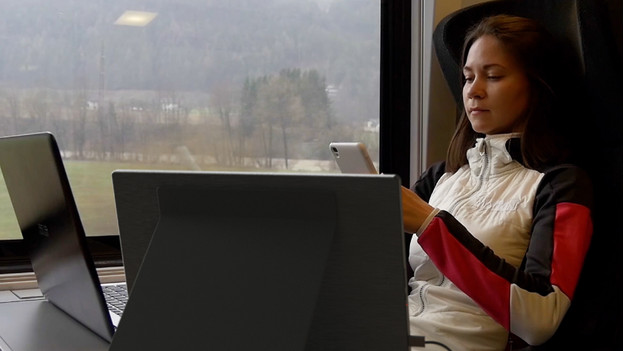
Many small monitors have a touchscreens, which makes them suitable as a second screen for on the go. That way, you can work on the train or in the plane with 2 screens. You can connect portable monitors to your laptop, which also serves as a power supply. Or go for a portable monitor with a built-in battery. With a built-in battery, you can easily such a monitor for half a day without it needing power from your laptop.
Why is a touchscreen monitor useful?

Daily use, school, and work
Fast forward without a mouse, swipe through a presentation, or simply scroll through your favorite webshop. A touchscreen monitor provides extra comfort, and you don't need a keyboard or mouse. You could connect a portable monitor to your laptop, for example. That way, you're not limited to the trackpad and keyboard of your laptop to control it. It's basically a large tablet with the power of the laptop or desktop you connect it to.

Image editing
With a touchscreen monitor, you can easily zoom in on the tiniest details. This is the ideal solution for graphic design, as it requires you to work very accurately. You can also zoom in with a keyboard or more, but it's more efficient with a touchscreen monitor. You won't miss a single pixel or detail in your work as a result. It's less suitable for professional photo and video editing, because QHD or 4K touchscreen monitors don't exist. But for graphic design, a touchscreen monitor is a good choice.
Public displays with touchscreen

In addition to touchscreen monitors, there are also public displays with touchscreen. Thanks to the large size, these screens are a good solution for interactive brainstorms, presentations, or even classes. On some public displays, you can work with 4 people at the same time. You can also use them as interactive billboards or self-service displays in a restaurant. In short, a touchscreen monitor or display provides advantages for various situations.


