How do you clean the brew group of your JURA D6?
Instructions for cleaning
The video shows you how to clean the brew group of your coffee machine step by step. Cleaning it takes about 20 minutes. We'll explain these steps:
- Step 1. Prepare the cleaning
- Step 2. Place the tablet and rinse the machine
You need:
- JURA cleaning tablets (1 tablet per cleaning cycle)
- 500mL container
How do you clean the brew group?
The JURA D6 will give you a notification when you have to clean the brew group. That'll be after about 180 cups of coffee. That's once every one and a half months if you make 4 cups of coffee per day. The cleaning program rinses all coffee residue, so the brew group can do its job well. We recommend that you use JURA cleaning tablet. That way, you're sure you clean the coffee machine the right way, without damaging the machine. You can also make sure the warranty of the coffee machine doesn't void, which can happen if you use the wrong cleaning agents.
Step 1: prepare the cleaning
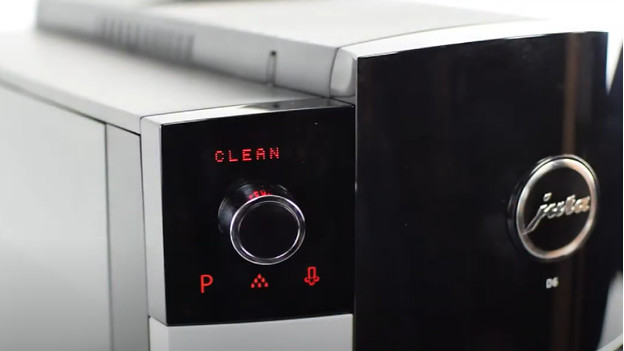
-
As soon as 'clean' and 'espresso' appear on the display, it's time to clean the brew group.
-
Press the button with 5 droplets for a few seconds, until 'empty tray' appears.
-
Remove the drip tray and coffee grounds container from the machine
-
Empty the drip tray in the sink, and empty the coffee grounds container in the trash can. Place the parts back in the machine afterwards.
-
Place the container of at least 500ml under the coffee nozzle
-
Press the button to briefly rinse the machine
Step 2: place the tablet and rinse the machine

- Now add the cleaning tablet. Place it in the compartment for ground coffee.
- Press the icon with water droplets for a few seconds
- The brew group is now being cleaned, and the machine rinses itself
- When the machine gives a sign, remove the drip tray and coffee ground container, and remove the container
- Empty the coffee ground container and drip tray, and place them back
- The machine is now ready for use again
Get all the maintenance products you need





