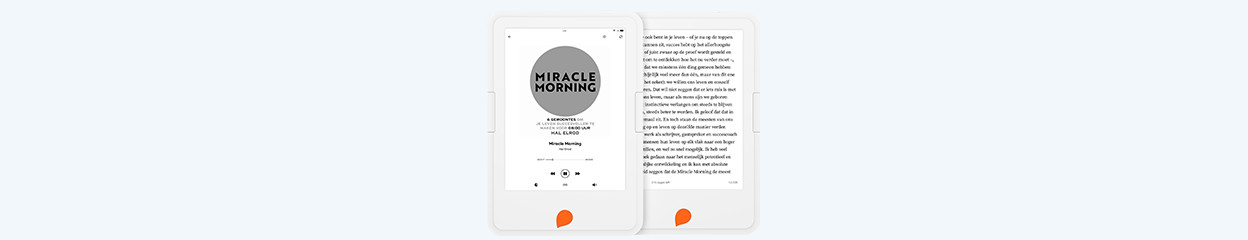
Written by Thomas
Edited on
28 December 2022
·
11:19
How do you get your Storytel Reader ready for use?
You've bought a Storytel e-reader and can't wait to start reading and listening to your books. You e-reader won't work without a Storytel subscription, so you have to activate that first. New and existing Storytel customers that purchase their e-reader via Coolblue get the first month of the subscription for free. In this article, we'll explain how to get your Storytel e-reader ready for use.
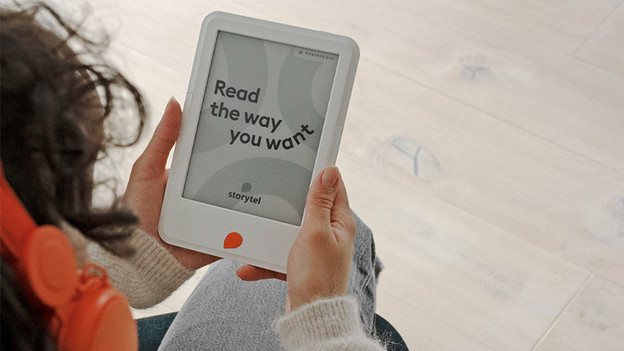
Get started with your Storytel Reader
With the following 3 steps, you can get your Storytel Reader ready for use as quickly and easily as possible:
- Prepare the e-reader for installation.
- Activate the Storytel subscription.
- Sign in on your e-reader with your Storytel account
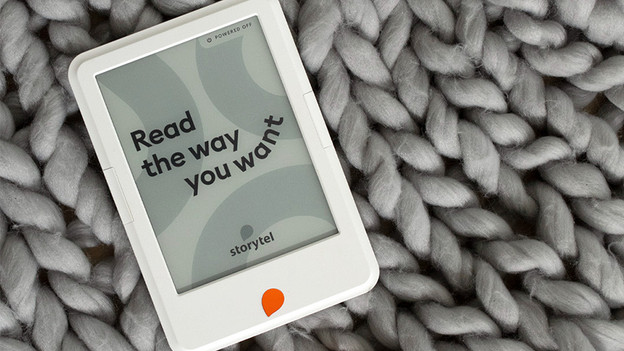
Step 1: prepare the e-reader for installation
- Take the Storytel Reader out of the packaging.
- Press and hold the on/off button for 5 seconds until the screen turns on.
- Tap 'Get started'.
- Tap 'Set up your WiFI'.
- Select your WiFi network and tap 'Connect'.
- The Storytel app will be installed automatically. This could take a couple of minutes.
Step 2: activate the Storytel subscription
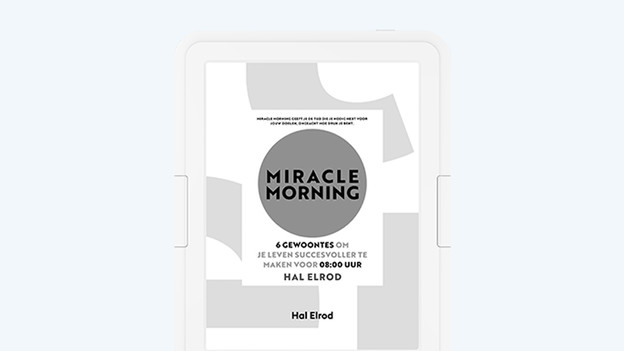
New Storytel account
If you don't have a Storytel account yet, you have to create one first. You'll get the first month of the subscription for free. Storytel will deduct € 0.01 from your account to verify. They'll refund this amount after verifying your bank account.
- Go to https://www.storytel.com/nl/nl/coolblue with your computer or smartphone.
- Click 'Now 1 month free'.
- Read the terms of use, enter your information, and click 'Next step'.
- Enter your payment information and tap 'Start subscription'.
Note: the first month of the subscription is free. After that, it automatically switches to a standard account.
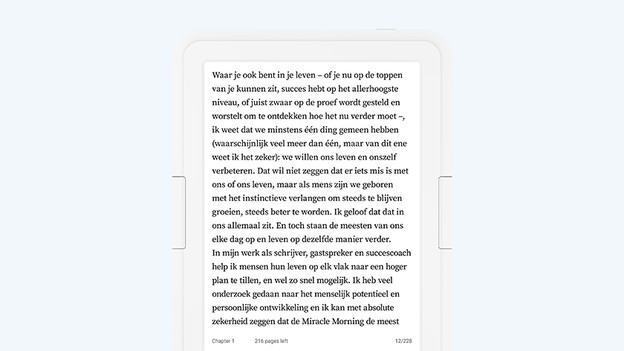
Existing Storytel account
Do you already have a Storytel account? You can sign in on your e-reader right away. Contact Storytel to claim your free subscription month.
- Download the invoice of your order. You'll find it attached to the confirmation email and on https://www.coolblue.nl/en/my-coolblue-account/order-overview.
- Send an email to reader.nl@storytel.com. Mention the email address of your Storytel account and attach the invoice.
- Storytel will then add the free month to your existing account.

Step 3: sign on on your e-reader
Enter the email address and password of your Storytel account on your e-reader. Your Storytel Reader is now ready for use. The Storytel app is also available for Android or iOS. You can use the same Storytel account for that.
Questions?
If you have questions about payment, delivery, repair, or something else, you can contact our Customer Service. If you have questions about your Storytel account, contact Storytel.
Article by Thomas
E-reader Expert.
