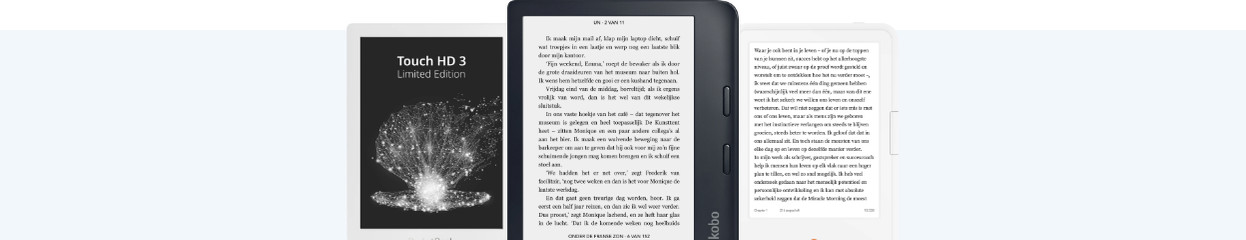
4 tips to extend the battery life of your e-reader
Tips for saving battery

With these 4 tips, you can save battery on your Kobo, PocketBook, or Storytel e-reader. This way, you can enjoy your favorite books for even longer.
- Make sure you have the latest software
- Adjust the brightness
- Turn off the WiFi
- Set energy-saving functions
Tips for saving battery

With these 4 tips, you can save battery on your Kobo, PocketBook, or Storytel e-reader. This way, you can enjoy your favorite books for even longer.
- Make sure you have the latest software
- Adjust the brightness
- Turn off the WiFi
- Set energy-saving functions
Tip 1: make sure you have the latest software
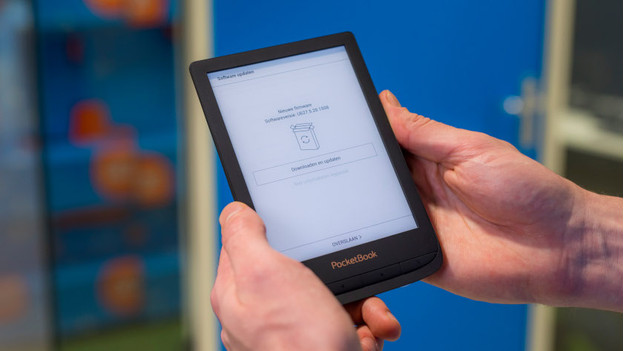
Every software update includes improvements for the e-reader. Updates often offer new functions, solve software errors, and improve the performance. This also influences the battery life of the device, so make sure you first install the latest software. Go to the settings on your e-reader for this. Usually, there's an option called 'Software' in the menu. If there's an available update, you'll find it there.
Tip 2: adjust the brightness of the screen
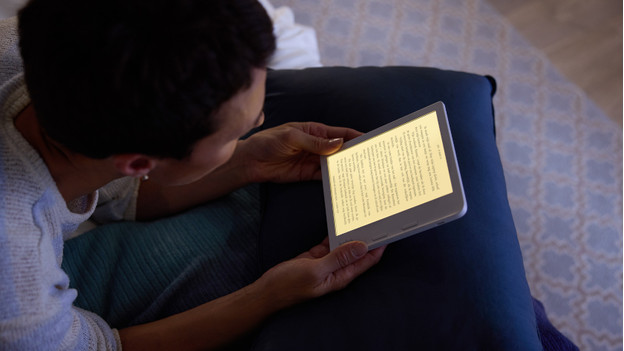
Most e-readers have built-in backlight in the screen. This way, you can also read books in spaces without a lot of light or no light at all. When you read in a brightly-lit room, make sure you turn off the backlight. This saves battery. Do you read in bed at night? Turn on a reading light in your room instead of the backlight.
Tip 3: turn off the WiFi
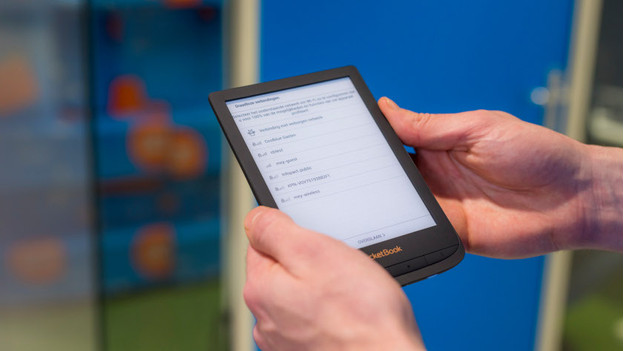
The WiFi on your e-reader is useful when you store new books on your device. Charge your e-reader while you download your books. Once your new books are on your e-reader, you can turn the WiFi back off. This saves battery, because your e-reader isn't trying to connect to the internet. You don't need an internet connection while you read.
Tip 4: set energy-saving functions
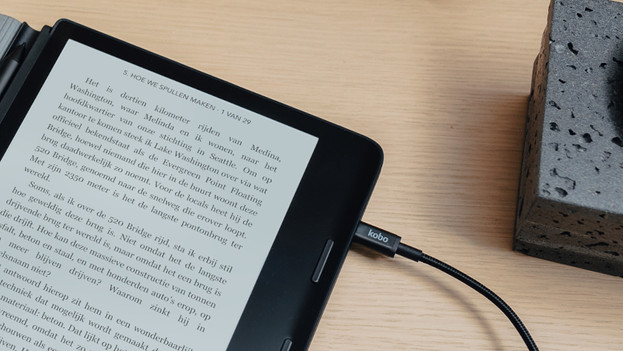
In the e-reader settings, you can also adjust a couple of functions for energy saving. For example, you can select after what period of time your device automatically locks or turns off. This way, the device doesn't stay on the entire time if you forget to turn it off and you save energy. In addition, some e-readers allow you to set how often a page refreshes. The less often it refreshes, the less energy the e-reader uses.


