
Get started with the Drone Flight Academy course
Get started with the Drone Flight Academy course
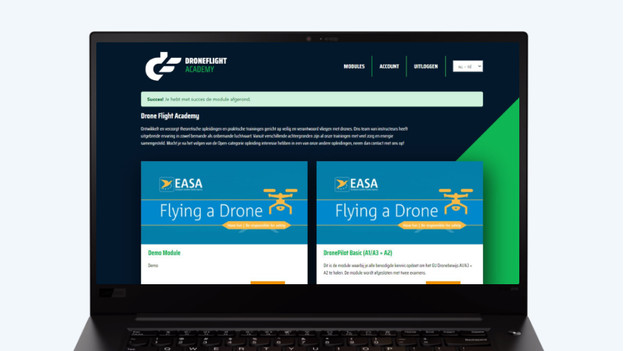
If you have the basic light or basic Drone Flight Academy course, you can follow these steps. After you take and pass the exam, you successfully finished the course.
Step 1: open the course
Step 2: verify your identity
Step 3: start the course
Step 4: finish the course
Step 5: view the extra content of the basic course
Step 6: take the exam
Step 7: sign the practical statement
Step 1: open the drone course
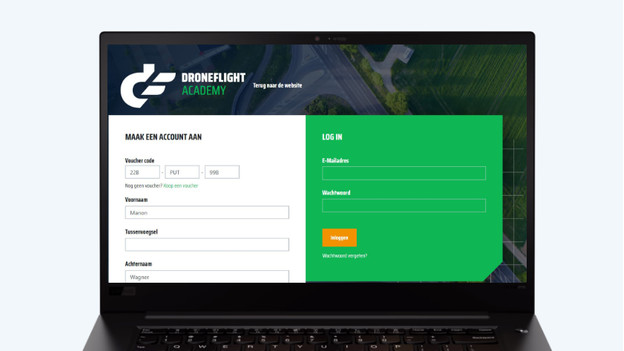
You'll receive the course as a DVD cover. When you open it, you can find a card. On the back of this card, you'll find a website with a unique code. With this code, you have access to your course. Make an account and fill in your personal information. Next, choose the language of the course. You can choose between Dutch, English, and German.
Step 2: verify your identity

After you fill in all personal information and you chose a password, click 'Create'. Drone Flight Academy will now ask you to identify yourself. This way, they want to prevent fraud. You can identify yourself via your bank. Choose the bank where you have an account, and open the smartphone app of your bank. Scan the QR code that's on your TV screen with your phone. Sign the identification via your smartphone.
Step 3: start the course
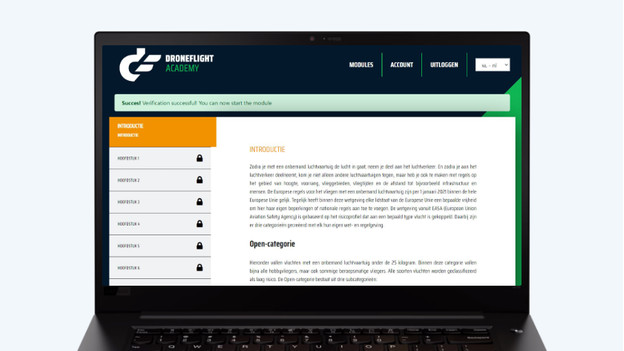
After you successfully identified yourself, the introduction screen of the course opens. On the left, you can see the chapters of the course. At the bottom of the chapter list, you can find the exam for A1/A3. If you bought the basic course, you'll also see the A2 course. Read the introduction and start chapter 1.
Step 4: finish the course
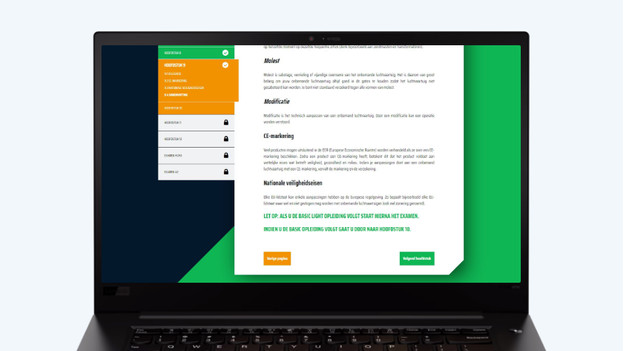
During the course, you'll go through 9 or 12 chapters which are made up of paragraphs. The basic light course consists of 9 chapters. The basic course has 12. After each chapter, there's a summary, and some summaries come with 1 or more questions. This way, you can test your knowledge of certain chapters to prepare for the exam. After chapter 9, the basic light course follows with the exam. If you follow the basic course, you continue with chapter 10, 11, and 12.
Step 5: view the extra content for the basic course
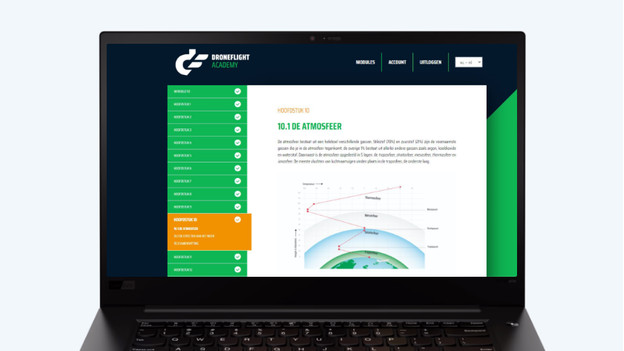
If you follow the basic course, you have 3 extra chapters. You'll learn about the atmosphere around the earth, and how the weather affects our flight. You'll know the difference between the mass and balance of the drone. You'll also read how to recognize possible danger and how to predict the consequences. For example, flying too close to a crowd is a possible danger. You determine the risk you take and what the possible consequences of an accident are.
Step 6: take the exam

The exam for the categories A1/A3 consists of 40 questions. You have to get 30 of them right. You'll have 5 attempts to pass the exam. For the A2 exam, you have to get 23 of the 30 questions right. You also have 5 attempts for this. If you pass the exam or both exams, you'll get an email with your certificate. The mail contains a link to the Dutch vehicle authority RDW, where you can request the drome permit.
Step 7: sign the practical statement
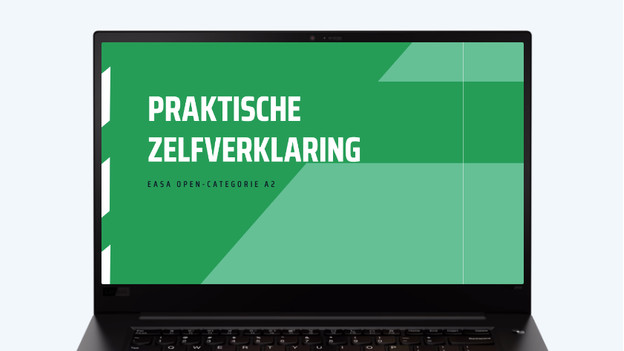
If you follow the Drone Course Basic, you have to sign a practical statement. Read the 8-page document and do several exercises with your drone. Take this document with you when you fly with your drone.


