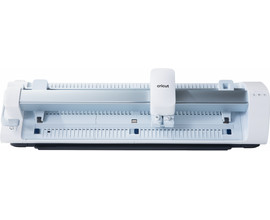Everything on Cricut Venture
Cricut Venture
- Thanks to the high maximum length of 22.8m, you can make more design in a row.
- You can quickly cut out a lot of designs thanks to the high speed.
- You can use up to 100 materials for your designs, so you have many options.
- You can only control the product from your PC or laptop, not from your smartphone.
Wide or long designs

Out of all the Cricut cutting machines, you can make the largest designs with the Cricut Venture. You can make designs of 63.5cm wide and 3.6m long. This allows you to create life-size designs, such as long wall decorations or party decorations. You can cut your design of up to 3.6m long multiple times in a row from the same roll of material. You can do so with a 22.8m maximum length. This way, you can create prints for dozens of shirts in one go.
High speed

Cricut Ventue cuts up to 61cm of material per second. This makes it the best choice if you sell your products or often make large quantities of your creations. You can create multiple prints for T shirts, mugs, or tote bags in a row. Want the Venture to draw the design on your material? Do so with a speed of 61cm per minute
Up to 100 materials and 7 tools

You can use up to 100 materials, such as vinyl, iron-on, cardboard, and fabric. The Cricut Venture is suitable for 7 tools, which you can buy separately. The foil transfer tool allows you to transfer foil onto your material, for example. Or cut fabrics with the bonded fabric blade. With the scoring stylus, you can create creases in your projects. This allows you to make gift boxes, foldable cards, and more.
Useful functions
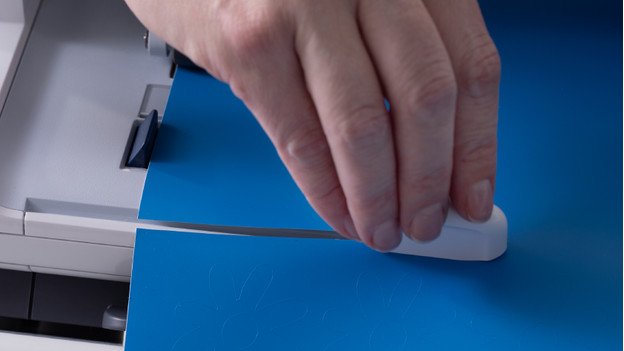
The Cricut Ventrue has useful roll holders so you can easily feed in your material. Place your Cricut Smart Material on these roll holders. You can use the Smart Materials without a cutting mat. Don't you use Smart Materials? You'll need a Cricut Venture cutting mat, which you can buy separately. Is your Cricut done cutting? Cut the material in a straight line with the included tool.
Cricut Venture Stand

With an 88cm width and 17kgg weight, the Cricut Venture is large and heavy. This means that it takes up a lot of space on your table, and it's not easy to move. That's why there's a special stand for the Cricut Venture. This stand has wheels that move smoothly and can be locked. That way, you can easily move and store the cutting machine. With the built-in roll holders and collection baskets, you can keep your work space nice and tidy. You can store your cutting mats with the 2 storage hooks.
Note: the Cricut Venture doesn't include this stand by default.