
What's Cricut Design Space?
What can you do with the Cricut Design Space?

Design Space is the designs software by Cricut that you can download as an app on your Mac, Windows, or smartphone. You can set up your Cricut machine via Design Space. In this app, you'll find a library with both free and paid read-made designs and projects. You can also upload your own projects that you can download from the internet or create yourself. You can even create your own master pieces with shapes, letters, and images. When your design is done, you can send it to your Cricut machine via the Design Space app.
Why do you need Design Space?
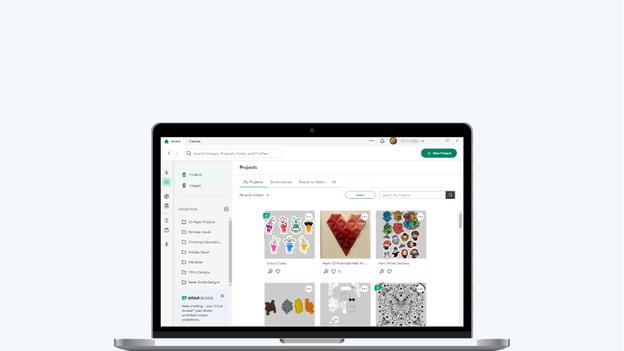
Design Space is indispensable for your Cricut machine. You can only control your Cricut machine via this app. That's why you can't use your machine without Cricut Design Space. You can use Design Space for free, but you need Cricut Access for some designs. This is the paid subscription by Cricut. With this, you'll have access to more than 500,000 images, 700 fonts, and 1000 ready-made projects. Some functions are only available for Cricut Access subscribers too, like the Monogram Maker and the reshape function. You can get this subscription at Cricut.
How do you use Design Space?

Cricut Design Space is very easy to use. With the following steps, you'll soon have made your first creation.
-
Download Cricut Design Space. You can do this via the Cricut website.
-
Set up your Cricut machine with the app. Design Space will guide you through the steps.
-
Choose an image or design from the library or upload one from the internet. Drag this design to the design space, crop the size, and click 'Make it'. Or choose a ready-made project.
-
Go through the steps in the app. Design Space guides you step by step while you make your first creation.
How do you participate in the free workshop by Cricut?

When you purchase a Cricut machine, you'll receive a free online workshop by Cricut called 'Introduction to Design Space'. During this workshop, you'll learn more on the basis of Design Space, you can ask all your questions, and get started with your Cricut machine.


