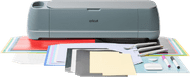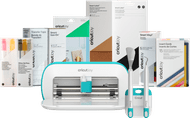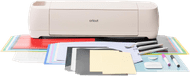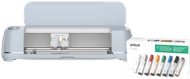Cricut

Cricut machines

Cricut heat presses

Cricut materials

Cricut tools
The latest Cricut machines

Cricut Maker 4 and Explore 4
The latest generation smart cutting machines are up to 2 times faster than their predecessors. That way, you can make your creations superfast. Whether you want to make color stickers or a 3m garland, you can do it all with the Cricut Explore 4 and Maker 4.
Read everything on the new machines hereBestselling Cricut products
Create your first project right away with these starter bundels.

Get started right away with a Cricut Joy, materials, and a weeder.
Get everything you need for your Cricut Joy. You receive multiple materials, tools, pens, and transfer tape.
Create your first printed stickers with the Cricut Joy Xtra Starter Bundle.
You can use 100 materials and will receive multiple materials, tools, and pens to get started with.
Use up to 300 materials. With this pack, you can get started right away.
Highlighted cutting machine

Get everything with your Cricut Maker 3
In addition to the Cricut Maker 3, you also receive materials and a weeder. This way, you can get started right away. For example, make a print for your T-shirt, stickers, long wall decorations, and much more.
What's Cricut?
Get inspired

Cricut store events

Cricut Design Space free workshop
FAQ
What can you make with Cricut?
What you can make depends on your model. The Cricut Joy has the least options and the Cricut Maker 4 the most. Create personalized birthday cards and party decor, for example. Or design and cut out unique vinyl stickers to personalize your stuff. You can make prints for T-shirts, bags, or mugs. In addition, you can turn ordinary pillowcases into art with your design. Cut out quilt patterns from fabric and leather or engrave a bracelet with the Cricut Maker 4. The possibilities are endless.
What's a heat press?
With a Cricut heat press, you can transfer images or designs to clothes, bags, and fabrics with heat and pressure. You can place a transfer paper on the fabric and press the heat press on it. The heat and pressure make the design permanent on the material. With a heat press, you can make personalized T-shirts, pillows, and more. There's also a Cricut Mug Press and Hat Press, which you can use to print on mugs or caps.
What are Cricut Smart Materials?
Cricut Smart Materials are special materials that you can use with a Cricut cutting machine. The useful thing about these materials is that you don't need a cutting mat. Simply place the material in the machine and it cuts them without any problems. This way, it's easier to make stickers and other craft projects.
What do you need for your first Cricut project?
For your first Cricut project, you need a Cricut machine, materials, a cutting mat, tools, Design Space, and a design idea. With a Cricut machine, you cut your material. Design Space is a program that you can install on your computer or smartphone. With this, you can make your design and control your cutting machine. You need materials and a cutting mat to attach your material to. Think of what you want to make, such as a card, a sticker, or a label. Or get inspired by the Design Space. With the different Cricut hand tools, you can finish your project after cutting. For example, remove imperfections with the peel hook and firmly press the transfer tape with the scraper.