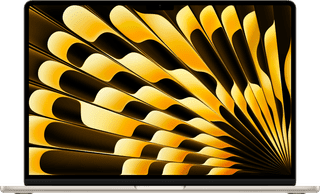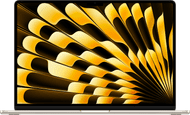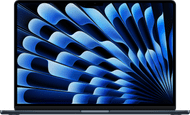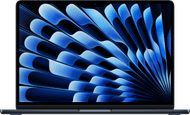With the Apple MacBook Air 13 inches (2024) M3 (8-core CPU/10-core GPU) 8GB/256GB Midnight, you can work in programs like iMovie and Adobe Photoshop. In addition to editing photos and videos, you can perform all your daily tasks. Score your new outfit online, write reports in Pages, and watch your favorite series. You can do so wherever you want, because you can easily take your MacBook with you thanks to the light 1.2kg weight. No matter what project you're working on, you can multitask even more easily. You can connect 2 external screens to a closed MacBook. This allows you to open multiple apps and programs and work with a clearer overview. With WiFi 6E, you enjoy a more stable network and work online without slowing down. You don't have to worry about charging in between, because a fully charged MacBook Air lasts up to 18 hours or more.
Advice from our Apple expert
- Internet, email, and text processing: suitable
- Watching movies and series: suitable
- Photo editing: suitable
- Video editing: possible, but faster with 18GB RAM
- Creating and rendering 3D designs: unsuitable, at least an M3 Pro and 18GB RAM
- Developing apps in Xcode: unsuitable, at least an M3 Max and 36GB RAM
- Gaming: possible, but mostly light games. All Apple Arcade games are suitable