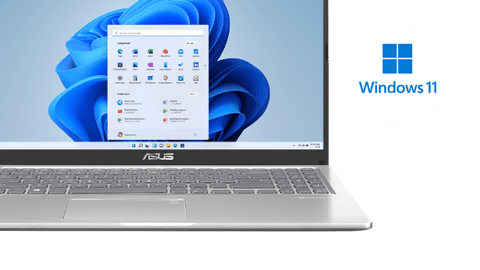Laptops for home use

Looking for a laptop for home use, so you can smoothly perform all your daily tasks? With a laptop for home use, you mainly get started with daily tasks like sending emails, browsing the internet, and doing your accounting. That's why you need to think about what kind of daily tasks you want to perform. Think about which operating system you like best. Choose from Windows laptops, Apple MacBook models, or Chromebook models. Also think about if you're going to use 1 or multiple programs.
Our laptop assortment for at home
The Windows laptop that suits your usage
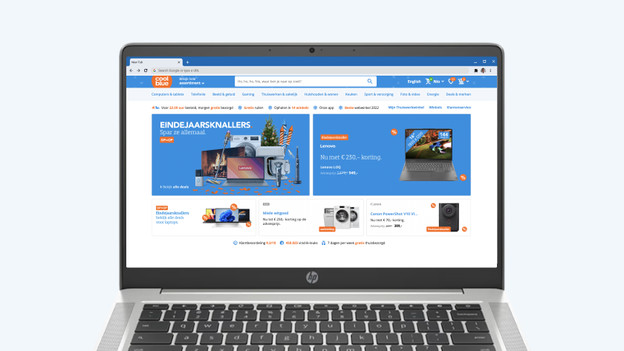
Windows laptop for light programs
With these laptops, you can only browse the internet, write texts, or send emails. You can only use light programs like Microsoft Word or watch movies.
- You can use 1 light program at the same time thanks to the 8GB RAM.

Windows laptops for medium demanding programs
You can create spreadsheets and presentations in medium demanding programs like Microsoft Excel and PowerPoint. You can also switch smoothly between multiple programs.
- You can smoothly switch between multiple programs thanks to the 16GB RAM.
- You can work faster in medium demanding programs and perform more demanding tasks.
The Chromebook or Apple MacBook that suits your usage

Chromebooks
A Chromebook is useful for home use, such as watching movies and series, or writing texts. You use a lot of Google apps with a Chromebook, like Chrome, Gmail, or Google Docs. You can easily install other apps from the Google Play Store, so there's less chance of viruses. Thanks to the light ChromeOS operating system, Chromebook models have a longer battery life. Chromebook models are useful if you work online a lot and work in the cloud. Rather store your documents offline as well? Chromebook models also have offline storage to store all your documents.

Apple MacBook
The Apple MacBook is suitable for every usage situation. A MacBook Air is often a good choice for home use. With the MacBook Air, you can watch your favorite movies and series, buy your new outfit online, update your accounting, and much more. Thanks to the low weight, you can easily place it on your lap while you're on the couch. Want to play games on your MacBook in your free time? You can mainly play light games and Apple Arcade games.

Also use your laptop as a tablet
With a 2-in-1 laptop, you can quickly switch between a laptop and a tablet. Fold the keyboard 360 degrees and easily continue on the touchscreen. Like to watch movies? Place the 2-in-1 laptop in various settings and comfortably watch movies and series in any position. You can also easily play a game on the screen or make quick notes of a recipe.
What size laptop do I need?

Small laptops
You can easily take a small 12 to 14-inch laptop with you. You can use the laptop at various places, such as the couch or at your desk. You can also easily place the small laptop on your lap thanks to the low weight. Rather watch a movie or series on the go? Thanks to the compact size, you can easily put a small laptop in your bag.
- Thanks to the compact size, you can easily take the laptop with you.
- You can easily place the laptop on your lap, thanks to the small size.
- On the smaller screen, you see less details than on a large screen.
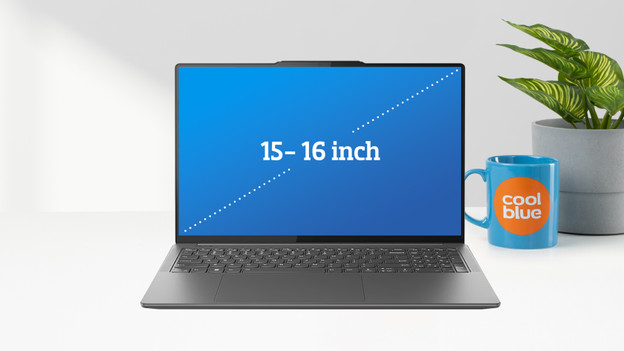
Medium-sized laptops
A medium-sized 15 or 16-inch laptop is useful if you want to take it with you sometimes. These laptops aren't too large to fit in your bag, but you can also easily use them in 1 spot. Easily use the laptop at your desk or in the garden, for example. You can see details better on the larger screen than with a smaller laptop.
- You can easily use the laptop in 1 place or take the laptop with you every now and then thanks to the medium size.
- Details are more visible on the screen than on smaller laptops.
- Medium-sized laptops are heavier than small laptops, so you take them with you every now and then.
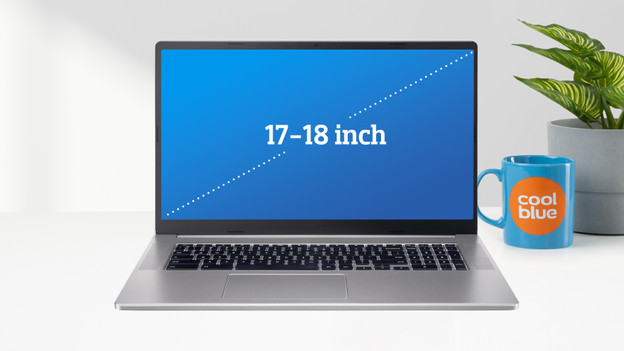
Large laptops
Large 17 or 18-inch laptops are mainly useful if you often use them in 1 place. Easily use it on your desk or at the table, for example. You can see details well on the large screen and you can work in 2 windows side by side. Due to the heavy weight, it's less easy to take these laptops with you.
- You can see details well on the large screen.
- On the large screen, you can smoothly open 2 windows side by side.
- It's less easy to take the laptop with you, due to the heavy weight.
You can view laptops in the stores

View which stores have laptops here
You can choose a laptop more easily when you actually see it in the store. Experience which size suits you best. We welcome you in Almere, Amsterdam, Arnhem, Breda, Den Bosch, The Hague, Eindhoven, Groningen, Haarlem, Hengelo, Leeuwarden, Leiden, Nijmegen, Rotterdam, Tilburg, or Utrecht.

Advice from an expert
Make an appointment with one of our laptop experts and visit our stores. With personal advice, we'll help you choose a laptop and you can experience the usage in the store right away. You can make an appointment with our expert every day of the week within our opening hours.

Laptops store event
During this product presentation, our laptop experts will tell you everything on laptops. Learn about the differences in performance, product series, and screens of Windows laptops and Chromebook models. This can help you find the best laptop for you. Want to buy a laptop afterwards? We're happy to offer you a discount.
Frequently asked questions
Which processor do I need?
You don't need a powerful processor for daily tasks like sending emails, text processing, and watching movies and series. Choose an Apple M2 or M3 chip with an Apple MacBook. With Windows laptops, we advise an Intel Core i5 or AMD Ryzen 5 processor. With Chromebook models, we recommend at least a MediaTek or Intel Celeron processor.
What's RAM and how much do I need?
The RAM in the laptop determines how easily you can multitask. The higher the RAM, the easier you switch between programs. If you want to work in multiple programs at the same time, we recommend at least 16GB RAM.
What size laptop do I need?
If you often take your laptop with you, a small laptop suits you best. Do you work in 1 place more often, but do you take your laptop with you every now and then? Go for a medium-sized laptop. If you mainly use your laptop at a fixed spot, a large laptop suits you best.
What's Windows and what can I use it for?
Windows is Microsoft's operating system. Windows is the most popular operating system, so you might know it already. The big advantage of Windows is that you can install almost all apps and programs on your laptop. Download apps from the Microsoft Store or install programs form the internet.
What's ChromeOS and what can I use it for?
ChromeOS is Google's operating system. It's a light operating system, so the battery life is longer. You can also only download apps from the Google Play Store with ChromeOS, so you're better protected from viruses. With Chromebook models, you can mainly work in apps from Google like Google Chrome, Gmail, and Google Docs.
What's macOS and what can I use it for?
The operating system of Apple MacBook is called macOS. The biggest advantage of macOS is that it works seamlessly with other Apple devices, such as an iPhone and iPad. The pre-installed software is free. Want to download other programs? You can find various apps from multiple categories in the App Store. In addition, macOS has useful functions like Siri and Spotlight. It's all user-friendly, of course.