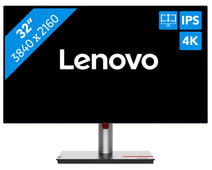Lenovo ThinkVision P32p-30
Product information
Pros and cons
According to our monitor expert
- You can enjoy a sharp image and many details thanks to 4K resolution.
- The screen displays 98% of the DCI-P3 spectrum, which ensures lifelike and realistic colors.
- Due to the low refresh rate and high response time, this monitor isn't suitable for gaming.

Description
Tips for using this product
Read our tips and find out all about how to set up your product and use it the right way.

Included by default
- Manual
- Monitor base
- Power cord
- USB-A to USB-B cable
- Thunderbolt 4 cable
Visit one of our stores, also by appointment
- Get advice from an expert
- We have stores in Almere, Amsterdam West, Amsterdam Zuidas, Arnhem, Breda, Den Bosch, The Hague, Eindhoven, Groningen, Haarlem, Hengelo, Leeuwarden, Leiden, Nijmegen, Rotterdam Alexandrium, Rotterdam Centrum, Tilburg, and Utrecht
Reviews
Most helpful reviews
Similar and better products
- Current product
-
698,-
-
984,-
-
688,-
-
599,-
-
715,-
- 32 inches
- 49 inches
- 34 inches
- 32 inches
- 27 inches
- 4K (UHD)
- Quad HD (1440p)
- Quad HD (1440p)
- 4K (UHD)
- Quad HD (1440p)
- 60 Hz
- 75 Hz
- 60 Hz
- 60 Hz
- 60 Hz
Specifications
Product
- Product number
- 955447
- Manufacturer code
- 63D1RAT1EU
- Brand
- Lenovo
- Warranty
- 3 years
- Processing of your defect
- Via Coolblue
- Old product returned for free
Screen
- Screen size
- 32 inches
- Recommended display resolution
- 3840x2160
- Sharpness
- 4K (UHD)
- Panel type
- IPS panel
- Aspect ratio
- Standard (16:9)
- Local dimming
- Response time
- 4 ms
- Refresh rate
- 60 Hz
- Pixel density
- 140 ppi
- Brightness
- 350 cd/m2
- Touchscreen
- Blue light filter
- Flicker-free technology
- Color space
- Adobe RGB, DCI-P3
- Adobe RGB color coverage percentage
- 100 %
- Color depth
- 1 billion colors (10-bit)
- Adaptive Sync
- Resolution width
- 3840 pixels
- Resolution height
- 2160 pixels
- Viewing distance
- 51 - 136 cm
- Horizontal viewing angle
- 178 °
Physical properties
- Height
- 71,42 cm
- Width
- 5,95 cm
- Depth
- 42,09 cm
- Weight
- 7,2 kg
- Color
- Black
- Including stand
- Material
- Plastic
- Appearance
- Business, Neutral
- Curved
Connectors and connections
- Number of HDMI connectors
- 1
- Number of Female HDMI type A 2.1 ports
- 1
- Version female micro usb-B (3.0 form) port
- 3.2
- Number of female micro usb-B (3.0 form) ports
- 1
- Number of Female Standard DisplayPort 1.4 ports
- 1
- Number of female standard USB-B (3.0 form) ports
- 4
- Number of Female RJ-45 ports
- 1
- Type of USB port
- Micro USB-B (3.0 form), Standard USB-B (3.0 form), USB-C
- Number of USB ports
- 5
- Suitable for daisy chaining
- USB-C dock
- Maximum USB-C dock power
- 100 W
Included
- Included by default
- USB cable
- Not included by default
- HDMI cable, USB-C cable
Adjustability
- Adjustable in height
- Tiltable
- Pivotable stand
- Pivot function
- VESA mount option
- VESA mount
- 100x100mm
Energy consumption
- Energy label
- F
- Energy consumption standby
- 29,5 W
- Energy consumption active
- 193,7 W
- Energy consumption per 1000h
- 32 kWh
- Annual energy consumption
- 46,72 kWh
- Annual energy costs
- 18,69 euros
Other properties
- Built-in speakers
- Webcam
- Kensington lock
Quality properties
- Recommended for use
- Internet, email, and text processing, Office work, Watching movies in Full HD