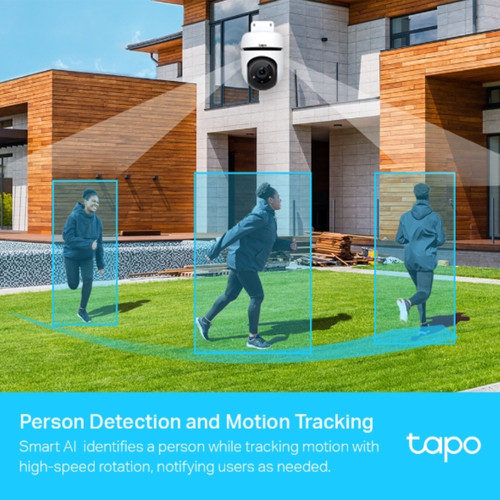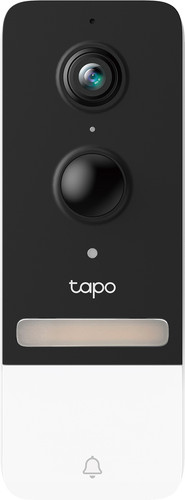TP-Link Tapo C500 2-pack + Smart Battery Video Doorbell D230S1
168,98
157,-
Delivered tomorrow
Available for pickup even sooner
Product information
Pros and cons
According to our IP camera expert
- Via the app, you can turn, tilt, and zoom in and out with these cameras.
- Thanks to the rechargeable battery, you can easily install the doorbell everywhere.
- You can store footage on an SD card, so you don't need a subscription for cloud storage.
- You need a good WiFi connection in the place where you install the cameras and doorbell.
- If you often have people at your front door, the battery of your doorbell drains faster.

Product description
You can secure your front and back garden with the TP-Link Tapo C500 2-pack and the Smart Battery Video Doorbell D230S1. You can connect the IP cameras and doorbell to the Tapo app on your smartphone. You can turn and tilt the cameras and zoom in and out in this app, so have can always see every corner. You can also let the cameras automatically follow movement. Because the doorbell runs on a battery, you can easily place it wherever you want. The cameras get power via the socket. You don't have to charge it. Via the app, you get notifications when there's movement or when someone rings the doorbell. The included bridge makes a loud noise when someone presses the doorbell. You can store footage on the SD card. So you don't need an extra cloud subscription.
Tips for using this product
Read our tips and find out all about how to set up your product and use it the right way.

Contents of this set
This set has been composed by our expert.
Complete your purchase
Visit one of our stores, also by appointment
- Get advice from an expert
- We have stores in Almere, Amsterdam West, Amsterdam Zuidas, Arnhem, Breda, Den Bosch, The Hague, Eindhoven, Groningen, Haarlem, Hengelo, Leeuwarden, Leiden, Nijmegen, Rotterdam Alexandrium, Rotterdam Centrum, Tilburg, and Utrecht
Reviews
Most helpful reviews
Zorg voor een sterk en stabiel wifi signaal

Specifications
Product
- Product number
- 924862
- Manufacturer code
- Tapo C500
- Brand
- TP-Link
- Warranty
- 3 years
- Processing of your defect
- Via Coolblue
- Old product returned for free
Image properties
- Type of image definition support
- Full HD (1080p)
- Video resolution width
- 1920 pixels
- Video resolution height
- 1080 pixels
- Horizontal viewing angle
- 360 °
- Vertical viewing angle
- 130 °
- Pan
- Pan type
- N/A
- Tilt
- Zoom (IPcam)
- Fisheye
- Frames per second
- 15 fps
- Lens diameter
- 3,89 mm
Camera options
- Number of cameras
- 1
- IP camera type
- PTZ camera
- Usage location
- Outdoors
- Alarm system needed for use
- Subscription needed for full use
- Motion detection sensor
- Infrared lighting
- Infrared light range
- 30 m
- Infrared motion sensor
- Suitable for placement behind glass
- Dynamic DNS client
- 2-way audio
- Built-in microphone
- Review event
- Streaming
Other properties
- Power supply type
- Power grid
- Battery (power source)
- Storage options
- Cloud, SD card
- SD card slot
- Type of SD card
- microSD
- Built-in WiFi
- PoE support
- UPnP AV support
- ONVIF certified
- PSIA certified
- Cable length
- 3 m
Physical properties
- Height
- 9 cm
- Width
- 12,3 cm
- Depth
- 12,3 cm
- Color
- White
- Weight
- 400 g
- Mounting possible
- Water-resistant
- Water resistance
- Splash proof
- Waterproofness certification
- IP certification
- IP certification
- IP65
Smart Home options
- Controls via app
- Controlled via Android app
- Controlled via Apple app
- Smart home platform
- Amazon Alexa, Google Assistant, Google Home
Cybersecurity
- Internet connection required
- Manufacturer account required
- Multi-factor authentication
- Log in with fingerprint on your phone
- Log in with Face ID on your phone
- Usage possible without cloud environment manufacturer
- Support for future updates
- Personal information required
- Type of information required
- Usage information, Voice commands
Introduction year and updates
- Guaranteed support with updates
- 36 months after release date
- Year introduced
- 2023
- Introduction month
- February