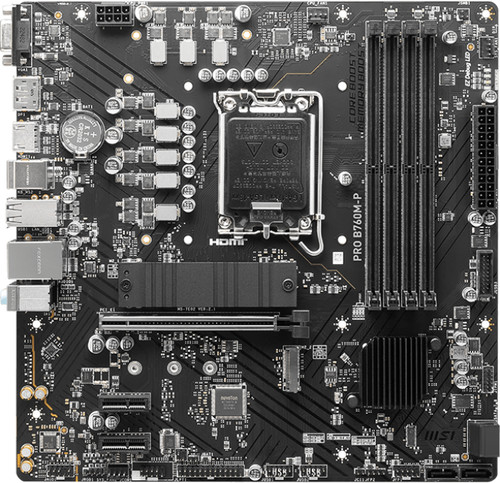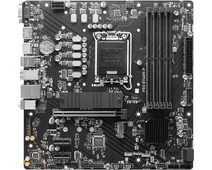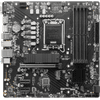MSI PRO B760M-P
Similar and better products
- Current product
-
124,-
-
169,-
-
122,-
- MicroATX
- ATX
- ATX
- 1
- 5
- 2
Product information
Pros and cons
According to our motherboard expert
- Thanks to the LGA1700 socket, you can install 12th and 13th generation Intel Core processors.
- You can insert an M.2 SSD for storage space up to 3 times faster than a SATA SSD.
- The motherboard doesn't have WiFi to wirelessly connect your computer to the internet.

Description
Tips for using this product
Read our tips and find out all about how to set up your product and use it the right way.

Included by default
- Manual
- SATA cable
- I/O Shield
- Screw kits for M.2 SSD (2x)
Specifications
Product
- Product number
- 949706
- Manufacturer code
- 7E02-009R
- Brand
- MSI
- Warranty
- 3 years
- Processing of your defect
- Via Coolblue
- Old product returned for free
General properties
- Compatible with Windows version
- Windows 10, Windows 11
- Suitable casings
- Full Tower, Mid Tower, Mini Tower
- Form factor (motherboards)
- MicroATX
Chipset properties
- Chipset brand
- Intel
- Motherboard chipset
- Intel B760
- Socket (CPU)
- 1700
- Support for overclocking
- Chipset cooler (motherboards)
- Passive
RAM properties
- Total number of RAM slots
- 4
- Memory type
- DDR5
- Memory speed
- 4800 MHz
- Maximum memory speed
- 6800 MHz
- Maximum internal memory
- 256 GB
- Number of memory channels
- Dual channel (2)
PCIe connectors
- PCI Express x1 slots
- 2
- Version PCIe x1 slots
- PCIe 4.0
- PCI Express x16 slots
- 1
- Number of PCIe 4.0 (x16/x16) connectors
- 1
Storage properties
- Supported M.2 SSD formats
- 22x80mm
- Nubmber of M.2 connectors
- 2
- Number of cooled M.2 SSD slots
- 1
- Number of M-key (PCIe 4.0 + SATA III) slots
- 1
- Number of M-key (PCIe 4.0) slots
- 1
- Number of SATA connectors
- 4
WiFi and Bluetooth properties
- Built-in WiFi
- Bluetooth
Video connections
- DisplayPort connector
- Number of Female Standard DisplayPort 1.4 ports
- 1
- HDMI connector
- Number of Female HDMI type A 1.4 ports
- 1
- Thunderbolt connector
- DVI connector
- VGA connector
- Number of female standard VGA ports
- 1
USB connectors
- USB-C ports back panel
- Number of USB-C 3.2 Gen 2 (10Gbps) ports back panel
- 1
- USB-A ports back panel
- Number of USB-A 2.0 (480Mbps) ports back panel
- 4
- Number of USB-A 3.2 Gen 1 (5Gbps) ports back panel
- 1
Audio and Ethernet connectors
- Headphone jack
- Microphone connector
- Number of microphone connectors
- 1
- Ethernet port
- Number of 1Gb/s Ethernet ports
- 1
- Digital optical connector
- Audio processor
- Realtek ALC897
Power connectors
- Fan headers
- Number of 4-pin CPU fan headers
- 1
- Number of 4-pin system fan headers
- 2
- Type of power connector for motherboard
- 24-pin ATX connector
- RGB headers
- Number of RGB headers
- 1
- USB headers on the motherboard
- Number of USB 2.0 (480Mbps) headers on the motherboard
- 2
- Number of USB 3.2 Gen 1 (5Gbps) headers on the motherboard
- 1
Other connectors
- USB-A ports on the motherboard
- 0
- BIOS flash button on the motherboard
- Clear CMOS button on the motherboard
- Power button on the motherboard
RGB lighting
- RGB lighting
- Zones separately lit