Choose your drawing tablet:
22 cm
Width of active drawing area
This is the one

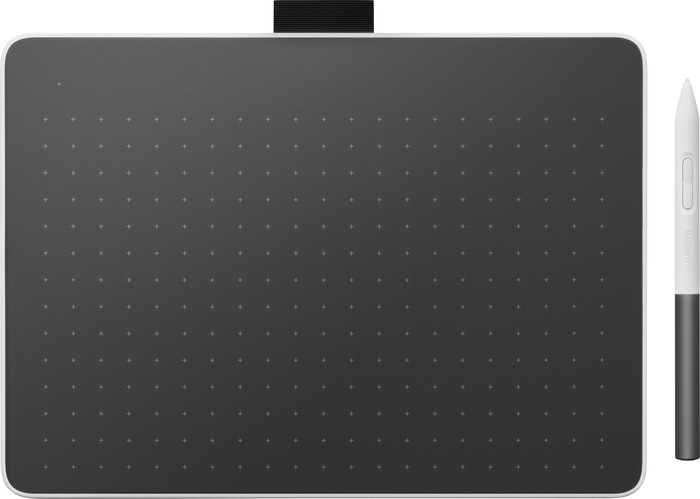
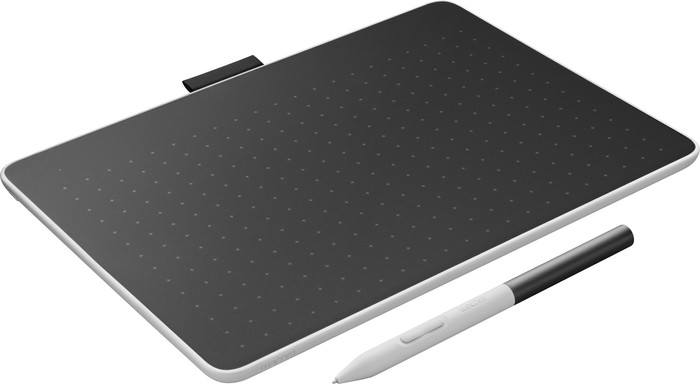

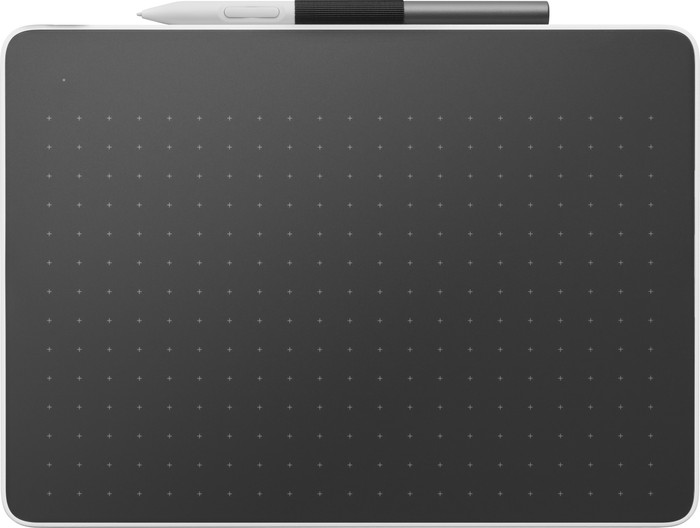
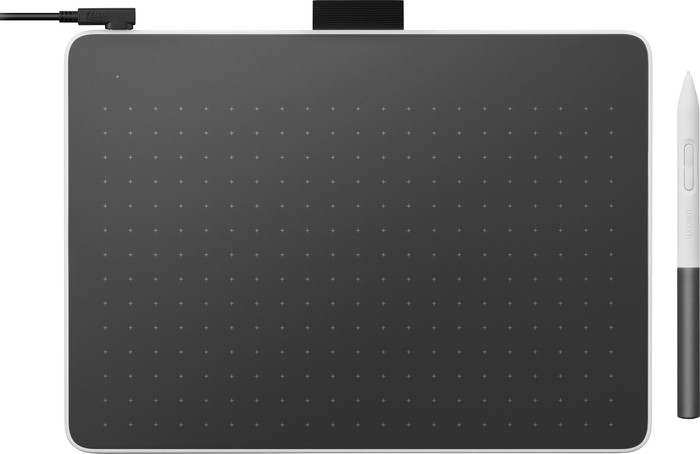

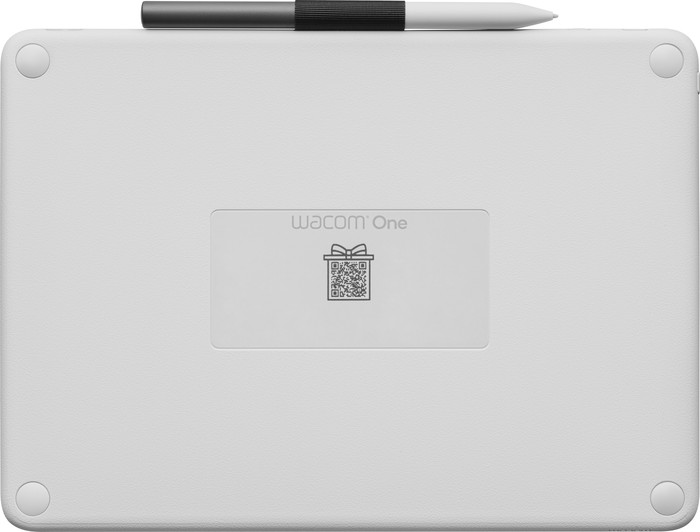




Choose your drawing tablet:
22 cm
Width of active drawing area

According to our drawing tablet expert
Compatible with operating system | ChromeOS, Windows, macOS | |
Multi-touch | ||
Connection type | Wireless | |
Width | 25 cm | |
Depth | 18 cm | |
Without using a computer |
5 stars
0
4 stars
0
3 stars
1
2 stars
0
1 star
0
The device is often not recognized via Bluetooth. Then a connection must first be made with the cable to be able to continue wirelessly. Then you might as well not have a wireless device. My keyboard does not have that problem.
Peter
28 November 2024
Automatically translated from Dutch
Coolblue takes care of everything, from taking out an insurance to repairs
For almost all accidents
More coverage in case of damage than your standard warranty
No deductible
First, add your drawing tablet to your shopping cart. On the next page, choose one of the Protection Plans below. You always have a 30-day return window and pay no deductible in case of damage or theft.
2-year Protection Plan
19,99
one-time2-year Protection Plan with theft cover
22,99
one-time
Product number | 934452 | |
Manufacturer code | CTC6110WLW2B | |
Brand | Wacom | |
Warranty | 2 years | |
Processing of your defect | Via Coolblue | |
Old product returned for free |
Computer present | ||
Drawing tablet has integrated screen | ||
Height of active drawing area | 14 cm | |
Width of active drawing area | 22 cm | |
Multi-touch | ||
Left or right-handed | Left-handed, Right-handed | |
Number of buttons | 2 | |
Programmable buttons | ||
Tilt sensitive | ||
Tilts | 60 ° | |
Compatible with operating system | ChromeOS, Windows, macOS |
Connection type | Wireless | |
Bluetooth | ||
Bluetooth version | 5.0 |
Weight | 0,55 kg | |
Width | 25 cm | |
Depth | 18 cm | |
Height | 0,8 cm |
Power source | ||
Power supply type | Rechargeable battery, Via a different product |