HP Smart Tank 5105 All-in-One
Choose your printer:
Gray
|
No extra ink bottles
Choose the better printer that saves paper
Choose your printer
Color: Gray
Included accessories
This is the one
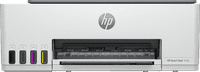
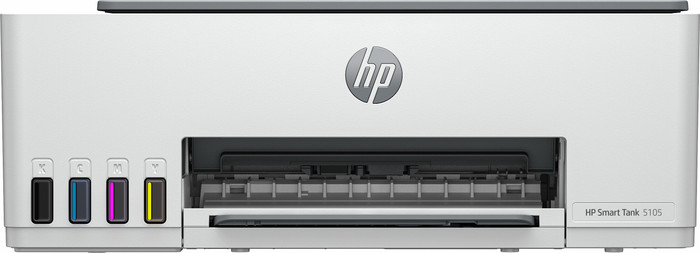


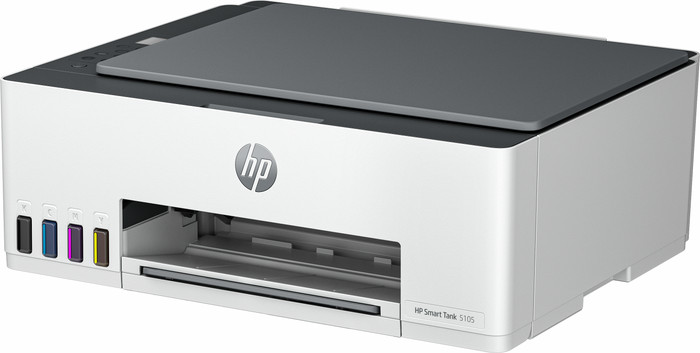
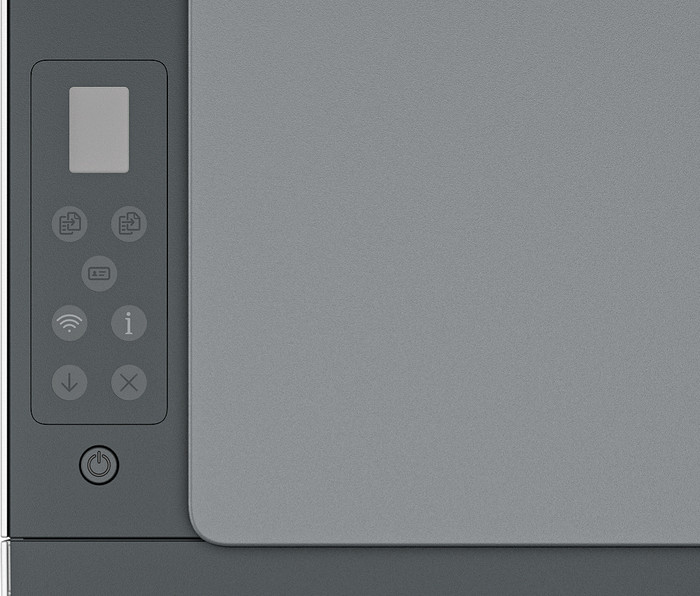


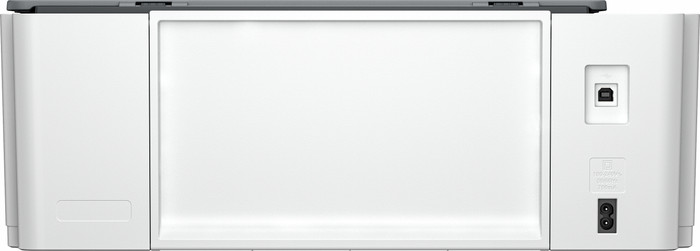


Choose your printer:
Gray
|
No extra ink bottles
Color: Gray
Included accessories
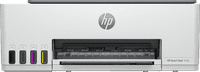
According to our printer expert
Print technology | Ink tank | |
|---|---|---|
Printer type | All-in-one | |
Type of ink | Ink bottles | |
Automatic duplex printing | ||
Automatic document feeder (ADF) | ||
Automatic duplex scanning | ||
Color printer | ||
Maximum print size | A4 |
5 stars
13
4 stars
23
3 stars
4
2 stars
0
1 star
1
With the HP Smart Tank 5105 I save a lot on my printing costs with the affordable ink bottles. The slow print speed makes the printer especially suitable for home use.
Affordable printing This Smart Tank works with an ink reservoir that you fill with ink bottles. The printheads are not built into this printer, which is often the case with printers with an ink tank. That's why I install the supplied printheads separately. Filling the ink is easy and without spilling. I still have half a bottle left of the black ink. I print thousands of pages with this ink. The ink bottles are also a lot cheaper than cartridges. Printing is suddenly a lot cheaper.
Installation without touch screen The printer doesn't have a touchscreen, so I operate it with the buttons. I prefer a printer with a touchscreen, but I didn't find the installation difficult. Connecting to WiFi is easy thanks to the HP Smart app. This allows me to quickly add the printer and get started right away. I add the printer on my smartphone and laptop. This way I can print my documents at any time. This printer also has WiFi direct, so I can connect my phone directly to the printer's WiFi network. I think this is a very nice feature, because I often cannot connect printers to my own WiFi network. I don't have this problem with WiFi direct.
Print, scan and copy This is an all-in-one model, so I can not only print, but also make a copy or scan a document. Because I use the HP Smart app, I can easily scan my documents. I click scan in the HP Smart app and the printer goes straight to work. Then I receive the scan on my laptop via the app.
Suitable printer for home The printer takes about 2 minutes to print a 10-page color document. This is too slow for an office. In addition, I do not automatically print double-sided with this printer. That's why I recommend the printer for a home, a home office or an office with up to 3 users. I am also very positive about the print quality of the printer. The Smart Tank has a print resolution of 4,800 by 1,200 dpi and you will notice this. Texts and images come out of the printer sharply. In addition, the colors are bright and almost the same as on my screen.
Kayleigh. Printer specialist.
20 June 2023
Automatically translated from Dutch
Good printer, scanner and copy facilities.
Wiel Brand
7 July 2023
Automatically translated from Dutch
Ease of use and printer from mobile and tablet via WiFi is easy
Sylvia
8 October 2023
Automatically translated from Dutch
Coolblue takes care of everything, from taking out an insurance to repairs
For almost all accidents
More coverage in case of damage than your standard warranty
No deductible
First, add your printer to your shopping cart. On the next page, choose the Protection Plan below. You always have a 30-day return window and pay no deductible in case of damage.
3-year Protection Plan
18,99
one-time5-year Protection Plan
37,99
one-time
Current product
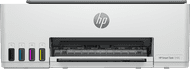
157,-
179,-
217,-
253,-
249,-
No
No
Yes
Yes
Yes
Ink tank
Ink tank
Ink tank
Ink tank
Ink tank
All-in-one
All-in-one
All-in-one
All-in-one
All-in-one
Ink bottles
Ink bottles
Ink bottles
Ink bottles
Ink bottles
Product number | 924436 | |
|---|---|---|
Manufacturer code | 1F3Y3A | |
Brand | HP | |
Warranty | 2 years | |
Processing of your defect | Via Coolblue | |
Old product returned for free |
Printer size | Medium | |
|---|---|---|
Width | 43,47 cm | |
Depth | 36,15 cm | |
Height | 15,73 cm | |
Color | Gray | |
Weight | 5,03 kg |
Printer type | All-in-one | |
|---|---|---|
Photo printer | ||
Print quality photos | Stand | |
Portable (mobile use) | ||
Usage location | Home |
Cartridge line | HP 31 / 32XL | |
|---|---|---|
Print technology | Ink tank | |
Type of ink | Ink bottles | |
Number of cartridges/toner cartridges | 4 | |
Color printer | ||
Print speed black (ISO) | 12 ppm | |
Print speed color (ISO) | 5 ppm | |
First black page ready after | 14 seconds | |
Speed class | Standard | |
Usage costs per page | 2 eurocent | |
Maximum print resolution height | 1200 dpi | |
Maximum print resolution width | 4800 dpi | |
Maximum print size | A4 | |
Automatic duplex printing | ||
Borderless printing |
Scan functionality | ||
|---|---|---|
Automatic duplex scanning | ||
Maximum optical scan resolution width | 1200 dpi | |
Maximum optical scan resolution height | 1200 dpi | |
Scanner type | File scanner, Flatbed scanner | |
Maximum scan size | A4 (21x29.7cm) | |
Automatic document feeder (ADF) | ||
Scan sizes | A4, A5, A6, A7 | |
Scan speed (PPM) | 1 ppm | |
Color depth output | 24 bpp | |
Scan to | Cloud, Email, Email address, Image, PC (local), PC (network), PDF | |
OCR |
Copying functionality | ||
|---|---|---|
Copy speed black (ISO) | 10 ppm | |
Copy speed color (ISO) | 2 ppm | |
Maximum copy resolution height | 600 dpi | |
Maximum copy resolution width | 600 dpi |
Fax functionality |
|---|
Built-in screen |
|---|
Compatible with operating system | Android, ChromeOS, Linux, Windows, Windows Phone, iOS, macOS | |
|---|---|---|
Connection type | Wireless | |
Apple AirPrint | ||
Email print | ||
WPS (Wireless Protected Setup) | ||
Female standard USB-A port version | 2.0 | |
Ethernet port | ||
NFC | ||
Built-in WiFi | ||
Bluetooth | ||
WiFi direct | ||
USB port |
Manual input tray | ||
|---|---|---|
Photo paper drawer | ||
Output capacity output drawer | 30 | |
Maximum print size standard paper tray | A4 | |
Input capacity standard paper tray | 100 | |
Number of standard paper trays | 1 |
Memory card reader |
|---|
Quality mark sustainable company | CDP A List, EcoVadis Platinum, Responsible Business Alliance, Science Based Targets initiative (SBTi) | |
|---|---|---|
Quality mark sustainable product | EPEAT Silver, Energy Star | |
Green production features | Environmentally-friendly package |