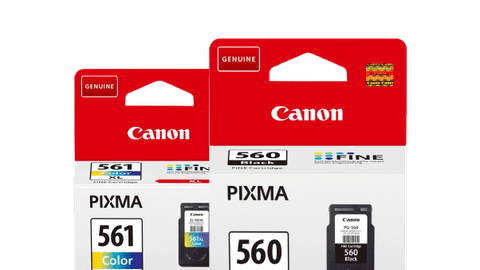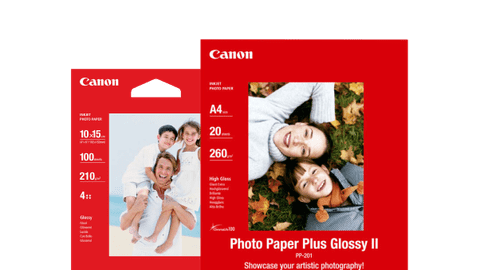Canon printers

All Canon printers

Canon pocket printers
The best Canon printer for your usage situation

Canon printers for your home

Business Canon printers

Canon photo printers
Canon PIXMA Print Plan

Highlighted Canon printer

Print creatively and affordably
Print, scan, and copy with this all-in-one model. Get to work creatively and print on photo paper, ironing paper, magnetic, and sticky paper. Want to save on your printing costs? Register for the PIXMA Print Plan.
PromotionsAdvice
What are the differences between the Canon printers?
Read the differences between all the product series of Canon printers here.How do you choose the right Canon PIXMA printer?
Read which Canon PIXMA printer fits your usage situation the best here.
Get everything for your Canon printer

Print creatively with a Canon PIXMA printer
Frequently asked questions
How do you register for the Canon PIXMA print plan?
With the Canon PIXMA Print Plan, you receive new inkt on time for an affordable price. To register, you need a Canon PIXMA printer that's suitable for the PIXMA Print Plan. You also need a valid email address, a payment method, and a delivery address. Register yourself for this service via the Canon website.
How do you choose the best Canon printer for at home?
The Canon PIXMA printers are for home use, which are all-in-one inkjet printers that allows you to scan your passport or copy a document. There's a lot of difference between these Canon PIXMA printers, so ask yourself a number of questions. Want to sometimes print a return form or e-ticket? A basic Canon PIXMA TS model is enough for you. If you also want to print sharp photos, you're looking for a Canon PIXMA printer with more than 4 cartridges. Some Canon PIXMA printers are suitable for the Canon PIXMA Print Plan, which saves a lot on your print costs and ink is automatically sent to your house.
How do you choose the best Canon printer for the office?
Looking for a printer for the office? The Canon MAXIFY or i-SENSYS is a good choice. There's some difference between the 2 printer series. Canon MAXIFY printers are inkjet printers suitable for your home office or small office. The Canon MAXIFY GX printers print with ink from affordable ink bottles. This way, you can save a lot on your printing costs. Canon i-SENSYS printers are laser printers, so they print with toner cartridges instead of cartridges. You get your work report in no time because of the high print speed.