This is the one
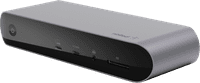
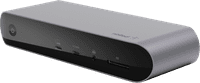
According to our dock for laptops expert
Complete your workspace with the Belkin Thunderbolt 4 Pro Dock. This docks uses powerful Thunderbolt 4 technology, so you can connect more monitors to your laptop at the same time. With this dock, you can expand your laptop with up to 3 monitors, depending on your laptop model. You also have enough USB-A and USB-C ports for all your peripherals, like a mouse or keyboard. Is your wireless internet not stable enough? Connect an Ethernet cable to this Belkin dock and use stable, wired internet right away. With this dock, you can charge your laptop and other connected devices at the same time with a charging capacity of up to 90W. This way, you won't have to look for a socket while you work anymore.
The Belkin Thunderbolt 4 Pro Dock works on all Windows laptops and MacBook models with a USB-C port that transmits a video signal. This is how you can check if your laptop has a suitable USB-C port.
Extra functionalities docking station | Charge laptop via docking station, Charge laptop via own charger, Charge phone via docking station, Connect headphones, Connect wired network | |
|---|---|---|
Type of main connector | USB-C | |
Total available video outputs | 2x HDMI | |
Number of connectable monitors | 3 | |
Type of USB port | Standard USB-A, USB-C |
5 stars
3
4 stars
9
3 stars
2
2 stars
2
1 star
0
Macbook cannot be charged. That takes up an extra port on your laptop
Lex
13 April 2023
Automatically translated from Dutch
Super docking station for a Mac laptop that replaces all the smaller, less capable adapters on my desk.
Claude Ostyn
1 July 2020
Automatically translated from Dutch
This is what I've been looking for for a while. Already tried a few docks, but each time they weren't that. This one from Belkin exceeded even my wildest dreams. Are you also looking for a more than decent dock, which has everything you need and even more, look no further, you've found it ;-) Only downside, the price. I think it's quite expensive, but worth it in the end.
Boelens Frank
19 February 2021
Automatically translated from Dutch
Current product
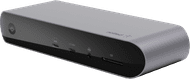
290,-
439,-
281,-
249,-
Connect 1 monitor, Connect 2 monitors and a Windows laptop
Connect 1 monitor, Connect 2 monitors and a Chromebook, Connect 2 monitors and a Windows laptop
Connect 1 monitor, Connect 2 monitors and a Chromebook, Connect 2 monitors and a Windows laptop
Connect 1 monitor, Connect 2 monitors and a Chromebook, Connect 2 monitors and a Windows laptop
USB-C
USB-C
USB-C
USB-C
Charge laptop via docking station, Charge laptop via own charger, Charge phone via docking station, Connect headphones, Connect wired network
Charge laptop via docking station, Charge laptop via own charger, Charge phone via docking station, Connect wired network
Charge laptop via docking station, Charge laptop via own charger, Charge phone via docking station, Connect wired network
Charge laptop via docking station, Charge laptop via own charger, Charge phone via docking station, Connect wired network
2
1
1
1
Coolblue takes care of everything, from taking out an insurance to repairs
For almost all accidents
More coverage in case of damage than your standard warranty
No deductible
First, add your dock for laptops to your shopping cart. On the next page, choose the Protection Plan below. You always have a 30-day return window and pay no deductible in case of damage.
2-year Protection Plan
18,99
one-time3-year Protection Plan
30,99
one-time
Product number | 920729 | |
|---|---|---|
Manufacturer code | INC006vfSGY | |
Brand | Belkin | |
Processing of your defect | Via Coolblue | |
Old product returned for free |
Made for laptop models | Apple MacBook, Microsoft Surface, Windows laptop |
|---|
Laptop docking station suitable for | Connect 1 monitor, Connect 2 monitors and a Windows laptop | |
|---|---|---|
Extra functionalities docking station | Charge laptop via docking station, Charge laptop via own charger, Charge phone via docking station, Connect headphones, Connect wired network | |
Type of main connector | USB-C | |
Supported video technology on Docking Station | Thunderbolt 4 | |
Number of USB ports | 5 | |
USB function | Charge, Charging an external device, Data transfer, Device connection, Play media, Power source, Record audio, Software updates | |
Type of USB port | Standard USB-A, USB-C | |
Number of female standard USB-A ports | 4 | |
Female standard USB-A port version | 2.0, 3.1 | |
Power standard USB-A port | 4,5 W | |
Amperage standard USB-A port | 0,9 A | |
Power second standard USB-A port | 4,5 W | |
Amperage second standard USB-A port | 0,9 A | |
Power third standard USB-A port | 2,5 W | |
Amperage third standard USB-A port | 0,5 A | |
Power fourth standard USB-A port | 2,5 W | |
Amperage fourth standard USB-A port | 0,5 A | |
Number of USB-C ports | 1 | |
Protocol Female USB-C port | HDMI Alternate Mode, Thunderbolt Alternative Mode, USB, USB electricity | |
USB version Female USB-C port | 3.1 | |
Number of USB 3.1 Female USB-C port | 1 | |
Power USB-C port | 90 W | |
Amperage USB-C port | 3 A | |
Fast charging USB-C port | ||
Total available video outputs | 2x HDMI | |
Number of HDMI connectors | 2 | |
Female HDMI Type A port version | 2.0 | |
Number of Ethernet ports | 1 | |
Ethernet speed | Gigabit Ethernet (1000Mbps) | |
Number of headphone jacks | 1 | |
Type of headphone connection | 3.5mm (TRRRS) | |
Memory card reader | ||
Memory card | SD | |
Number of connectable monitors | 3 | |
Maximum image resolution 1 monitor | 4K (3840x2160) | |
Maximum refresh rate 1 monitor | 60 Hz | |
Maximum image resolution 2 monitors | 4K (3840x2160) | |
Maximum refresh rate of 2 monitors | 60 Hz | |
Maximum image resolution 3 monitors | 4K (3840x2160) | |
Maximum refresh rate 3 monitors | 60 Hz |
Color | Gray | |
|---|---|---|
Height | 3,3 cm | |
Width | 20 cm | |
Depth | 7,3 cm | |
Weight | 1,2 kg |