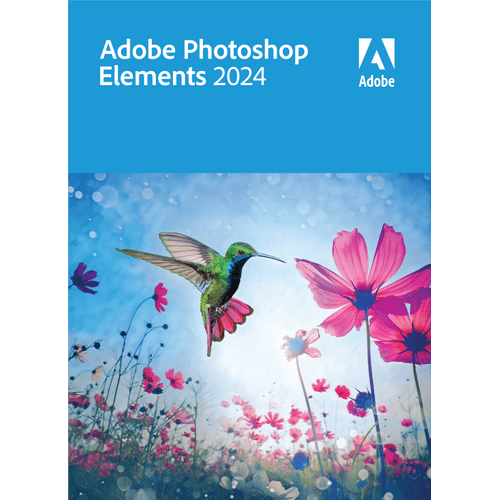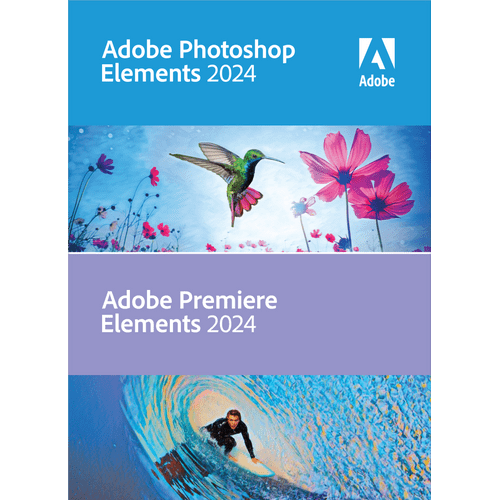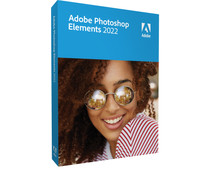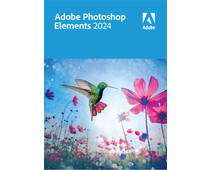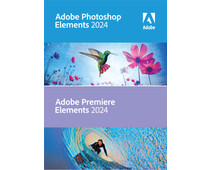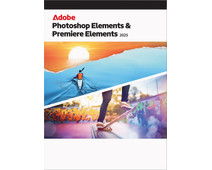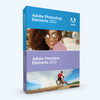Adobe Photoshop Elements 2022 (Dutch, Windows)
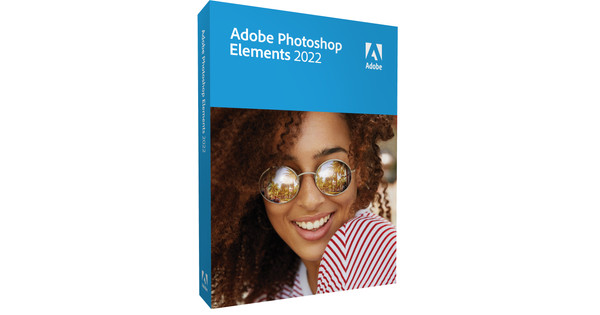
Similar and better products
- Current product
-
83,-
-
99,-
-
125,-
-
126,-
- Dutch
- Czech, Dutch, English, French, German, Italian, Japanese, Multilingual, Polish, Spanish, Swedish
- Czech, Dutch, English, French, German, Italian, Japanese, Multilingual, Polish, Spanish, Swedish
- English
- Adobe
- Adobe
- Adobe
- Adobe
Product information
Pros and cons
According to our editing software expert
- You have access to the Dutch version of Photoshop for Windows.
- The license is unlimited, so you don't have to renew it.
- Photoshop Elements is a basic version of Photoshop that contains the most important functions.

Description
Tips for using this product
Read our tips and find out all about how to set up your product and use it the right way.

Included by default
- Manual
- DVD
Reviews
Most helpful reviews
Specifications
Product
- Product number
- 893601
- Manufacturer code
- 65318994
- Brand
- Adobe
- Warranty
- 2 years
- Processing of your defect
- Via Coolblue
Software properties
- Software category
- Photo editing, Photo presentation
- Menu language
- Dutch
- Software version
- Full version
- Number of licenses
- 1
- License period
- 9999 m
- User type
- Commercial, Personal
- Publisher
- Adobe
System requirements
- Required internal memory (RAM)
- 8 GB
- Required hard drive space
- 10,3 GB
- Plug and Play
- Compatible with operating system
- Windows
- Compatible with Windows version
- Windows 10