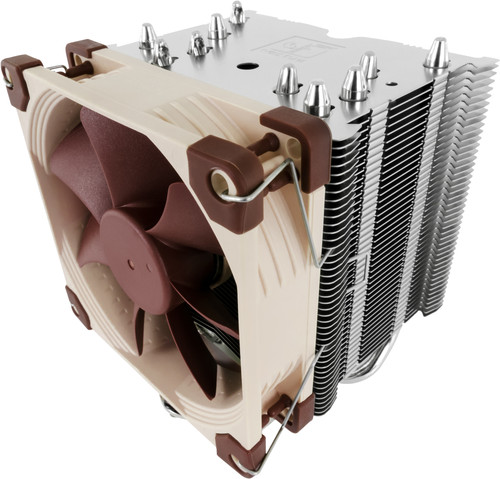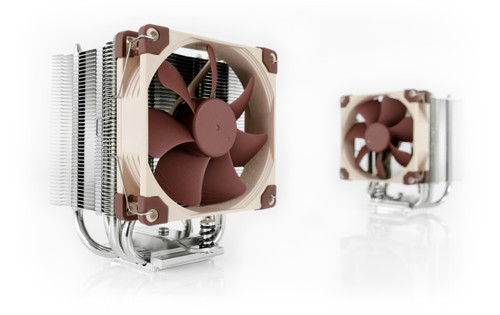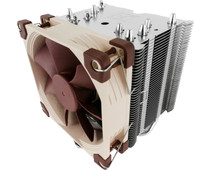Noctua NH-U9S
Similar and better products
- Current product
-
66,-
-
85,-
-
99,-
- 1150, 1151, 1155, 1156, 1200, 1700, 2011, 2066, AM2, AM2+, AM3, AM3+, AM4
- 1150, 1151, 1155, 1156, 1200, 1700, AM4
- 1150, 1151, 1155, 1156, 1200, 1700, 2011, AM2, AM2+, AM3, AM3+, AM4
- 92 mm
- 120 mm
- 140 mm
- Air
- Air
- Air
Product information
Pros and cons
According to our processor cooler expert
- With 22.8 dB of maximum noise, this product is quieter than most processor coolers.
- This processor cooler works on most AMD and Intel processors.
- This cooler is not equipped with a fan controller.

Description
Tips for using this product
Read our tips and find out all about how to set up your product and use it the right way.

Included by default
- Low Noise Adapter (LNA)
- Thermal paste
- Fasteners
- Noctua badge
Reviews
Most helpful reviews
Specifications
Product
- Product number
- 831349
- Manufacturer code
- NH-U9S
- Brand
- Noctua
- Warranty
- 6 years
- Processing of your defect
- Via Coolblue
- Old product returned for free
Cooling method
- Cooling method
- Air
- Heat pipes
- 5
- Maximum rotation speed
- 2000 rpm
- Minimum rotation speed
- 400 rpm
- Fan diameter
- 92 mm
Physical properties
- Socket (CPU)
- 1150, 1151, 1155, 1156, 1200, 1700, 2011, 2066, AM2, AM2+, AM3, AM3+, AM4
- Minimum noise level
- 16,3 dB
- Maximum noise level
- 22,8 dB
- Width
- 9,5 cm
- Depth
- 9,5 cm
- Height
- 12,5 cm
- Weight
- 0,62 kg
- Color
- Silver
- Material
- Metal