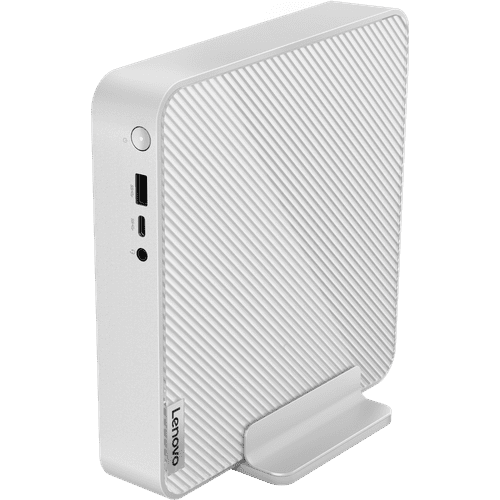Acer Chromebox CXI3 I5418

Similar and better products
- Current product
-
549,-
-
649,-
-
707,-
-
799,-
-
679,-
- 8 GB
- 8 GB
- 16 GB
- 8 GB
- 8 GB
- Intel HD Graphics 620
- Intel UHD Graphics
- Intel UHD Graphics
- Intel HD Graphics
- Intel Iris Xe Graphics
- 64 GB
- 512 GB
- 512 GB
- 512 GB
- 256 GB
Product information
Pros and cons
According to our desktop expert
- In Chrome OS, you mainly work in the cloud and can use the Google Play Store for all your programs.
- This mini PC is compact and has a mount to attach it to the back of a monitor, so the Chromebox is out of sight.
- Windows programs don't work on a Chromebox, which takes some getting used to.

Description
Tips for using this product
Read our tips and find out all about how to set up your product and use it the right way.

Included by default
- Manual (2.96 MB)
- Power cable
- VESA mount
- USB keyboard
- USB mouse
Visit one of our stores, also by appointment
- Get advice from an expert
- Discover the latest products in the stores
- We have stores in Almere, Amsterdam West, Amsterdam Zuidas, Arnhem, Breda, Den Bosch, The Hague, Eindhoven, Groningen, Haarlem, Hengelo, Leeuwarden, Leiden, Nijmegen, Rotterdam Alexandrium, Rotterdam Centrum, Tilburg, and Utrecht
Reviews
Most helpful reviews
Specifications
Product
- Product number
- 825354
- Manufacturer code
- DT.Z0SEH.002
- Brand
- Acer
- Warranty
- 2 years
- Processing of your defect
- Via Coolblue
- Old product returned for free
Processor
- Processor
- Intel Core i5
- Processor cores
- Quad-Core (4)
- Clock speed
- 1,6 GHz
- Turbo speed
- 3,4 GHz
- Cache memory
- 6 MB
RAM
- Internal RAM
- 8 GB
- Expandable storage capacity up to
- 16 GB
- Memory composition
- 1x 8GB
- Total number of RAM slots
- 2
- Memory slot 1
- 8 GB
- Memory slot 2
- 0 GB
- Memory speed
- 2400 Hz
- Memory type
- SO-DIMM DDR4
Storage capacity
- Total storage capacity
- 64 GB
- Storage type
- SSD
- SSD storage capacity
- 64 GB
- Number of SSDs
- 1
- Type of SSD
- M.2
Video card
- Video card
- Intel HD Graphics 620
- Type of video card
- Shared
- Gaming video card
- Shared video card
Connectors for your monitor/screen
- Total amount HDMI connectors desktop back
- 1
Connectors back
- Total amount USB-A ports desktop back
- 5
- Number of USB-A 3.1 ports (10Gbps) desktop back
- 5
- Total amount USB-C ports desktop back
- 1
- Number of USB-C 3.1 connectors (10Gbps) desktop back
- 1
- Network connector
- Ethernet speed
- Gigabit Ethernet (1000Mbps)
- Number of Ethernet ports
- 1
Screen
- Including screen
Operating system
- Operating system
- Google ChromeOS
- Operating system language
- Multiple languages can be configured
Wireless connections
- Built-in WiFi
- WiFi standards
- Wireless A, Wireless AC, Wireless AC (WiFi 5), Wireless AD, Wireless AX, Wireless AX (WiFi 6), Wireless B, Wireless B (WiFi 2), Wireless G, Wireless G (WiFi 3), Wireless N, Wireless N (WiFi 4)
- Bluetooth
- Bluetooth version
- 4.2
Optical drive / CD, DVD player
- Optical drive available
Usage
- Computer use
- Internet, email, and word processing
- Speed class
- Mid-range
Warranty
- Manufacturer's warranty
Other
- Year introduced
- 2019
- Mouse included
- Keyboard included
- Webcam
- Power
- 90 W
- TPM (Trusted platform module)
- Memory card reader
- Memory card
- MicroSD
Physical properties
- Form factor (IT casing)
- Mini PC
- Height
- 14,85 cm
- Width
- 4 cm
- Depth
- 15,1 cm
- Weight
- 1 kg
- Color
- Black
- Material
- Plastic
- Finish
- Matte and glossy
- VESA mount option
Expansion options
- Amount expandable M.2 slots
- 1
- Length M.2 SSD
- 80mm