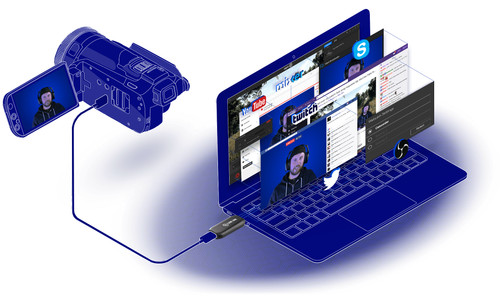Elgato Cam Link 4K
94,-
Delivered tomorrow
Available for pickup even sooner
Similar and better products
- Current product
-
94,-
-
96,-
-
119,-
- Recording, Streaming
- Recording
- Recording, Streaming
- Mac, PC (Windows)
- Mac, PC (Windows)
- Mac, Nintendo Switch, Nintendo Wii, Nintendo Wii U, PC (Windows), PlayStation 3, PlayStation 4, PlayStation 5, Xbox 360, Xbox One, Xbox Series S, Xbox Series X
- Yes
- No
- Yes
Product information
Pros and cons
According to our game capture expert
- Stream with an image quality of 1080p at 60 fps, or 4K at 30 fps.
- Add your own narration as you record.
- The Cam Link isn't compatible with consoles.

Description
Included by default
- Manual
- USB 3.0 cable
Reviews
Most helpful reviews
Specifications
Product
- Product number
- 824355
- Manufacturer code
- 173459
- Brand
- Elgato
- Warranty
- 2 years
- Processing of your defect
- Via Coolblue
- Old product returned for free
Game capture properties
- Game capture function
- Recording, Streaming
- (In-game) image resolution
- 4K
Platform compatibility
- Compatible with Windows version
- Windows 10, Windows 7, Windows 8
- Compatible with OS X version
- Mac OS X 10.10 Yosemite, Mac OS X 10.11 El Capitan, Mac OS X 10.12 Sierra
- Computer platform
- Mac, PC (Windows)
Connectivity
- Component video connector
- HDMI connector
- USB port
- Network connector
- Male standard USB-A connector version
- 3.0
- Number of male standard USB-A connectors
- 1
- Connection type
- Wired
- Female HDMI Type A port version
- 2.0
- Number of Female HDMI type A 2.0 ports
- 1
- Number of HDMI connectors
- 0
- Number of HDMI connectors
- 1
Storage capacity
- Total storage capacity
- 0 GB
- Memory card reader
Power supply
- Power supply type
- Via a different product
Physical properties
- Color
- Black
- Weight
- 0,135 kg
- Connection type
- Wired
- Number of male standard USB-A connectors
- 1
- Male standard USB-A connector version
- 3.0
- Number of HDMI connectors
- 1
- Number of HDMI connectors
- 0
- Number of Female HDMI type A 2.0 ports
- 1
- Female HDMI Type A port version
- 2.0