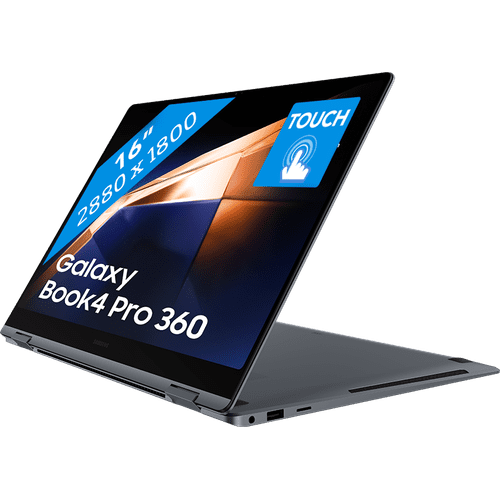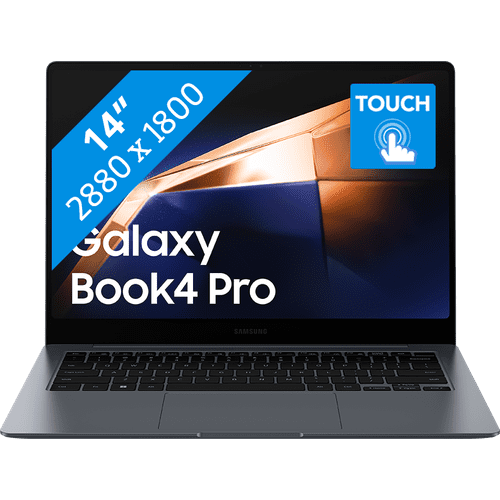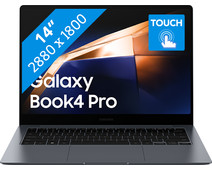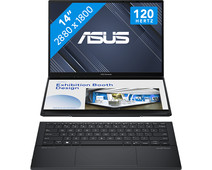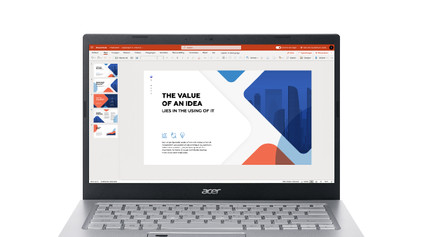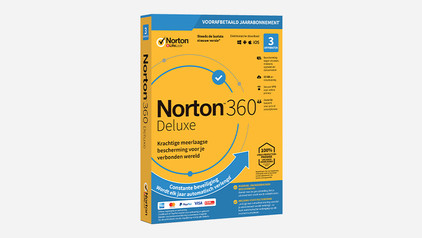Huawei MateBook X Pro

Similar and better products
- Current product
-
1.899,-
-
2.299,-
-
1.899,-
-
Retail price 2.749,- 2.649,-
-
Retail price 2.099,- 1.949,-
- Intel Core i7
- Intel Core Ultra 7
- Intel Core Ultra 7
- Intel Core Ultra 9
- Intel Core Ultra 9
- 16 GB
- 16 GB
- 16 GB
- 64 GB
- 32 GB
- 512 GB
- 1 TB
- 512 GB
- 1 TB
- 1 TB
- IPS panel
- AMOLED
- AMOLED
- Mini-LED
- OLED
Product information
Pros and cons
According to our laptop expert
- The touchscreen is nearly bezel-less, providing you with more screen space relative to 13.9-inch laptops with 'normal' bezels.
- The 3K screen lets you see even the smallest details of high quality photos and videos.
- With a 512GB SSD. you'll need to expand your storage capacity more quickly than with 1TB laptops.

Description
Tips for using this product
Read our tips and find out all about how to set up your product and use it the right way.

Included by default
- Manual (3.15 MB)
- Power cable
- USB-C hub to HDMI port
- Note: Microsoft Office programs such as Word, Excel, and PowerPoint aren't included with this laptop by default.
- A voucher code via email for a free 1-year Norton 360 Deluxe antivirus subscription
Highlighted
Reviews
Most helpful reviews
Insure your laptop
You can select one of the Backup Plans below in your shopping cart. It will protect your brand new laptop against damage and/or theft.

Specifications
Product
- Product number
- 823197
- Manufacturer code
- 53010DVB
- Brand
- Huawei
- Warranty
- 2 years
- Processing of your defect
- Via Coolblue
- Old product returned for free
Key properties
- Operating system
- Windows
- Screen size
- 13,9 inches
- Processor
- Intel Core i7
- Internal RAM
- 16 GB
- Total storage capacity
- 512 GB
- Video card
- NVIDIA GeForce MX150
- Touchscreen
- Type of USB port
- Standard USB-A, USB-C
Screen
- Screen size
- 13,9 inches
- Refresh rate
- 60 Hz
- Touchscreen
- Screen reflection
- Glossy
- Panel type
- IPS panel
- Adaptive Sync
Processor
- Processor
- Intel Core i7
- Processor cores
- Quad-Core (4)
- Processor code name
- Kaby Lake R
- Clock speed
- 1,8 GHz
- Turbo speed
- 4 GHz
- Cache memory
- 8 MB
RAM
- Internal RAM
- 16 GB
- Memory composition
- 1x 16GB
- Memory slot 1
- 16 GB
- Total number of RAM slots
- 1
Storage
- Storage type
- SSD
- Total storage capacity
- 512 GB
- SSD storage capacity
- 512 GB
- Number of SSDs
- 1
- Hard drive type
- PCIe
Video card
- Video card
- NVIDIA GeForce MX150
- Type of video card
- Dedicated
- Video card RAM
- 2 GB
Operating system
- Operating system
- Windows
- Windows OS version
- Windows 10 Home
Physical properties
- Laptop model
- Laptop
- Color
- Gray
- Material
- Metal
- Metal type
- Aluminum
- Height
- 1,46 cm
- Width
- 30,4 cm
- Depth
- 21,7 cm
- Weight
- 1,33 kg
Wireless connections
- Mobile data connection
- No
- WiFi standards
- Wireless AC
- Bluetooth
- Bluetooth version
- 4.1
Wired connections
- USB port
- Number of USB ports
- 3
- Type of USB port
- Standard USB-A, USB-C
- Protocol Female USB-C port
- Thunderbolt Alternative Mode, USB
- USB version Female USB-C port
- 3.0
- Number of female standard USB-A ports
- 1
- Female standard USB-A port version
- 3.0
- Number of USB 3.0 Female USB-C ports
- 1
- HDMI connector
- Number of HDMI connectors
- 1
- Female HDMI Type A port version
- 1.4
- DisplayPort connector
- VGA connector
- DVI connector
- Thunderbolt connector
- Number of Female Thunderbolt 3 (USB-C) ports
- 1
- Headphone jack
- Memory card reader
Keyboard and touchpad
- Keyboard layout
- QWERTY
- Physical keyboard layout
- ANSI
- Numeric keypad
- Spill-resistant
- Backlit keyboard
- Mechanical keyboard
- Programmable keys
Audio
- Built-in microphone
- Number of speakers
- 4
- Sound reproduction
- Surround
- Integrated computer speakers brand
- Standard speakers
Webcam
- Built-in camera
- Image definition webcams
- Full HD (1080p)
Battery
- Battery technology
- Lithium polymer
- Number of battery cells
- 3
- Maximum battery life
- 15 hours
- Battery life according to customers
- Good
Extra manufacturer's warranty
- Manufacturer's warranty
Security
- TPM (Trusted platform module)
- Kensington lock
- Windows Hello
- Fingerprint identity sensor
Software
- Extra installed software