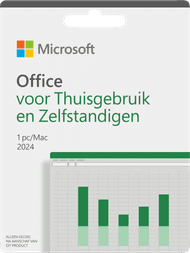Written by Elaine
Edited on
29 November 2024
·
08:57
How do you choose a Microsoft Office software suite?
Working on a computer or laptop without familiar programs like Word, Excel, and PowerPoint is unthinkable for many. Various Microsoft Office Software suites for 1 or multiple users, with 2 licences, and diverse combinations of programs are available now. In this article, I'll explain what to keep in mind when choosing a Microsoft Office suite.
In short
| Office 2024 Home | Microsoft Office 365 Personal | Microsoft Office 365 Family | Office 2024 Home and Business | Microsoft 365 Business standard | |
|---|---|---|---|---|---|
| Duration | Permanent | 1 year | 1 year | Permanent | 1 year |
| Outlook | No | Yes | Yes | Yes | Yes |
| Operating system | Windows, macOS | Windows, macOS, Chrome, Android, iOS | Windows, macOS, Chrome, Android, iOS | Windows, macOS | Windows, macOS, Chrome, Android, iOS |
| Suitable for | Personal use | Personal use | Personal use with the whole family | Mandatory for business use | Mandatory for business use |
| OneDrive cloud storage | No | 1TB | Up to 6TB (1TB per person) | No | 1TB |
Choosing a Microsoft Office suite
When choosing a Microsoft Office suite, it's useful to think about which programs you want to use and which operating system you have. Also think about whether you want a permanent suite that you buy once or would rather get a yearly subscription. If you use Office with the entire family, you can choose for a suite for multiple computers. You can also easily use Office on a smartphone or tablet, so you can always access your files in the cloud.

What kind of license are you looking for?

1-year subscription (Microsoft 365)
With an Office 365 subscription, you always use the latest versions of the Office programs you know. The apps are updated automatically, so you have access to the latest functions right away. You can also use all programs on your laptop and desktop as well as your smartphone and tablet. That means you have access to your files via the cloud anytime, anywhere and can quickly make changes to presentations or documents. You can also send emails via Outlook. You also get 1TB if OneDrive storage for backups and storing your files.

Permanent suite (Office 2024)
With a permanent suite, you don't have to worry about monthly or annual costs and have unlimited use of the Office programs you know. The big difference with an Office 365 subscription is that Outlook isn't included with a permanent suite and that you can just download stability updates. You also don't get OneDrive cloud storage. Want to use OneDrive? Get a separate subscription.

Do you want to use Outlook?
Outlook is included in every Microsoft Office suite by default, except in Office 2024 Home and Student. Do you use Outlook? Check if the suite includes the Outlook application. Outlook is widely used by people who want to work in a clear and organized manner, for example entrepreneurs. The application provides a clear overview of all your email traffic. In addition, you’ll get a calendar to manage all of your appointments and to-do lists. All Microsoft 365 suites include Outlook. Of all the Office 2024 licenses, Office 2024 Home and Business is the only suite that has Outlook.
Do you need office for business or personal use

Business
Only suites for business use may be used for commercial purposes according to the Terms and Conditions of Microsoft. Whether you're a freelancer or an entrepreneur with a growing business, it's very important to keep an overview. Microsoft 365 Business Standard provides the benefits of the Office suite, and also includes access to Microsoft Bookings and Customer Manager for Outlook. Via Bookings, customers can easily see when you’re available and reserve this time in your calendar. Customer Manager provides an overview of all the information and communication regarding a customer.

Personal
Just you or the whole family, the Microsoft 365 and Office 2024 suites for private use make your school, college, and work life a lot easier. The Microsoft 365 Family and 365 Personal have the latest functions. Easily compose your CV with Resume Assistant in Word, or run a final check on your thesis in Ink Editor with your tablet and stylus. New useful features appear every month to make your life even easier.
How many people are going to use this suite?

1 user
All Microsoft Office 2024 suites and Microsoft 365 Personal are suitable for 1 user, which means for 1 person. You can install this license and connect it to your Microsoft account. This way, you can use the Office suite on any device that you log in to using your Microsoft account. Do you use the connected Microsoft account to log in to your laptop, tablet, or PC? You can use the Office apps on that device. This is the best option if you’re a student, entrepreneur, or just want to manage your own administration. In the case of Office software suites for 1 user, you can choose from yearly subscriptions and permanent licenses.

Multiple users
With Microsoft 365 Family, you’ll have all Office functionalities at your disposal. And your entire household can use it. That's because you can link this yearly subscription to up to 6 accounts. All 6 accounts can use the Microsoft programs on every device that you log in to with a linked Microsoft account. Did you install Office on your laptop and do you want to log in on your tablet with the Microsoft account? You'll also be able to use the Office software on your tablet. Are you the only one at home who wants to use Office Software? You’d probably prefer a suite that’s suitable for 1 user.