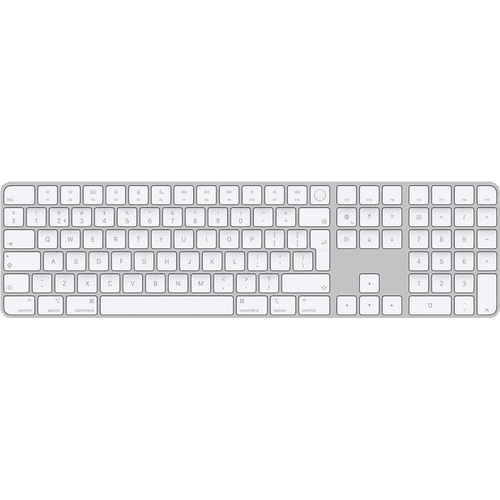Apple Magic Keyboard with Numeric Keypad QWERTY Space Gray

Similar and better products
- Current product
-
149,-
-
190,-
-
185,-
-
148,-
-
129,-
- Keyboard, Numpad
- Keyboard
- Keyboard
- Keyboard
- Numpad
- US layout
- NL layout
- US layout
- US layout
- NL layout
- Wireless
- Wireless
- Wireless
- Wireless
- Wireless
Product information
Pros and cons
According to our keyboard expert
- It works up to a distance of 10 meters, meaning you don't have to sit right next to your Mac.
- The keyboard has a rechargeable battery, meaning you don't need to replace batteries.
- Apple Magic keyboard only works via Bluetooth on MacOS (version 10.12.4 or more recent).

Description
Tips for using this product
Read our tips and find out all about how to set up your product and use it the right way.

Included by default
- Manual
- Magic Keyboard with numeric keypad
- Lightning to USB-A charging cable
Reviews
Most helpful reviews
Specifications
Product
- Product number
- 809684
- Manufacturer code
- MRMH2N/A
- Brand
- Apple
- Warranty
- 2 years
- Processing of your defect
- Via Coolblue
- Old product returned for free
Keyboard keys
- Keyboard layout
- QWERTY
- Geographic keyboard layout
- US layout
- Physical keyboard layout
- ISO
- Typing comfort
- Mid-range
- Backlit keyboard
- Spill-resistant
- Programmable keys
- Multimedia shortcuts
- Flat keys
- Suitable for gaming
- Mechanical keyboard
Connectivity
- Connection type
- Wireless
- Nano receiver
- Bluetooth
- Bluetooth version
- 4.0
Power supply
- Power supply type
- Via a different product
Physical properties
- Keyboard composition
- Keyboard, Numpad
- Ergonomic design
- Height
- 1,09 cm
- Width
- 41,87 cm
- Depth
- 11,49 cm
- Wrist rest
- Color
- Black, Gray
- Weight
- 390 g