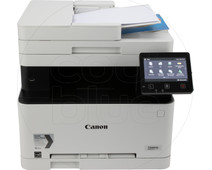Canon I-SENSYS MF635CX
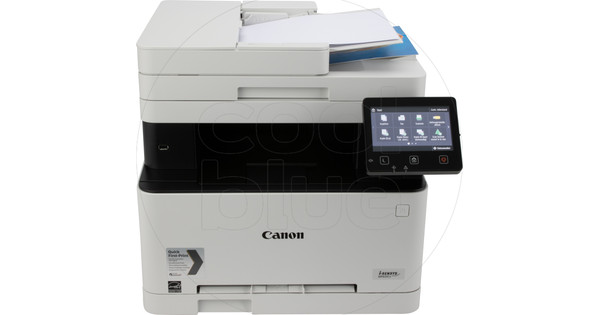
Similar and better products
- Current product
-
299,-
-
350,-
- Yes
- No
- Laser
- Laser
- All-in-one
- All-in-one
Product information
Pros and cons
According to our printer expert
- With a print speed color of 18ppm, this printer is faster than other printers in this category.
- Thanks to the network connection, you can also connect the printer wired to your network for an extra stable connection.
- The printer has only one standard paper tray, so you have to switch if you want to print on different paper.

Description
Tips for using this product
Read our tips and find out all about how to set up your product and use it the right way.

Included by default
- Manual
- Starter cartridges (not completely filled)
Visit one of our stores, also by appointment
- Get advice from an expert
- We have stores in Almere, Amsterdam West, Amsterdam Zuidas, Arnhem, Breda, Den Bosch, The Hague, Eindhoven, Groningen, Haarlem, Hengelo, Leeuwarden, Leiden, Nijmegen, Rotterdam Alexandrium, Rotterdam Centrum, Tilburg, and Utrecht
Reviews
Most helpful reviews
Specifications
Product
- Product number
- 805805
- Manufacturer code
- 1475C034
- Brand
- Canon
- Warranty
- 2 years
- Processing of your defect
- Carry-in warranty
- Old product returned for free
Physical properties
- Printer size
- Large
- Width
- 45,1 cm
- Depth
- 46 cm
- Height
- 40 cm
- Color
- Black
- Weight
- 22 kg
Printer type
- Printer type
- All-in-one
- Portable (mobile use)
- Usage location
- Office
Print properties
- Toner cartridge line
- Canon 045
- Print technology
- Laser
- Color printer
- Print speed black (ISO)
- 18 ppm
- Print speed color (ISO)
- 18 ppm
- First black page ready after
- 11 seconds
- Usage costs per page
- 0,141 euro
- Maximum print resolution height
- 1200 dpi
- Maximum print resolution width
- 1200 dpi
- Number of cartridges/toner cartridges
- 4
- Maximum print size
- A4
- Automatic duplex printing
- Borderless printing
- Photo printer
- Maximum print size duplex printing
- A4
- Maximum noise level
- 49 dB
Scan properties
- Scan functionality
- Maximum optical scan resolution width
- 600 dpi
- Maximum optical scan resolution height
- 600 dpi
- Scanner type
- File scanner, Flatbed scanner
- Maximum scan size
- A4 (21x29.7cm)
- Automatic document feeder (ADF)
- Maximum paper size ADF
- A4
- Maximum paper weight ADF
- 105 g/m2
- Scan sizes
- A4
- Scan speed (PPM)
- 14 ppm
- Color depth output
- 24 bpp
- Scan to
- Email address, FTP, PC (network), USB
- ADF capacity
- 50
- Automatic duplex scanning
- Optical character recognition
Copy properties
- Copying functionality
Fax properties
- Fax functionality
- Color fax
Screen
- Built-in screen
- Color screen
- Touchscreen
Connectors
- Compatible with operating system
- Android, Windows, iOS, macOS
- Connection type
- Wired, Wireless
- Apple AirPrint
- Email print
- WPS (Wireless Protected Setup)
- Number of female standard USB-A ports
- 1
- Female standard USB-A port version
- 2.0
- Number of female standard USB-B (2.0 form) ports
- 1
- Female standard USB-B (2.0 form) port version
- 2.0
- Number of Ethernet ports
- 1
- NFC
- Built-in WiFi
- Bluetooth
- WiFi direct
- USB port
- Network connector
- Number of USB ports
- 1
Paper tray
- Standard paper tray
- Manual input tray
- Photo paper drawer
- Expandable with paper tray
- Output drawer not sticking out
- Output capacity output drawer
- 150
- Lockable stocked paper tray
- Capacity manual input tray
- 1
- Manual input tray sticks out
- Maximum print size standard paper tray
- A4
- Input capacity standard paper tray
- 150
- Standard paper tray sticks out
- Number of standard paper trays
- 1
External memory card reader
- Memory card reader