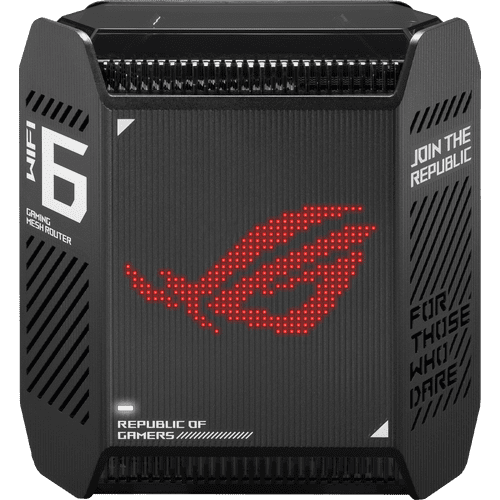Ubiquiti UniFi Security Gateway

Similar and better products
- Current product
-
163,-
-
209,-
-
247,-
-
179,-
-
163,-
- Gigabit Ethernet (1000Mbps)
- 2.5Gb Ethernet (2500Mbps)
- 2.5Gb Ethernet (2500Mbps)
- Gigabit Ethernet (1000Mbps)
- Gigabit Ethernet (1000Mbps)
Product information
Pros and cons
According to our router expert
- The router is able to transfer one million packages per second.
- Simultaneously manage the gateway from multiple locations.
- The router doesn't have WiFi for connecting devices wirelessly.

Description
Tips for using this product
Read our tips and find out all about how to set up your product and use it the right way.

Included by default
- Manual (3.78 MB)
- Screws for wall mounting
Complete your purchase
Highlighted
Reviews
Most helpful reviews
Specifications
Product
- Product number
- 725136
- Manufacturer code
- USG
- Brand
- Ubiquiti
- Warranty
- 2 years
- Processing of your defect
- Via Coolblue
- Old product returned for free
General properties
- Type router
- Business router
- WiFi speed class
- Basic
- Number of stations
- 1
- Can be expanded with extra stations
- Built-in modem
Wireless network properties
- Antenna connection type
- Without connector
- Jumbo frame support
Wired network properties
- Ethernet speed
- Gigabit Ethernet (1000Mbps)
- Network connector
- Number of Ethernet ports
- 3
- WAN ports
- 1
- PoE support
- USB port
Mobile internet properties
- Automatically switches to 3G/4G
- SIM card slot
Performance properties
- Quality of Service (QoS)
- MU-MIMMO
- Seamless roaming
- Beamforming
- Port forwarding
- LACP Link aggregation
Network security properties
- Parental controls
- Firewall
- Firewall type
- NAT Firewall
- Guest network
- VPN support
- VPN server
- VPN client
- VPN passthrough
Physical properties
- Mounting possible
- Width
- 13,5 cm
- Height
- 2,83 cm
- Depth
- 13,5 cm
- Weight
- 366 g
- Color
- White
- Material
- Metal
Storage capacity
- Memory card reader
Power supply
- Power supply type
- Power grid