TP-Link routers
TP-Link routers.
I feel a connection.Ensure a stable internet everywhere with TP-Link. Choose mesh throughout your entire house or a MiFi router for on holiday.
Compare TP-Link Archer and Deco routers
Fast internet anywhere in the house
Ensure the fastest connection everywhere in your house with mesh routers. Every station transmits the connection again. You can expand your network with more stations.
Fast internet throughout your home.
Expand your network without limit with multiple stations.
From
to114,-2.189,-Fast internet around your router
With a TP-Link Archer, your internet connection is faster than with a modem. The connection becomes less stable if you're further away from your modem or router.
Fast internet around your router.
From
to59,-480,-

A stable connection everywhere in your house with Deco Mesh

Get fast internet on the go with MiFi routers
The fastest internet with a WiFi 7 mesh router

5700Mbps with the BE65
The BE65 uses the wider frequency of WiFi 7 routers for an even higher speed. WiFi 7 routers have a strong processor, so the routers send larger packs every second than routers with an older WiFi standard. This way, the BE65 can reach a speed of 5700Mbps.
View all Deco WiFi 7 routers hereFAQ
How do you set up a TP-Link router?
If you have a good spot for your router, connect it with an UTP cable to your modem. The router then connects itself to your modem. You can then log in with your smartphone or laptop for the first time to your router. You can set a new password and your router is ready for use. Read the extensive steps in the article below.
How do you reset a TP-Link router?
You can reset your router via the reset button on the back of your router. Then you can set it again. Read below where you can find the reset button exactly.
What's the TP-Link app called?
TP-Link has an app for every kind of router. You can use the TP-Link Deco app for your Deco routers. Use the TP-Link Tether app for your Archer routers and the tpMiFi app for your MiFi routers.
How do I log in to my TP-Link router?
Go to the IP address of your router while you're connected wired or wirelessly. Then log in with your user information or use 'admin' twice as the username and password. Lost the address or your login information? Reset the router.





