Samsung 850 EVO 250GB M.2
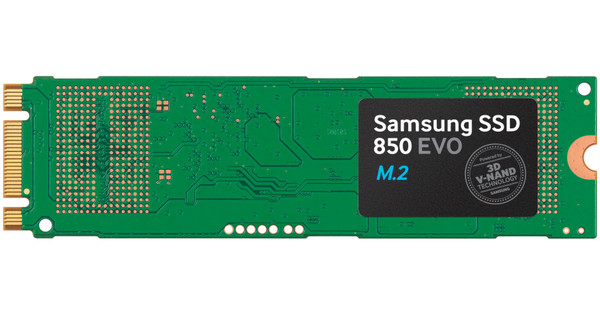
Product information
Pros and cons
According to our solid state drive (SSD) expert
- This M.2 SSD is suitable for laptops and desktops.
- This SSD has both a B and M key, so it can be plugged into any M.2 connector.
- A mounting bracket or screw to install the SSD in a PC isn't included.

Description
Tips for using this product
Read our tips and find out all about how to set up your product and use it the right way.

Included by default
- Installation manual
Reviews
Most helpful reviews
Specifications
Product
- Product number
- 625802
- Manufacturer code
- MZ-N5E250BW
- Brand
- Samsung
- Warranty
- 2 years
- Processing of your defect
- Carry-in warranty
- Old product returned for free
Storage properties
- Total storage capacity
- 250 GB
- SSD-controller
- Samsung
- Memory type (SSD)
- Triple Level Cell (TLC)
Connection and compatibility
- M.2 SSD connector type
- B+M
General properties
- Depth
- 80 mm
- Height
- 2,3 mm
- Width
- 22 mm
- Color
- Multicolored
Speed and performance
- Cache memory
- 512 MB
- Maximum read speed
- 540 MB/s
- Maximum write speed
- 500 MB/s
- Output operations per second (IOPS)
- 97000
- Input operations per second (IOPS)
- 89000
- Mean Time Between Failure (MTBF)
- 1500000 hours
Power usage
- Energy-efficient




