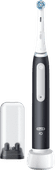Oral-B iO
Oral-B iO
- 28 electric toothbrushes
5
|
1
units
|
Brush attachments for 3 months
Our choice for a toothbrush for sensitive teeth
|
6
|
1
units
|
Brush attachments for 6 months
Our choice for a toothbrush that protects your teeth and gums
|
9
|
1
units
|
Brush attachments for 6 months
Affordable Second Chance
from
226,-
5
|
2
units
|
Brush attachments for 3 months
9
|
1
units
|
Brush attachments for 9 months
6
|
1
units
|
Brush attachments for 6 months
Our choice for your first electric toothbrush
|
3
|
2
units
|
Brush attachments for 3 months
Affordable Second Chance
from
114,-
9
|
1
units
|
Brush attachments for 3 months
6
|
2
units
|
Brush attachments for 3 months
10
|
1
units
|
Brush attachments for 3 months
9
|
2
units
|
Brush attachments for 3 months
6
|
1
units
|
Brush attachments for 6 months
9
|
1
units
|
Brush attachments for 3 months
Our choice for a toothbrush for complete oral care
|
10
|
1
units
|
Brush attachments for 3 months
Affordable Second Chance
from
311,-
10
|
1
units
|
Brush attachments for 3 months
3
|
2
units
|
Brush attachments for 3 months
2
|
2
units
|
Brush attachments for 3 months
3
|
1
units
|
Brush attachments for 3 months
2
|
2
units
|
Brush attachments for 3 months

Advice on Oral-B iO
Can't choose? View the advice from our expert.