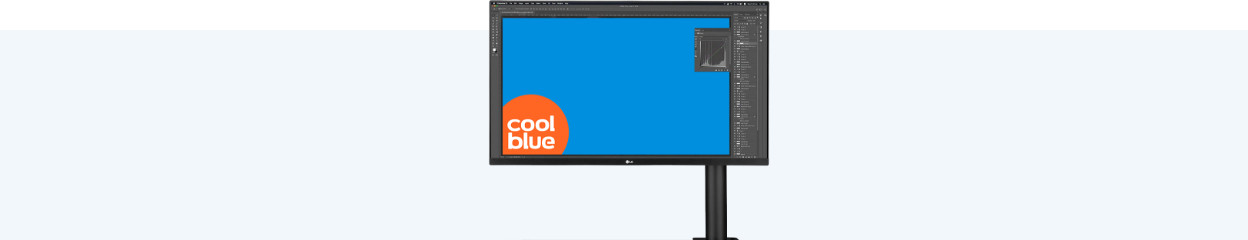
Written by Giorgos
Edited on
21 April 2023
·
14:42
What's an LG Ergo monitor?
An ergonomically-sound sitting posture is important when you work. You don't want any neck and back problems after a long working day behind your screen. The LG Ergo monitors are designed with a built-in monitor arm. You can tilt, turn, and rotate this arm. You can also adjust it in height, so you can always assume the right sitting posture. In this article, you can read more about these ergonomic monitors.

What's LG Ergo?
The LG Ergo monitors have an ergonomic monitor arm, so the screen can move in all directions. During a long working day, it's important to have the right posture. If you're not sitting correctly, you'll get neck and back problems or you'll be bothered by annoying reflections on the screen. Tilt, turn, rotate, and adjust the monitor in height so you can comfortably get through the day.
Advantages of an LG Ergo monitor
The most important advantage is to create an ergonomic sitting posture. You can adjust the monitor base in a number of ways, so you always have the right position. In addition, the monitor doesn't take up a lot of space on your desk. Because you can attach the base to the back, the screen hovers over your workplace. This allows you to place your accessories anywhere on your desk, without having the monitor base being in the way. This is an ideal solution if you want to keep your desk tidy and clean.

What are the functions of a monitor base?

Turn and rotate
You can turn the monitor base 280 degrees and rotate it 90 degrees. That's useful if you want to show a customer something, for example. Rotate the screen with a simple motion to the other side of the desk to let others see your screen. Rotating it is useful if you want to work in pivot mode. This portrait mode makes it easier to work with vertical files, such as PDF or coding programs. If you rotate the screen 90 degrees, the image automatically rotates as well.

Tilt
Is your desk placed next to a window? You're probably often bothered by reflections on your screen. You can tilt the LG Ergo monitors forwards or backwards 25 degrees, so you can adjust the viewing angle to your liking. In addition, tilting it also has an ergonomic advantage. You can easily tilt the monitor towards your eyes without adjusting the height.

Adjust the height and depth
The monitor arm of the LG Ergo monitors are adjustable in height, but you can also adjust the depth. You can easily pull the screen towards you to add a finishing touch in Photoshop, for example. Thanks to the adjustable height, the monitor is always at eye-level. This reduces the risk of neck and back problems, because the screen is right in front of you. This makes LG Ergo monitors very suitable for use at the office as well.
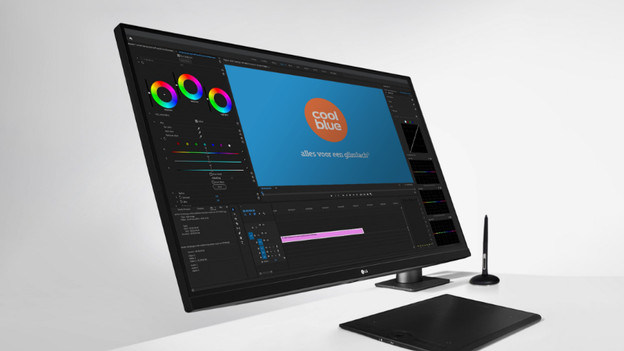
Other useful functions of an LG Ergo monitor
The monitor base is the flagship of the LG Ergo monitors, but the screens have more useful functions. The monitors have either have a QHD or 4K resolution, so you always get clear and sharp images. In addition, most models have a USB-C port. This universal connector allows you to transmit image signals and charge your device while you're working at the same time. And you can organize your entire desk with only 1 cable. You can easily hide this cable or these cables in the cable duct of the monitor arm, so everything stays tidy and organized.
Article by Giorgos
Monitor Expert.
