
Written by Daniel
Edited on
17 May 2024
·
11:10
What's a mesh router?
Your router distributes your data throughout your house. A mesh router replaces your router and connects to your devices and all other mesh stations. They repeat the data in different areas of the house, so you have a stable connection in multiple places. In this article, we'll explain what a mesh network is and what you can use it for.
What's mesh WiFi?
With a mesh network, 2 or more WiFI points are connected to each other. That way, every station is always connected to at least 1 other station. They work together continuously. That results in better wireless internet. Thanks to mesh, the load of your WiFi network is distributed. That way, your network is faster. You'll also have a better coverage at home thanks to 2 or more WiFi stations.


Quickly online anywhere without cables.
The stations in a mesh network are connected to each other wirelessly. So you don't have to run network cables to go online everywhere in the house. Because the stations with mesh are connected to each other, your internet remains fast. This way, you can go online at maximum speed throughout the entire house.

Internet without interruptions
Mesh WiFi points are constantly connected to each other. This results in fast wireless internet and less interruptions. If you walk through your home with your phone, the mesh network knows where you are. This way, you constantly switch to the strongest WiFi point. That happens automatically, so you stay online. Even if you walk through your home during a video call.

Routers, access points, and powerlines
The mesh WiFi technology isn't linked to 1 product type. You can find it in routers, multi-room mesh WiFi systems, powerline adapters, and access points. In all cases, you need at least 3 WiFi points to benefit from mesh. Different product types can't work together with mesh.
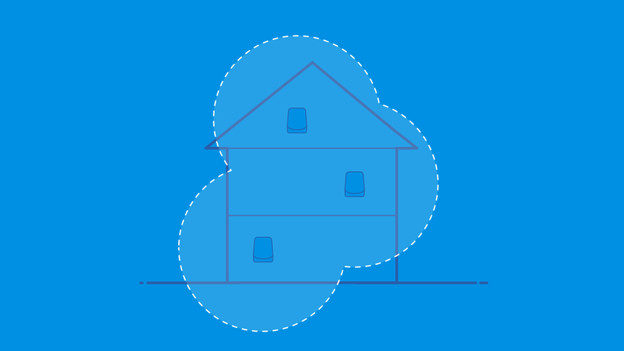
How many stations do you need?
The number of mesh stations you need depends on the size of your home. In an average home of about 100m2, 3 stations are enough. Is your home larger, or do you have a newly built home with a lot of concrete? Add an extra station. The advantage of mesh systems is that you can also do this later. Is the coverage not enough after the setup? You can easily add 1 or more station.

Quad-band and dedicated backhaul
Most mesh routers have 3 frequency bands, this is called tri-band. Routers with 4 bands are called quad-band routers. With that extra frequency, mesh routers can connect to all other mesh stations. This is called a backhaul connection. This extra connection means that there are no delays between the stations. That's why mesh routers with the quad-band technology have an even greater range.
Article by Daniel
Router Expert.
