
What do you need for WiFi in your whole house?
One big WiFi network
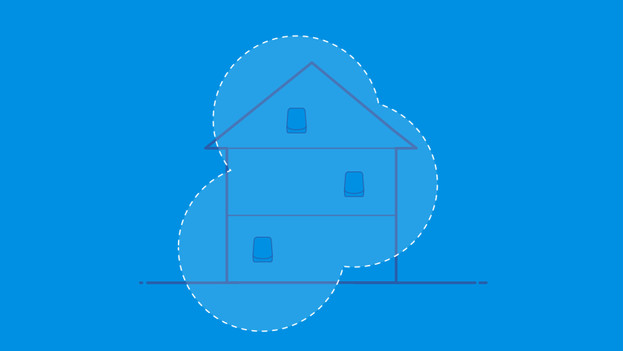
Multi-room WiFi allows you to install multiple same system stations in your house. These satellites, or nodes, communicate with each other. This means you'll always be connected to the most powerful WiFi signal.
- Multi-room WiFi systems are easy to connect to the modem of your provider.
- You don't have to install network cables.
- Because of the powerful and WiFi signal, you can quickly stream and download everywhere in your house.
- Simply add extra stations if the WiFi coverage still isn't optimal.
- Walk around with your smartphone, and be connected to WiFi in every room of your house.
- Have less advanced functions than stand routers.
Better WiFi thanks to mesh

A mesh network is a sort of multi-room WiFi that ensures an even better range. A mesh network connects 3 or more routers. These stations communicate constantly via the IEEE 802.11s protocol. This way, you can set up multiple WiFi points, all broadcasting the same signal. One station is connected to the modem of your provider, this one sends the WiFi signal to the other stations.
This has the following benefits:
- WiFi in your entire house, on multiple floors.
- A faster download speed than multi-room WiFi
- It's easy to extend the network with extra stations.
Other than that, you can use a mesh network the same way you use multi-room WiFi. You can install it just as easy.
Expand with modules

Multi-room WiFi consists of multiple equivalent devices that you place throughout your home. Moving to a bigger house? You can easily expand the system with an extra station. The only thing you need a is a free socket on the floor you want to extend the signal to.
How many stations do I need?
- Apartment or smaller house: 2 stations
- Average single-family home
- Big house: 4 stations or more


