
What's a Lenovo ThinkVision monitor and how does it work?
What's Lenovo ThinkVision?

ThinkVision is the name of Lenovo business monitors. A Lenovo ThinkVision monitor is designed for you to have a comfortable working day, whether that's at the office or at home. The product title of a ThinkVision always includes a letter to indicate the monitor type. A ThinkVision T monitor has thin bezels, such as the T27-i10. And the ThinkVision P monitors have the latest functions, for example. So there's always a suitable ThinkVision monitor for you.
What are the advantages of a ThinkVision monitor?

Ergonomically adjustable
You can tilt, turn, or adjust a ThinkVision monitor in height for the right ergonomic sitting posture. This prevents neck and back problems after a long working day. In addition, you can tilt and turn the screen so it's visible, in case of sunlight. Do you want to get started with coding or read a lot of PDF files? Rotate the screen 90 degrees to work in pivot mode. This makes it easier to read and edit vertical files.

Suitable for a setup with 2 or more screens
The thin bezels make ThinkVIsion monitors suitable for a setup of 2 or more screens. If you add the USB-C connectivity to that, you have everything at your fingertips. Connect the 2 screens to each other via daisy chaining to double your screen space, for example. Do you use a laptop next to your screen? The USB-C port transmits image signals, data, and provides power. This way, you can keep your desk organized and always have a fully charged laptop.
Unique properties and extra options of ThinkVision models

Built-in webcam
A monitor with a built-in webcam is rare, but it has big advantages. You can use it for hybrid working or to have video calls with family and friends. This way, you always have a working webcam and don't have to run another cable to your computer or laptop. The Lenovo ThinkVision T27vh-20 is a nice example of this.

Phone mount
If you often work with your phone, it's useful for it to stay visible. Lenovo came up with a solution for that, a phone mount in the monitor base. That's useful if your smartphone is your most important device or if you're in a video call, for example. In addition, you can place the smartphone in the mount and connect it to the screen via the USB-C port. That way, you can multitask with your phone more easily.
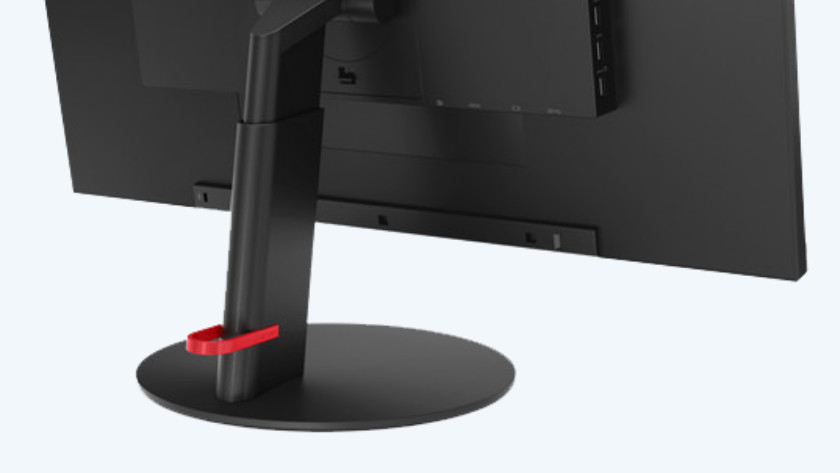
Cable management
You need a lot of cables to connect your monitor, such as the power cord, your video cable, and maybe a USB cable. The Lenovo ThinkVision monitors have a solution for that. These monitors have a cable duct in the monitor base to keep the cables in 1 place and to ensure your desk stays organized. In addition, it also allows you to keep a good overview when you disconnect a cable.


