
Written by Sam
Edited on
14 September 2022
·
07:35
Which memory card is suitable for your situation?
Are you looking for a new memory card, but don't know which types there are? In this article, we'll give you an overview of the different types of memory cards. We'll also explain which devices they're suitable for. That way, you'll know which memory card is best for which situation.
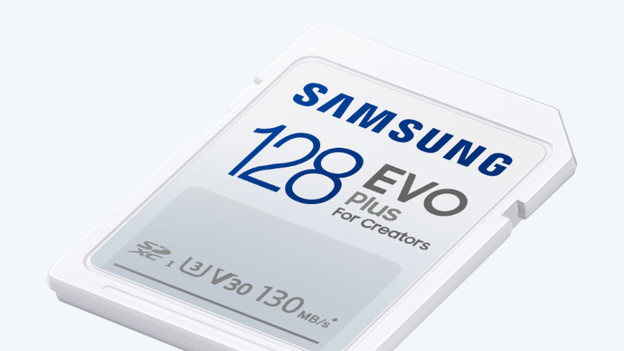
What's a memory card?
A memory card is a separate card to store photos, videos, and other files on. You can place a memory card in all kinds of devices, such as your smartphone, tablet, camera, or Nintendo Switch. There are different types of memory cards that are suitable for different devices. In addition to SD cards, there are also smaller microSD cards, CF cards, and XQD cards.

What's an SD card?
SD stands for Secure Digital. You can mostly use SD cards to store photos and videos in cameras. You can easily transfer the data of your SD card to your PC if it has a memory card reader. SD cards come in various speed classes. In the manual of the card, you can find which types of memory cards your device supports. There are 2 types of SD cards, the SDHC card and the SDXC card.
What are SDHC and SDXC cards?
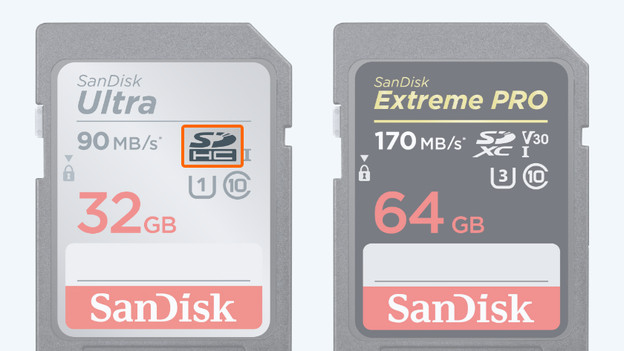
SDHX cards: 32GB
SDHC stands for Secure Digital High Capacity. SDHC cards are all SD cards with an 8, 16, or 32GB storage space. They're mostly suitable for compact cameras. You can use them to store holiday photos or videos in Full HD quality.
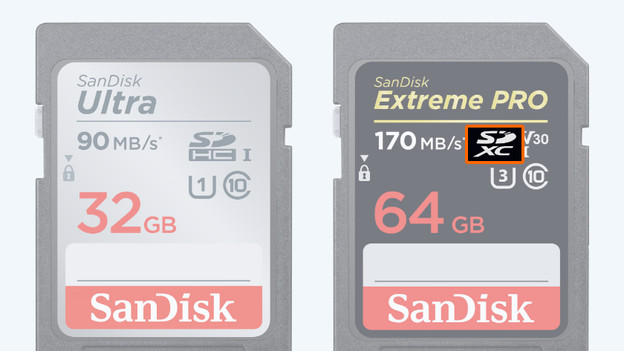
SDXC cards: more than 32GB
SDXC stands for Secure Digital Extended Capacity. SDXC cards are all SD cards with more than 32GB storage capacity. These cards are mostly suitable for professional use. You can use them to store movies in 4K quality, for example.
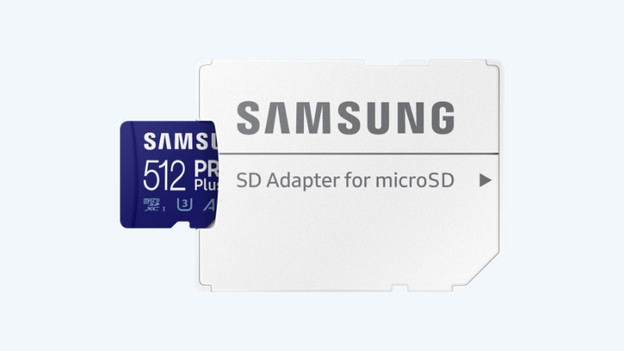
What's a microSD card?
A microSD card is a smaller version of the standard SD card. You can use these cards in devices a regular SD card doesn't fit in, such as phones, tablets, or drones. Just like with SD cards, you can transfer data from your microSD card to your laptop or desktop. Only have a slot for standard SD cards on your PC? With an adapter, your microSD card also fits in there. With microSD cards, you can also choose between SDHC and SDXC.
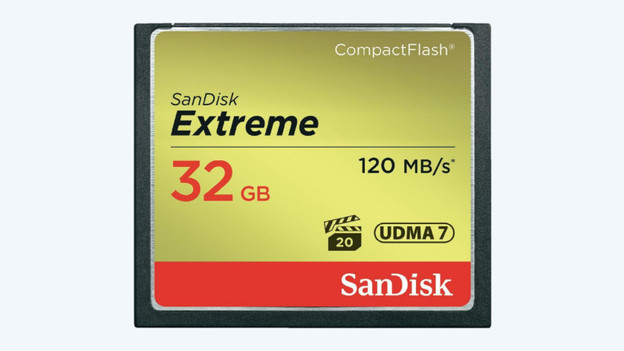
What's a CF card?
CF stands for Compact Flash. CF cards are memory cards that are mostly used in professional cameras. Nowadays, people don't use them as often. The reason for this is that many SD cards can now reach the same speeds and are even smaller. Still, in some situations you're more likely to go for CF cards. In addition to the standard CF cards, there are also other versions that are suitable for different usage situations. There's CFexpress and XQD.
What are CFexpress and XQD cards?

CFexpress cards
CFexpress cards are the latest type of CF card, and they're suitable for professional use. They're ideal if you store high-resolution images. That's because they reach higher read and write speeds than SD cards and standard CF cards. A CFexpress card is powerful enough to store 8K footage, for example.
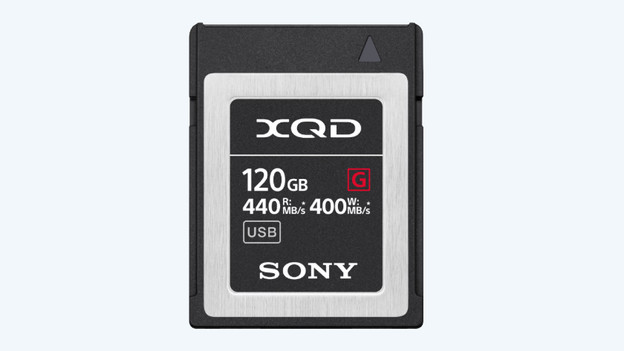
XQD cards
XQD cards are mostly suitable for high-end cameras. Choose these cards if you need higher speeds than most SD cards and standard CF cards, but don't need the high speeds of a CFexpress. You can use them to store RAW format photos or 4K footage, for example.

Which card do you need?
When you choose a memory card, it's important to know which card type fits in your device. After that, you have to determine which speed class you need. Class 6 is enough for your phone, but you need a class 10 card to record in 4K quality. You can find this information in the manual of your device. You also have to determine how much storage capacity you want. You need 4GB of storage for 40 minutes of Full HD footage, for example.
