
What should you keep in mind when choosing a memory card?
Which type of card do you need?

There are 3 types of memory cards. There are SD cards, microSD cards, and CF cards. The biggest difference between these cards is the size, which determines what devices you can use it in. In the manual of your device, you can check which type of memory card fits in your device. Cameras mostly work with SD cards and CF cards, and smartphones or navigation systems mostly work with microSD cards. In addition, there are also SDHC and SDXC cards. SDHC and microSDHC cards all have 8, 16, or 32GB storage space. SDXC or microSDXC all have more than 32GB storage space.
Which storage capacity do you need?

The total capacity of your memory card determines how many photos, videos, and other files you can store. A 4K photo takes up more space than a Full HD photo. For your convenience, we've listed the total capacities based on a 10-megapixel photo in JPEG format. For video footage, this is 13MB/s in Full HD on average.
- 1GB: 256 photos or 10 minutes of footage
- 32GB: 9000 photos or 320 minutes of footage
- 64GB: 17,500 photos or 640 minutes of footage
- 128GB: 35,000 photos or 1280 minutes of footage
- 256GB: 70,000 photos or 2560 minutes of footage
- 400GB: 110,000 photos or 4000 minutes of footage
- 512GB: 140,000 photos or 5120 minutes of footage
- 1TB: 280,000 photos or 10,000 minutes of footage
Which read speed and write speed do you need?
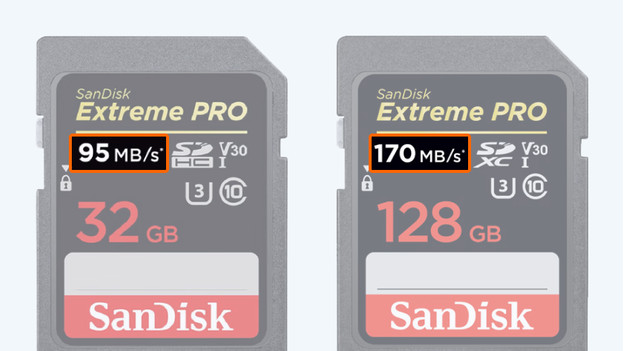
The read and write speed of an SD card indicate how fast you can process and transfer files. The read speed indicates how fast a different device can read the data on your memory card. The write speed indicates how fast the memory card can write or transfer data. The higher the write speed, the higher the quality of your images. A memory card with a higher write speed is suitable for 4K or even 8K images, for example. Want to know which speed class your memory card has? Carefully check the abbreviations and letters. We'll explain this below
What do the abbreviations on the memory card mean?

C: speed class/write speed
The letter C indicates the speed class of the memory card. In the letter C, you'll find the rating of the memory card. There are 4 categories, 2, 4, 6, and 10. The number indicates the minimum write speed of the memory card. The higher this number, the faster the memory card is during use. This tells you whether the memory card is suitable for videos or burst photography.

UHS: ultra high speed speed class
The letter U or letters UHS indicates the step after the C. Again, you'll see a number in the letter U. This number indicates the speed class of the memory card. A UHS memory card either has U1 or U3. U1 stands for a minimum write speed of 10MB/s, and U3 stands for 30MB/s. There's also a UHS Bus Class, indicated by the letter U with a Roman numeral. This indicates how fast individual lanes work while transferring files. UHS-III is faster than UHS-I, for example.
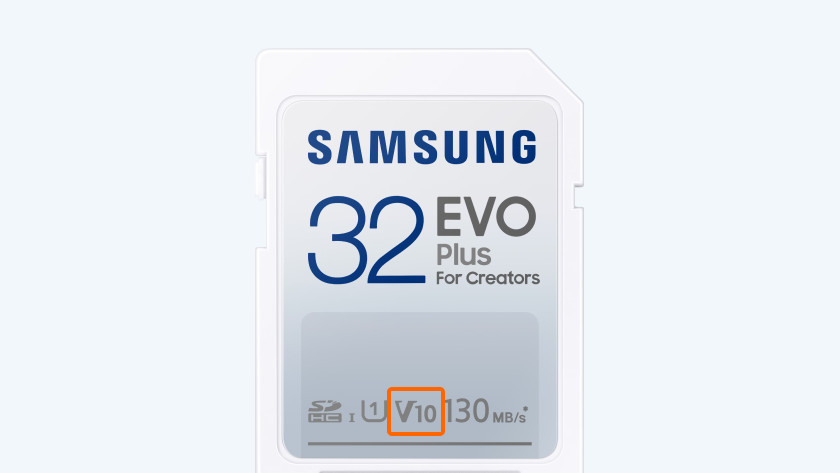
V: speed class for vide
If you want to work with 4K or even 8K footage, the letter V is important when choosing a memory card. This indicates which speed class the memory card has for footage. This varies between V6 and V90. Just like the C and U marks, the number next to the V indicates the write speed and is expressed in MB/s. So a V90 video card writes at least 90 MB/s of 4K or 8K footage.
Which security or protection do you need?

If you take a lot of photos and record many videos, you want them to be protected and secured well. That's why you should consider a memory card with included backup software. A memory card is is too small for built-in backup hardware, which is why manufacturers include their own software. In addition, it's important that your memory card can take a beating. That's why you should check carefully whether the memory card is water-resistant or X-ray proof. This way, your masterpieces stay intact. Even in extreme conditions. You should also consider getting a card reader, which is useful if you're some place without an SD card or microSD card slot.


