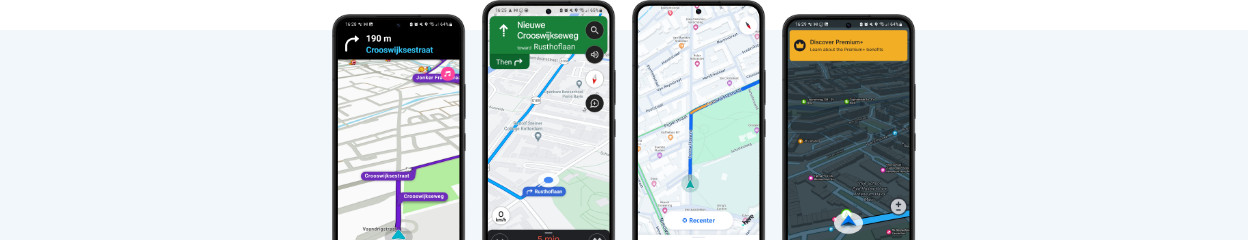
Written by Eva
Edited on
19 November 2024
·
09:19
Navigation without Internet
If you don't know the way, you often use your smartphone as a navigation system. Navigation apps on smartphones often work via the internet. Outside of the European Union, you probably prefer not to use the internet because you might get a high phone bill. In this article, we'll explain how to navigate with your smartphone without internet connection.
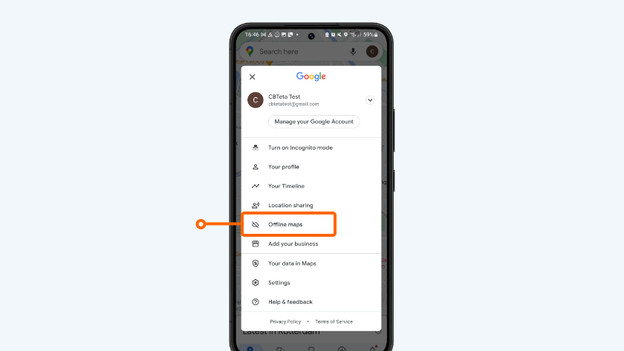
Google Maps
Google Maps is a commonly used navigation app on smartphones. It's easy to download maps. Just click on your Google profile picture next to the search bar. In this menu, choose 'Offline maps'. Here, you'll find an overview of the maps that you've saved and you can add new maps. You can choose how big of an area you want to save. Google Maps indicates how much storage space the map takes up. After a month, the saved maps will be deleted automatically.
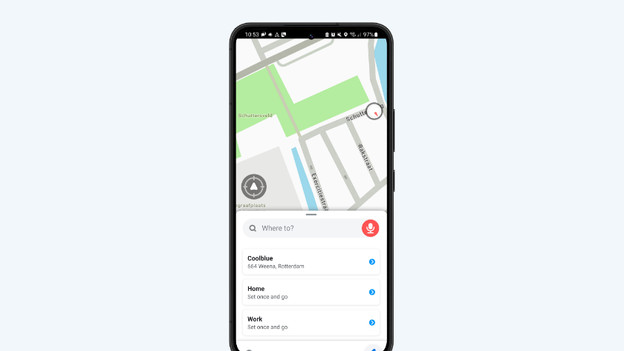
Waze
Waze works slightly different than other navigation apps. Planning routes works the same, but the traffic information is generated differently. Users of the app provide information on traffic, which you'll then see in the app. Waze doesn't need an internet connection anymore once you've planned the route. When you close the app, it'll forget your route and you need an internet connection again to plan a new route. Without an internet connection, you also can't access traffic information.
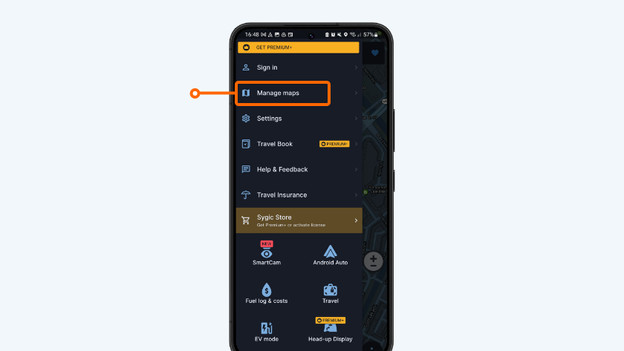
Sygic
Sygic uses the maps of TomTom. This makes the app a reliable navigation tool. The app also tracks traffic information, including warnings for speed cameras. Do you want more functions? Download the premium version of the app. This allows you to also see the maximum speed of roads and receive spoken route instructions. Because you download the map of a country, you can use the app offline. The disadvantage is that the app takes up quite a lot of storage space on your smartphone.
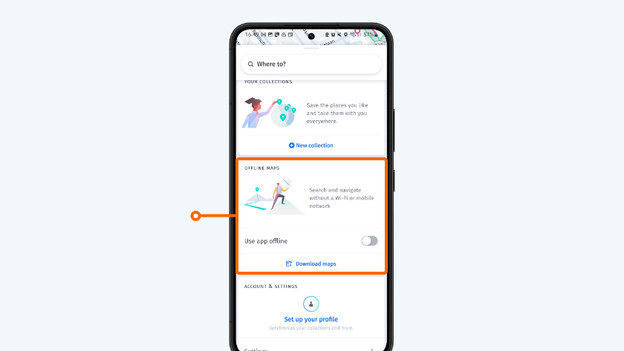
HERE WeGo
HERE WeGo is a useful app if you also want navigation while walking, cycling, or traveling by public transport in addition to in the car. Swipe the search bar upwards and indicate that you want to use the app offline too in the menu. Via 'Download maps', you can download the map of the country or continent that you want to navigate offline in. That way, you'll also have a large coverage offline without these maps taking up a lot of storage space on your device.
Conclusion
Navigating without internet is possible, but requires some preparation. You have to download the maps or route beforehand, so you don't need an internet connection anymore during your journey. The disadvantage is that you can't receive the latest traffic information. Do you also travel by bike, by foot, or with public transportation in addition to by car? Check which app to use. One navigation app might be more suitable than the other.
Article by Eva
Smartphone Expert.
