
How do you use the microphone of your gaming headset on the Nintendo Switch?
Get started with using a microphone on the Nintendo Switch

There are 4 ways to use a microphone on the Nintendo Switch. We'll list them here for you:
- Tip 1. Use the microphone in suitable games
- Tip 2. Use the microphone with the Nintendo Switch Online app
- Tip 3. Connect via Bluetooth
- Tip 4. Use the microphone with other apps.
Tip 1: use the integrated voice chat of suitable games

Games like Fortnite, Apex Legends, and Fall Guys have their own chat function. You can only use this with a wired gaming headset. Connect a wired gaming headset to your Nintendo Switch and invite your friends to the game. After this, you can communicate with your friends via the party chat. Still can't hear your friends? Check the settings of the game itself.
Tip 2: use the Nintendo Switch Online app

Most games don't have an integrated chat function. You need a paid Nintendo Switch Online subscription for this. The chat function works differently in these games. To use this, you have to download the Nintendo Switch online app on your phone or tablet from the app store. Then, follow these steps:
- Start a game with your Nintendo Switch.
- Open the Nintendo Switch Online app on your smartphone.
- Log in with your Nintendo Account on your smartphone.
- Start an online game on your Nintendo Switch.
- Select voice chat in the Nintendo Switch Online app and tap 'Start'.
Tip 3: connect a gaming headset via Bluetooth
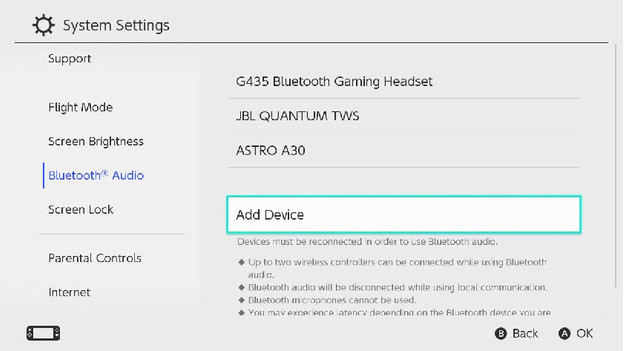
The Nintendo Switch recently started supporting Bluetooth. This means that you can also wirelessly connect earbuds or a gaming headset to your Nintendo Switch. Follow these steps to do that:
- Go to 'System settings' in the main menu.
- Scroll down and select 'Bluetooth audio'.
- Select 'Add device'.
- Make sure your earbuds or headset are in pairing mode.
- Select the earbuds or headset in the list.
Your earbuds or headset should connect to your Nintendo Switch now.
Tip 4: use a different app
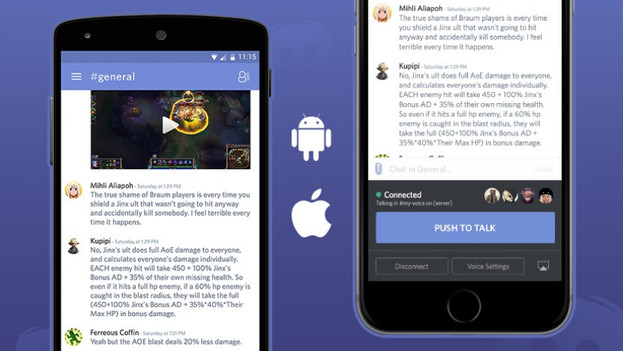
Don't want to pay a monthly fee for a Nintendo Switch Online, but still want to chat with your friends? We recommend chat apps like Discord and Skype. These apps are completely free and you can easily download them from the app store.


