
How do you turn off the numeric keypad in the touchpad of your ASUS laptop?
With some ASUS laptops, there's a numeric keypad incorporated in the touchpad. This allows you to enter numbers easily. Do you prefer not to use this function? Turn it off via the settings in 2 steps.
Get started with turning off the numeric keypad
Step 1: go to 'Devices'

You can turn off the numeric keypad via Devices.
- Click on the magnifying glass at the bottom of the screen.
- Type Devices and click on it to open the screen.
- Find Keyboards in the list.
Step 2: remove ASUS Number Pad
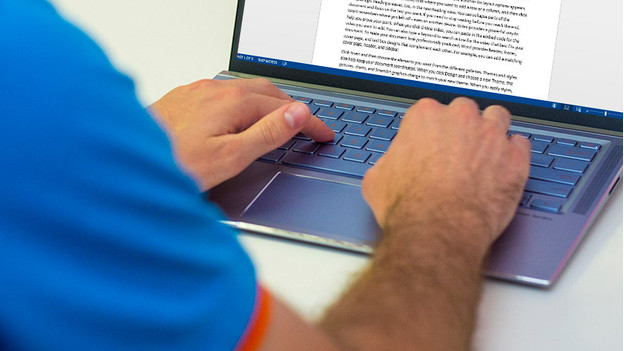
You can now remove the SUS Number Pad app:
- Click Keyboards
- Find ASUS Number Pad in the list
- Right-click ASUS Number Pad
- Click 'Uninstall device'



