
How do you solve uneven volume with your Sennheiser headphones?
Solve uneven volume in 5 steps

With these 5 steps, you'll ensure even sound.
Step 1: place the headphones properly on your head
Step 2: turn the headphones off and on
Step 3: update the firmware
Step 4: reset the headphones
Step 5: reset to factory settings
Step 1: place your headphones on your head properly

If you have uneven volume, your headphones may not fit properly on your ears. Sennheiser headphones are over-ear headphones and go over the ear. Once the ear cushions fit properly, adjust the headband. This way, your headphones sit properly on your head and no sound leaks through the ear cushions
Step 2: turn the headphones off and on

Sometimes, the solution is to turn your headphones off and on the old-fashioned way. This is how you reconnect the headphones to your device. You can turn your headphones off and on with the button on the right earcup.
Step 3: update the headphones
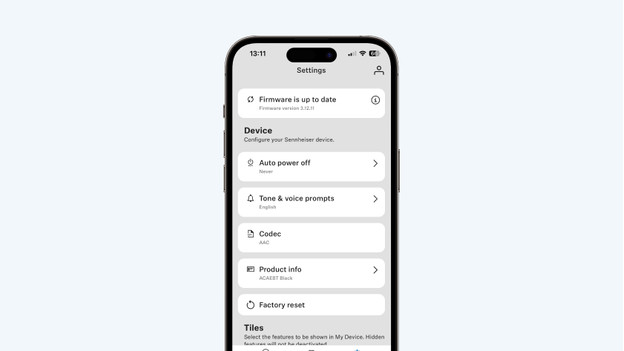
You'll find updates for the Sennheiser headphones in the Sennheiser Smart Control app. Go to 'Settings' and check whether the firmware is up to date. Is this the case? Check whether the Smart Control app itself needs an update. You can find this in the Google Play Store or the App Store.
Step 4: reset the headphones

You can reset the headphones via the buttons on the ear cup. With the Sennheiser Momentum 4 and the Accentum, press and hold the button on the right ear cup for 20 seconds. You'll hear a tone, which resets the headphones. With the Sennheiser 350BT and 450BT, you have to press and hold the volume up button and the on/off button at the same time. Press and hold these buttons for 5 seconds. You should do this while the headphones are charging. After this, the headphones are reset. The connection settings will be saved.
Step 5: reset your headphones to factory settings
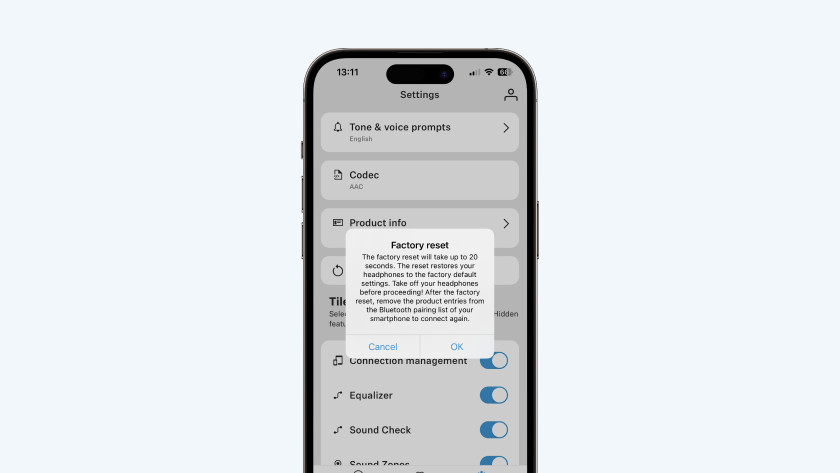
5a: Sennheiser Accentum & Momentum 4
Do you have a Sennheiser Accentum or a Sennheiser Momentum 4? Reset the headphones to factory settings via the Smart Control app. Go to 'Settings' and go to 'Factory reset'. Then, click OK. The app will then reset the headphones in 20 seconds. All the settings of the headphones have now been cleared and you can connect them to your phone again.

5b: Sennheiser 350BT and 450BT
You have to reset the Sennheiser 350BT and 450BT manually. First, turn off the headphones. Then, press and hold the on/off button for 4 seconds. This puts the headphones in 'pairing' mode. After that, press and hold the on/off button and the multifunctional button for 3 seconds. The LED lights will now flash purple. You've reset your headphones. The headphones now go into 'pairing' mode right away.


