
How do you adjust the sound of your Sennheiser earbuds or headphones?
Adjust the sound in 4 steps

You can read how to adjust the sound of your Sennheiser earbuds or headphones in 4 steps.
Step 1: download the Sennheiser Smart Control app.
Step 2: connect your earbuds to the app.
Step 3: choose the equalizer.
Step 4: adjust the frequency bands.
Step 1. Download the Sennheiser Smart Control app
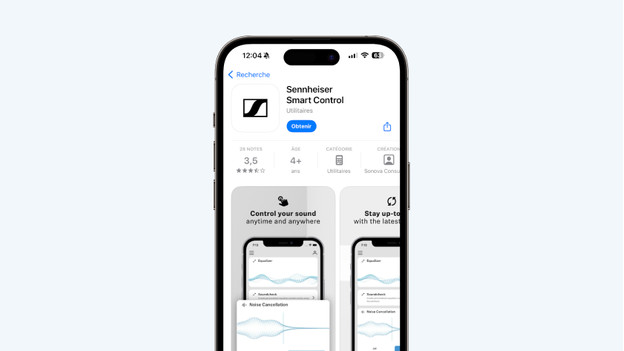
To adjust the sound, you first need to download the Sennheiser Smart Control app. Go to the App Store on your iPhone or Play Store on your Android phone. Find the Sennheiser app and install it.
Step 2: connect the earbuds or headphones to the app
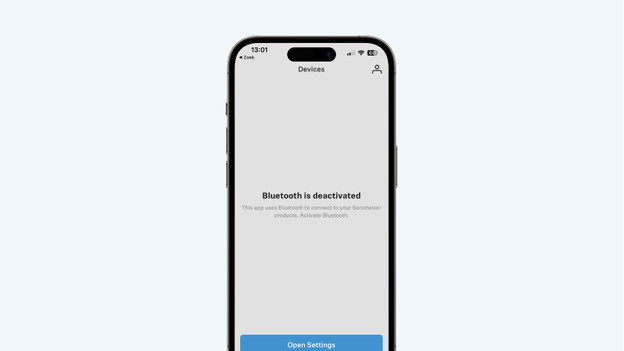
Open the app and follow the steps on the screen to connect your earbuds or headphones to the app. If you haven't connected your earbuds or headphones to your smartphone via Bluetooth yet, the app will first ask you to do this. You can read how to do this in this article.
Step 3: go to the equalizer
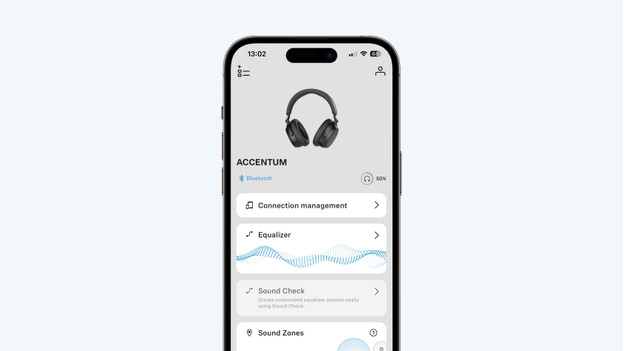
When the earbuds are paired to the app, you end up in the main screen. You'll see Equalizer at the bottom. Press this to adjust the sound of your earbuds or headphones.
Step 4: adjust sound via the frequency bands
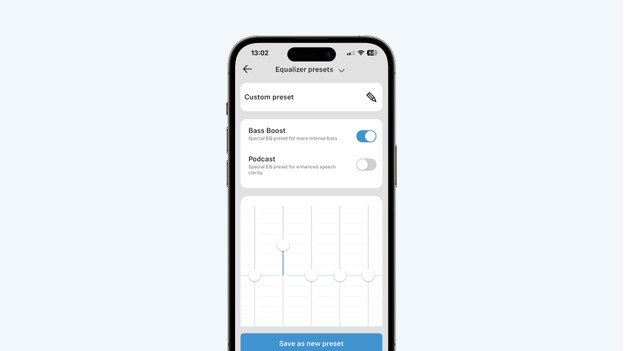
Want to adjust the sound yourself? Press the frequency band icon at the top of the screen. The 2 left bands are for the bass, the middle ones are for the mid tones, and the right 2 are for the treble.


