
3 tips to solve problems with the battery of your Nintendo Switch
Solve battery problems

Go through these 3 steps to solve problems with your Nintendo Switch battery.
Tip 1. Restart your Nintendo Switch.
Tip 2. Check your battery life.
Tip 3. Check your cable.
Tip 1: restart you Nintendo Switch

The first possible solution is to restart your Nintendo Switch. Go through the following steps:
- Take the Nintendo Switch out of the dock.
- Press and hold the power button for at least 10 seconds.
- Check if your Nintendo Switch is charging again.
Tip 2: check your battery life
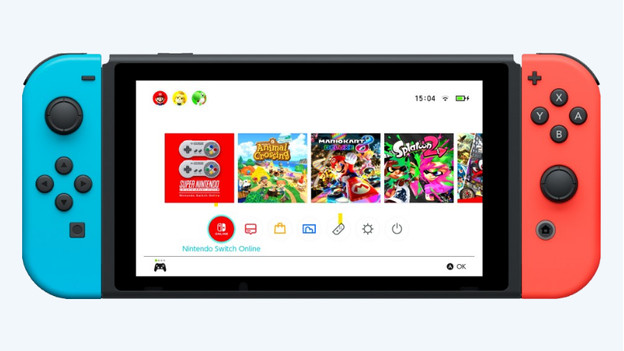
Your Nintendo Switch displays your battery capacity incorrectly and your battery is actually almost empty. Go through these steps a couple of times until the battery life is displayed correctly.
- Check if you've installed the most recent update.
- Go to system settings, scroll down, and select 'Sleep mode'.
- Set 'Automatic sleep mode' to 'Never'.
- Charge your console for 3 hours and leave the console for 1 hour in the dock or charger without touching it.
- Let the battery run out completely by leaving the console set to the Home screen continuously.
- Repeat these steps until the battery life is correct.
Tip 3: check your cable

An incorrect battery life is annoying, but a Switch that doesn't want to charge is a larger problem. Luckily, this solution often solves the problem.
- Take the power cable out of the dock and leave it for 30 seconds.
- Plug the Nintendo Switch into a socket with the power cable.
If you see the charging icon on the top left, you've solved the problem. If not, replace the power cable and try again.


