
Written by Mark
Edited on
5 July 2024
·
15:40
How do you redeem codes in the Nintendo eShop?
You've purchased Nintendo eShop credit for that great new Indie game or expansion pack for your favorite Nintendo game. But, you don't know how to put this shop credit in your account on your Nintendo Switch. In this article, we'll explain how to redeem codes in the Nintendo eShop.

Redeem codes in the Nintendo eShop
Time to redeem the credit or that pre-order bonus. Go through the following steps:
- Select 'Nintendo eShop' in the Home menu and select the correct account.
- Select 'Redeem code' on the left side of the screen.
- Enter the 16-character code and press 'Confirm'.
You've now redeemed your code for a pre-order bonus or eShop credit, for example.
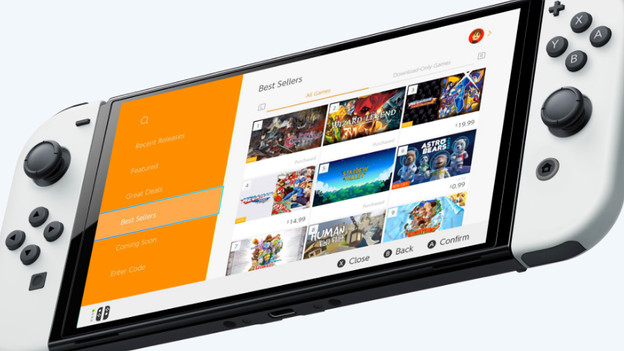
Use shop credit in the Nintendo eShop
You can also redeem the shop credit during your purchase. Useful, if you know what you want to buy exactly. Go through the following steps:
- Choose the game you want to buy.
- Select 'Proceed with purchase'.
- Select 'Redeem voucher' and enter the 16-character code.
Article by Mark
Gaming Expert.
