
How do you quickly share your WiFi network on iPhone or iPad with others?
Choosing a difficult password for your WiFi network has it's advantages and disadvantages. The advantage is that your network can't be accessed by just anyone. The disadvantage is that it's more difficult to share with friends or family who want to use your WiFi. Apple has come up with a solution, so you can easily share a WiFi network with other Apple users. In this article, we'll explain how.
Get started with sharing your WiFi network on your Apple device

If you want to share your WiFi network without typing in long passwords, you have to go through a couple of steps:
- Update your device to the latest iOS, iPadOS, or macOS version.
- Turn on WiFi and Bluetooth.
- Add your iCloud address to the contacts of the other device.
- Hold both devices near each other.
- Select the WiFi network you want to connect to.
- Click Share password.
Before you start
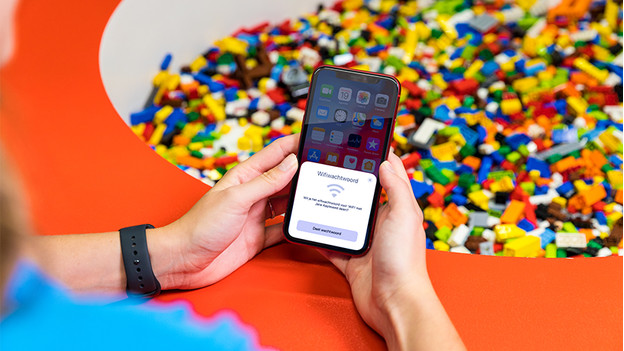
There are a couple of steps you have to go through before you can easily share your WiFi network with your friends and family.
- Make sure both your own iPhone, iPad, or MacBook and the Apple device that wants access have the latest software update.
- Connect your device to the WiFi network you want to share and turn on Bluetooth.
- Log in to iCloud with your Apple ID. The email address that's linked to your Apple ID has to be added to the contacts of the other Apple device.
- Hold the devices near each other.

Article by:
Robyn
Apple Expert.


