
How do you download a PlayStation game via a code?
Redeem game code via 2 methods
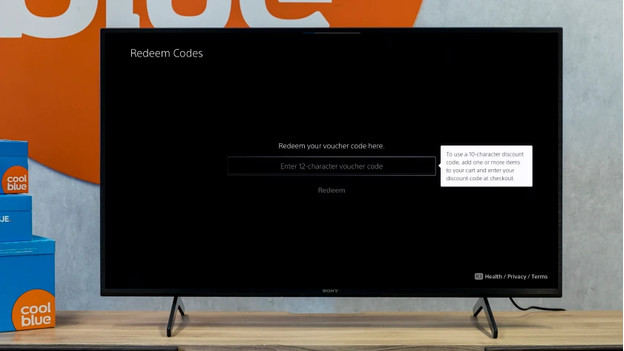
You can easily redeem your game code via 2 methods. Go through the following steps, so you can get started with your game soon. Keep in mind that you can't return the products from your order once you've used this code.
- Method 1: via 'Settings'
- Method 2: via the PlayStation Store
Method 1: redeem your code via 'Settings'

The easiest way to redeem your game code is via the settings of your PlayStation. Go through the following steps to do this.
- Open the settings of your PlayStation via the cogwheel on the home screen.
- Go to 'Users and Accounts' and select 'Account'.
- Click 'Payments and Subscriptions' and go to 'Redeem code'.
- Enter your code and go through the steps on the screen.
Your download will start.
Method 2: redeem code via the PlayStation Store

You can redeem your code via the PlayStation Store too. Note: you need an internet connection to do so. Go through the following steps, so you can redeem your code quickly and easily.
- Open the PlayStation Store via the home screen of your PlayStation.
- Click the rectangle of your controller and select the 3 dots in the menu.
- Go to 'Redeem code' and enter your code correctly.
Go through the steps on the screen. The download will start after you redeem your code.


