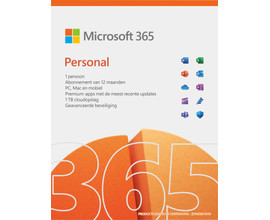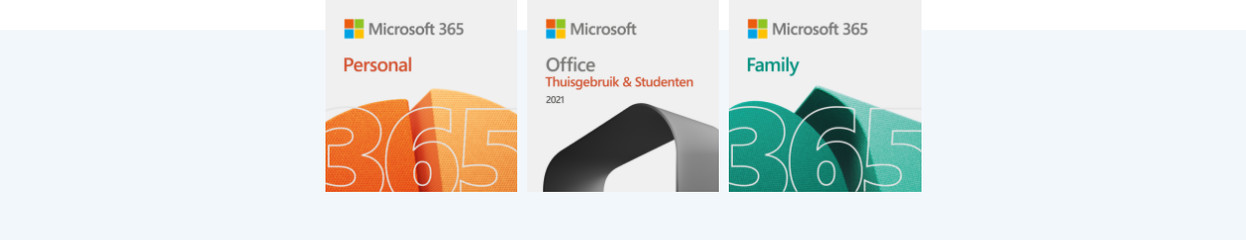
How do you renew your Microsoft Office 365 license?
Renew your Microsoft Office 365 license
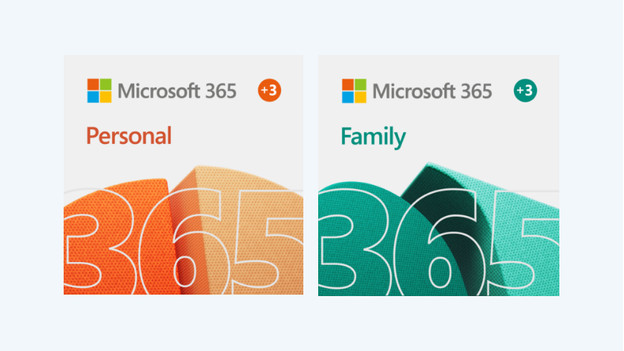
- Choose the edition you want
- Renew the license via the Microsoft Office 365 website
- Check the status of your subscription
Step 1: choose your edition

Since your current subscription has almost expired, it's also time to consider whether your current 365 edition is still right for you. Are you the only one at your home who uses Office, or would it be better to choose an edition with more users or business features? Choose the suite that best suits your wishes and put it in your shopping cart.
Microsoft Office 365 Personal
- Microsoft Office 365 Personal is a license for 1 user that you can install on all your PCs, Mac models, Chromebook models, smartphones, and tablets.
- With this suite, you have the latest versions of Office software such as Word, Excel, PowerPoint, OneNote, Outlook, Access, and Publisher at your disposal.
- You receive 1TB of OneDrive storage space per user, so you can save all your files online.
- This is a 1-year subscription, so you have to extend the license yourself.
Microsoft Office 365 Family
- The license is suitable for 6 users, so you can use it with the whole family.
- With a 1-year license, you can always use the newest functions.
- With this suite, you have the latest versions of Office software such as Word, Excel, PowerPoint, OneNote, Outlook, Access, and Publisher at your disposal.
- You receive 1TB of OneDrive storage space per user, so you can save all your files online.
- This is a 1-year subscription, so you have to extend the license after a year.
Step 2: extending the license
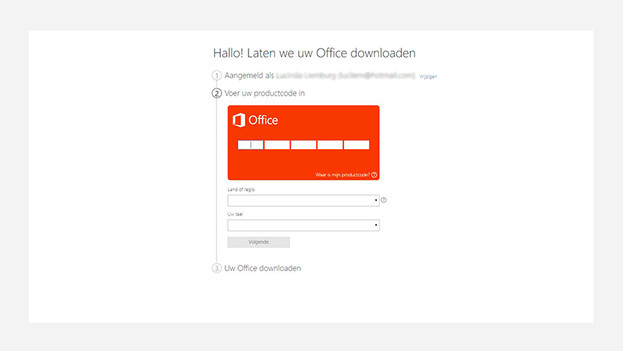
-
Open the Microsoft Software box and have the product key of 5 x 5 characters ready.
-
Go to https://www.office.com/setup in your web browser
-
Log in with the Microsoft Account to which the Microsoft 365 License you want to renew is linked.
-
Enter the code and choose for Netherlands or Belgium as a country and select a language of your choice.
-
Follow the rest of the steps like the website indicates.
Step 3: checking your extension
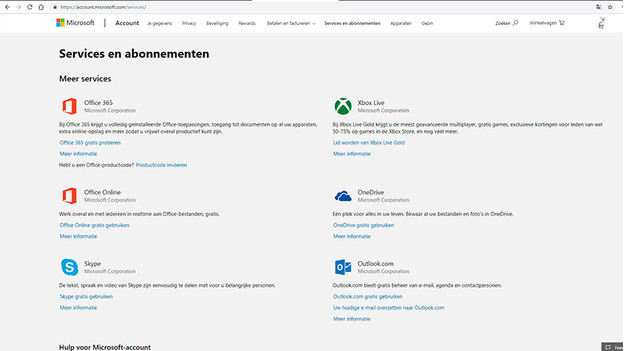
- Go to https://account.microsoft.com/services/.
- Are you logged out? Log back in with the account to which the Microsoft 365 license is linked.
- Via the header 'Services and subscriptions', you can check the status of your subscription.
- Done! You'll have access to the latest version of Microsoft Office for a year.
Good to know
- when you upgrade from Personal to Family, the new license starts when the old one expires. An account can only have 1 active Microsoft 365 license type at a time. This way, you don't accidentally pay for 2 versions of Microsoft 365 at the same time.
- Do you renew the same license type before the license expires? You'll keep the remaining time on your old license, because this is added to the end date of your new license.