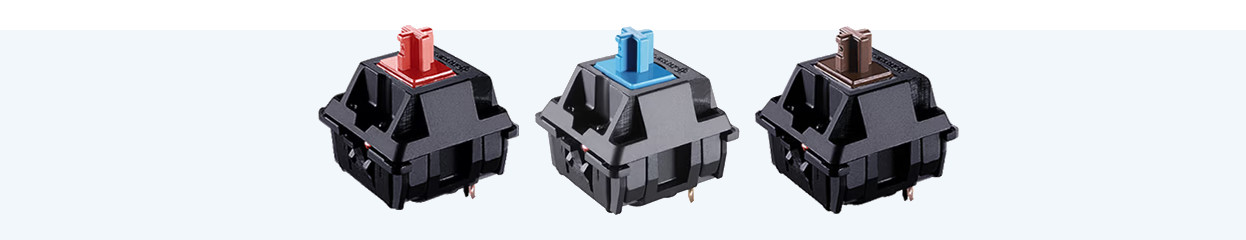
Which mechanical switch suits you?
How does a mechanic switch work?
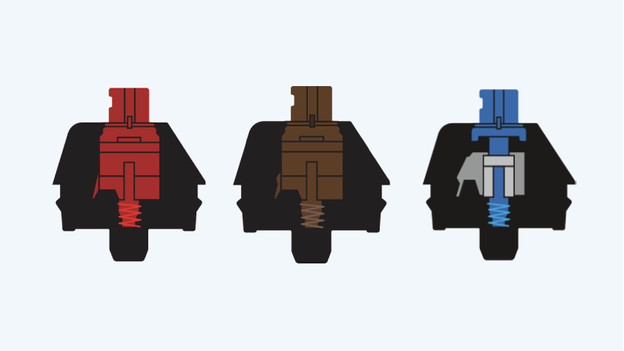
Underneath every key of a mechanical keyboard, there's a mechanic switch. The switch registers the keystroke when you press the key. A mechanical switch consists of a base, a spring, and a stem. The shape of the stem at the base of the switch determines the type of switch. That's because the stem makes contact with the spring that registers the keystroke, which is the actuation point. Mechanical keys are more sensitive as well, and you can replace the keycaps with other keycaps more easily.
Linear switches
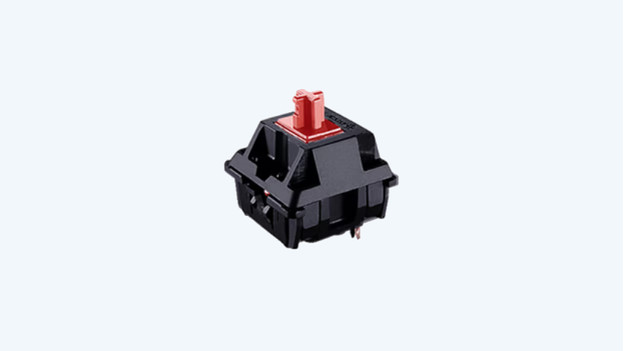
You don't have to use as much power to press down a linear switch and you don't feel or hear it when you do. The red switch is popular amongst gamers, because these switches respond faster and it doesn't take much power to press down the key.
- Color switch: red and black
- Feedback: none
- Sound: silent, no audible feedback
- Ideal for type of game: MMO and action games
- Actuation point: 45g
Clicky switch

A clicky switch is a switch that you both hear and feel when you press down the key. This is useful when you type, program, or play a strategy game. Because you feel when the keystroke is being registered, you don't have to press the key down all the way. As a result, your fingers don't get tired as soon.
- Color switch: blue and green
- Feedback: noticeable bump when you press the key down
- Sound: loud click, audible feedback
- Ideal for type of game: strategy games and daily use
- Actuation point: 50g
Tactile switches

A tactile switch is a combination of a linear and clicky switch. These switches have a silent, but noticeable bump when you reach the actuation point. The brown switch also offers resistance when pressed all the way. This makes it a good choice if you both type and game a lot.
- Color switch: brown
- Feedback: noticeable bump when you press down the key
- Sound: silent, no audible feedback
- Ideal for type of game: competitive gaming and FPS games
- Actuation point: 50g
Optic and membrane switches
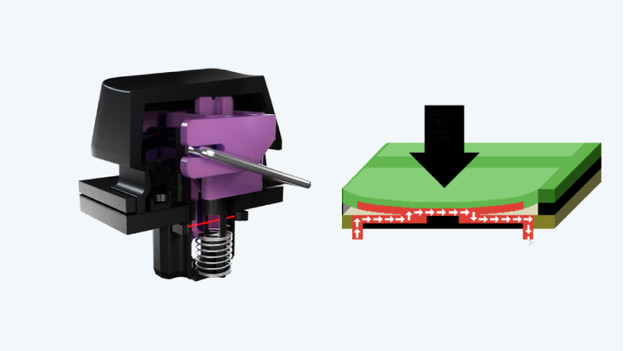
In addition to mechanical switches, there are optical and membrane switches. These work with a different type of mechanism. An optical switch works with a light beam. Once you press the key, the light beam becomes a whole. When the beam is interrupted again, your keystroke has been registered.
A membrane switch works with a rubber layer that bounces the key back. The keystroke is only registered when you press the key down all the way and the bottom of the key touches the bottom layer. The thin, rubber layer causes resistance, which prevents you from accidentally pressing a key. This technique is most common for laptops.
These switches don't have the properties of a mechanical switch and register your keystroke less fast.


