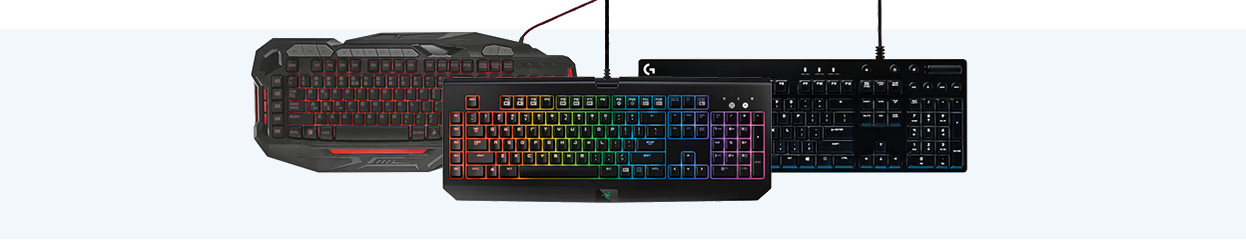
Written by Prescious
Edited on
17 May 2024
·
14:36
How do you choose a gaming keyboard?
You're looking for a new gaming keyboard, but aren't sure what the options are. No worries, we'll list all the options for you here. For example, you can choose between a wired or wireless keyboard, different switches, and various sizes. That way, you can get the best gaming keyboard for you.

Choose gaming keyboard
As a gamer, it's important to have a proper gaming keyboard that allows you to perform quick actions. When you choose a gaming keyboard, it's a good idea to go through a couple of steps to help you decide:
- Choose between a wired or wireless gaming keyboard.
- Choose the right size.
- Choose a switch type.
- Choose a mechanical switch type.
Wired or wireless

Wired
You connect a wired gaming keyboard to your PC or laptop with a cable. This is often a USB-A or USB-C cable. With this, you'll always have a stable connection while you play games. But, it does offer less freedom of movement because you're tied to a cable while you play.

Wireless
You connect a wireless gaming keyboard via a USB dongle or via Bluetooth. This offers a lot of freedom of movement while you play games. A wireless gaming keyboard works on batteries, which means you have to charge the keyboard when the battery runs empty.
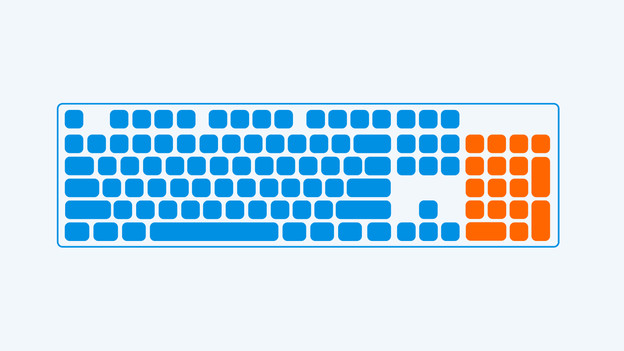
Size
There are different keyboard sizes:
- 60% - A 60% is a compact and minimalist keyboard, which is ideal if you like to take it with you to a LAN party. This keyboard doesn't have arrows or a numpad.
- 65% - A 65% size includes arrow keys. These are placed close to the other keys, which is why it's still compact.
- 85% - A TKL or tenkeyless keyboard is a keyboard without numpad. As a result, your mouse is closer to your keyboard, which is useful for gamers.
- 100% - This is a complete keyboard with all possible keys. This is useful if you use the keyboard for other tasks as well, in addition to gaming.
Mechanical, optical, or membrane
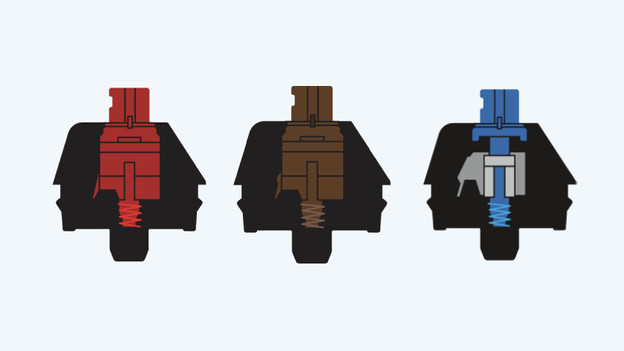
Mechanical
A mechanical switch works with a base, spring, and a stem. When the stem gets in contact with the spring, the keyboard registers the keystroke.

Optical
An optical switch works with a light beam. When the light beam gets interrupted, the keyboard registers your keystroke.
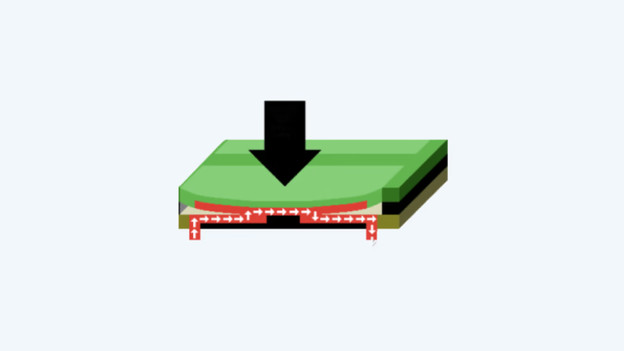
Membrane
A membrane switch works with a rubber layer. When the key is pressed down all the way, the bottom of the key touches the bottom layer. This is how the keyboard registers the keystroke
Mechanical switch type
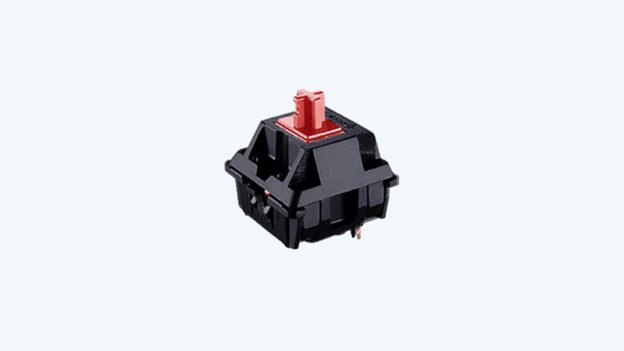
Linear
With a linear mechanical switch, you don't have to use as much force when you press down the key. These switches are often red or black. You don't get audible or tactile feedback, which makes this switch ideal for MMO and action games.

Clicky
With a clicky mechanical switch, you feel and hear feedback when you press down the key. This is useful for daily use and when you play strategic games. These switches are often blue and green

Tactile
You feel feedback when you press the key on a keyboard with a tactile mechanical switch, but you don't hear feedback. This is ideal for competitive and FPS games. Tactile switches are often brown.
