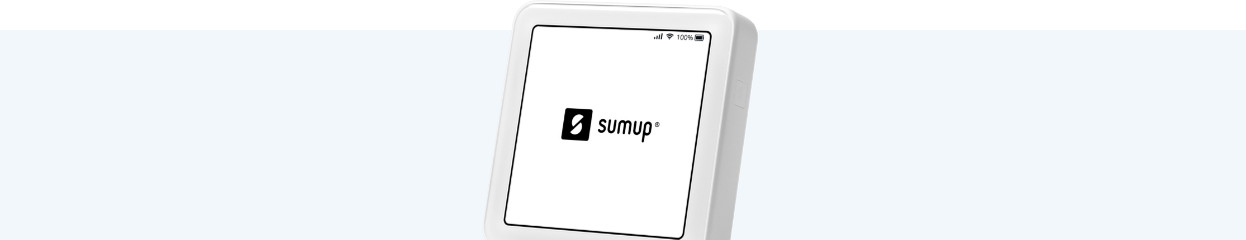
Compare the SumUp Air to the SumUp Solo
Comparison of the SumUp Air and Solo
Connect via smartphone or WiFi / SIM card
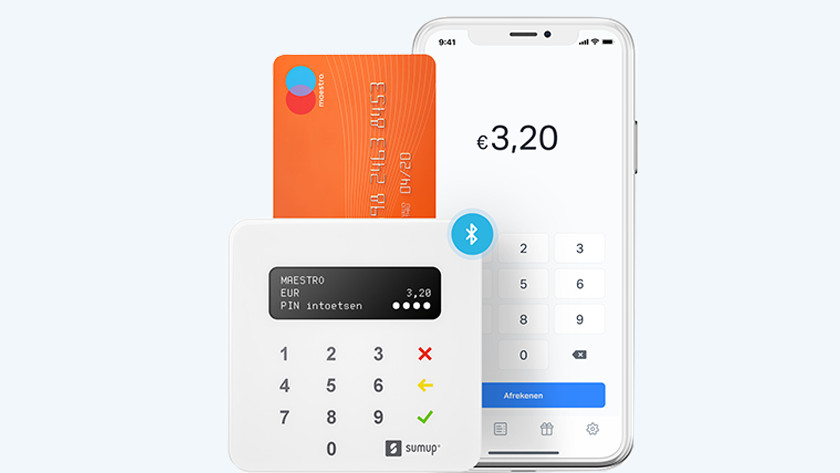
SumUp Air: via smartphone
You'll always need a smartphone or tablet to use the SumUp Air. That's because you can connect to the internet via your smartphone. You'll also enter the amount that the customer needs to pay on your smartphone. You can do this via the SumUp app. Here, you'll also find an overview of all your payments and send the payment confirmation to customers. Because the SumUp Air doesn't have a built-in SIM card, it's more affordable. This makes the Air suitable if your need multiple devices as well.

SumUp Solo: via WiFi or SIM card
You can use the SumUp Solo separately too, so without needing your smartphone. You can connect to the internet via WiFi or via the built-in SIM card with unlimited data. Even in areas without or with poor WiFi connection, you can still use the Solo. You'll still use the SumUp app for your bookkeeping, but you can view this information via your SumUp Solo card reader as well.
User-friendliness

SumUp Air
The SumUp Air has a small screen on which customers can see the amount. They can enter their PIN code with the physical buttons. This looks slightly less luxurious and organized than the touchscreen of the Solo. You can just put the SumUp Air on the table. There's a separate holder available, which you can use as a charger too. This is useful, because the SumUp Air doesn't include a charger.

SumUp Sol
The large touchscreen of the SumUp Solo has a clear layout for customers. It also has extra functions compared to the small screen of the Air. Customers can use the touchscreen to choose the tip amount. The Solo includes a holder with built-in charger. Place your Solo in the holder and your card reader doesn't just look luxurious, it charges in the meantime too. On the cover of the holder, there's a list of icons that indicate the payment methods accepted by SumUp.
Conclusion
Which SumUp card reader suits you best depends on how many extra functions you'd like to have. With the SumUp Air, you'll have all the basic functions, but you do need to have to smartphone at hand all the time. You can use the SumUp Solo separately too, thanks to the built-in WiFi and SIM card. In addition, you'll get extras like the large touchscreen and the holder with built-in charger.





