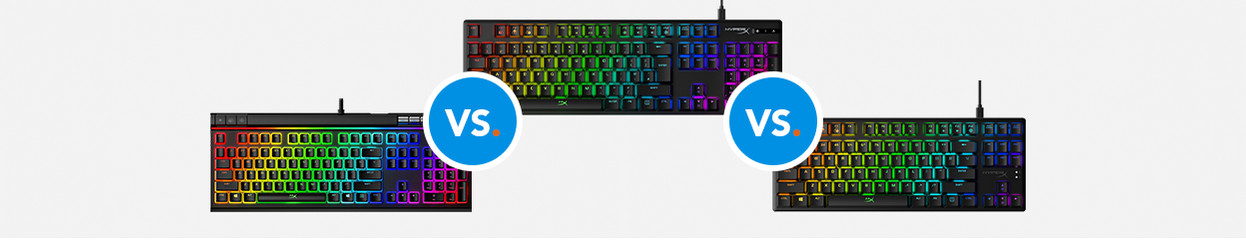
The HyperX Alloy Elite II vs HyperX Alloy Origins vs HyperX Alloy Origins Core
HyperX Alloy Origins RGB Mechanical Gaming Keyboard Red Switch
- Thanks to the red mechanical switches, the response time of the keys is higher than a membrane keyboard
- You can set the RGB lighting of the keyboard to match it to your setup.
- You can use the programmable keys to control in-game functions even faster.
- The keyboard doesn't have a wrist rest for ergonomic typing.
HyperX Alloy Origins Core RGB Gaming Keyboard QWERTY
- The red mechanical switches register your keystrokes faster than an membrane keyboard.
- You can set the RGB lighting of the keyboard to match it to your setup.
- The keyboard is made from a sturdy aluminum, so it can take a beating.
- The Origins Core is a so-called tenkeyless keyboard, so it doesn't have a numeric keypad.
- The keyboard doesn't have a wrist rest for ergonomic typing.
Comparison
| Elite 2 | Alloy Origins | Alloy Origins Core | |
|---|---|---|---|
| Type of mechanical keys | HyperX Red | HyperX Red | HyperX Red |
| Built-in RGB lighting | Yes | Yes | Yes |
| Multimedia keys | Yes | No | No |
| Numeric keyboard | Yes | Yes | No |
| USB passthrough | Yes | No | No |
Design of the keyboards

Elite 2
The Hyper X Alloy Elite 2 is a keyboard for serious gamers. The combination of the red mechanical switches, RGB lighting, and fixed multimedia keys make the Elite 2 belong in the highest category. You can make the keyboard your own with the external HyperX NGENUITY software.

Alloy Origins
In terms of looks, the HyperX Alloy Origins looks almost the same as the Elite 2. Though it's notable that there are no physical multimedia keys on the Alloy Origins. That's the only significant difference, as the Alloy Origins also has sensitive red switches and built-in RGB lighting.

Alloy Origins Core
The thing you'll notice first when you see the Alloy Origins Core, is that it's compact. That's not unexpected, as the Origins Core is a so-called tenkeyless gaming keyboard. This means that it doesn't have a numeric keypad. So the Origins Core is much smaller than the Alloy Origins and the Elite 2. The base is still the same. The Origins Core also has red mechanical switches and RGB lighting, just like the Elite 2 and Origins.
Properties of the keyboard

Elite 2
In addition to the physical multimedia, the Elite 2 has another useful property, a USB 2.0 port. You can connect your headset to this when your desktop or laptop is too far away, for example. What's also good to know is that the cable of the Elite 2 is fixed. You can disconnect the cable of the Alloy Origins and Origins Core, so you can take it to a LAN party.

Alloy Origins
Even though the Origins doesn't have physical multimedia keys, this keyboard does have the advantage of a detachable cable. This makes taking it with you way easier. That way, your cables won't break as fast. When you've arrived at your LAN party, you can reconnect the cable to your keyboard and PC.

Alloy Origins Core
The Origins Core also has a detachable cable, just like the Origins. And because it doesn't have a numeric keypad, this version fits in your bag even more easily than the other 2. If you also use your keyboard for other tasks, like working with numbers in Excel, you might miss this numeric keypad that the other 2 do have.
Conclusion
The Elite 2, Origins, and Origins Core are generally the same, because they have the same mechanical switches and RGB lighting. Which keyboard you prefer depends on your personal preference and on possible usage situations. If you often take your keyboard on the go, choose the Origins Core. Don't necessarily need physical multimedia keys? Go for the Origins. For the most complete experience, we recommend the Elite 2.




