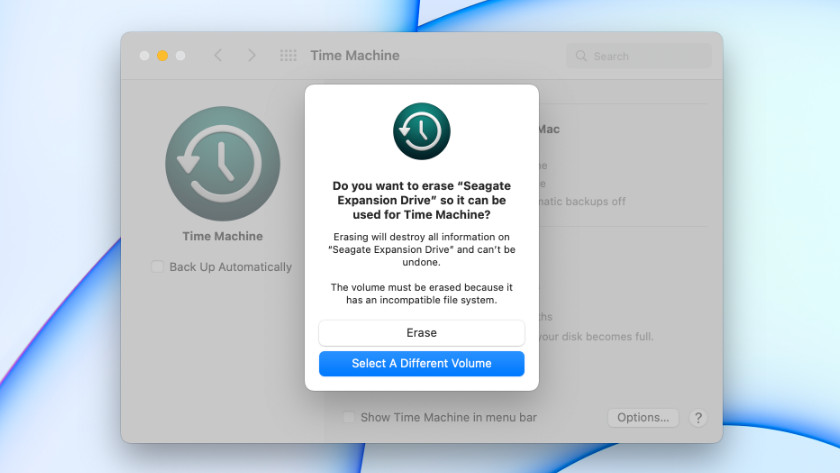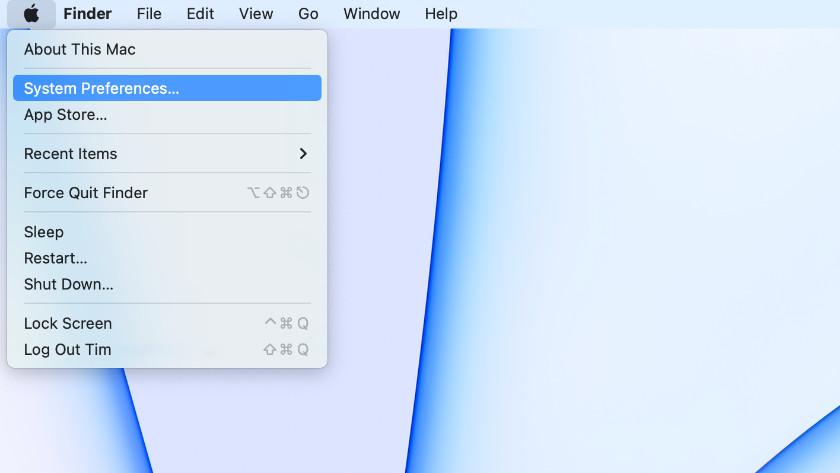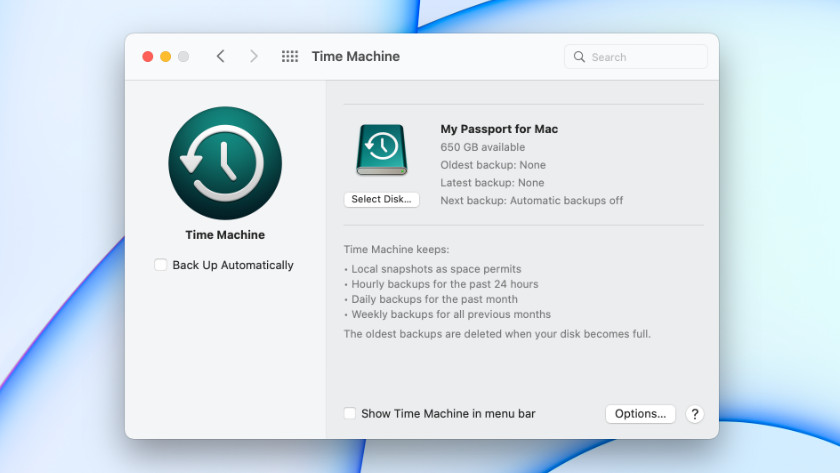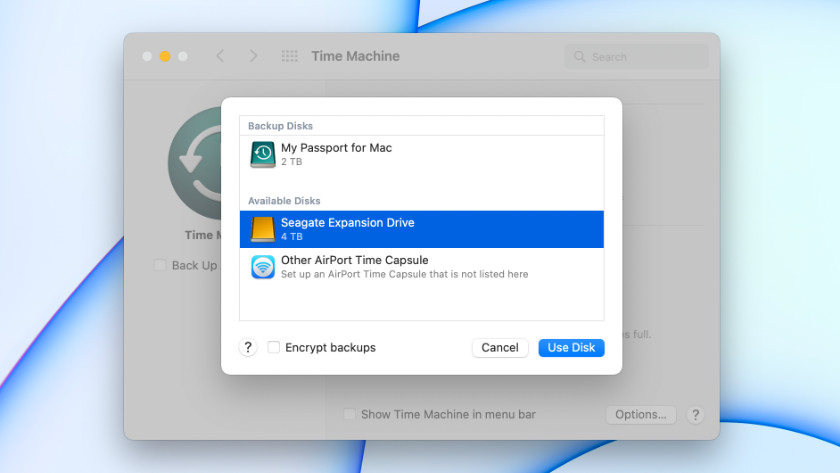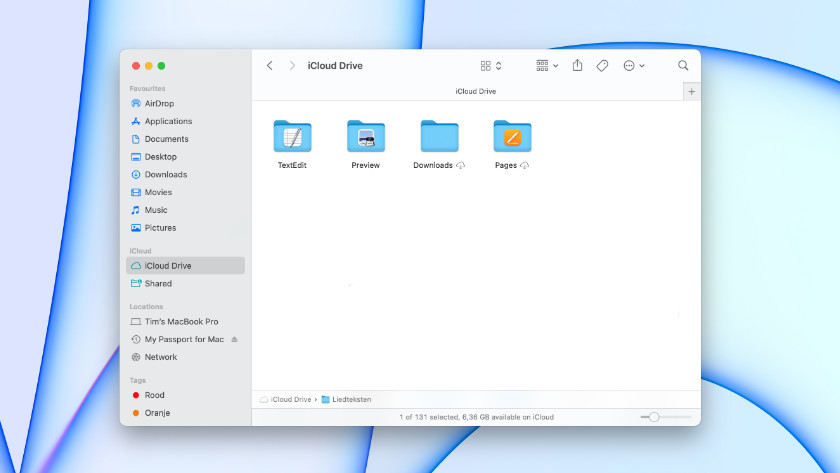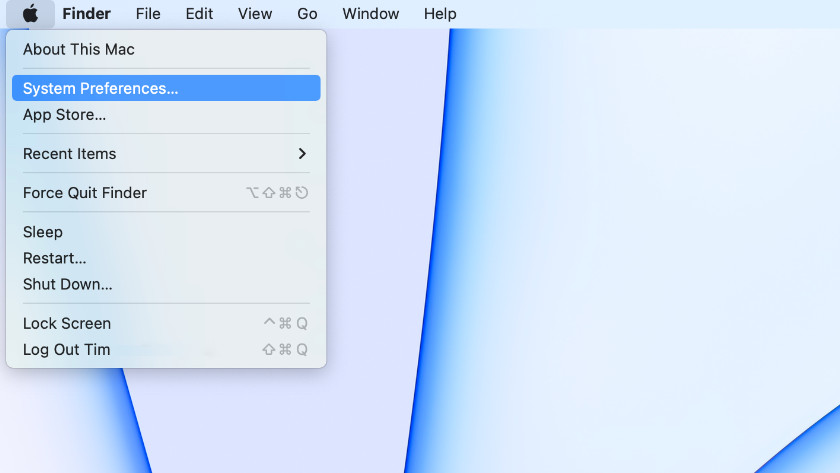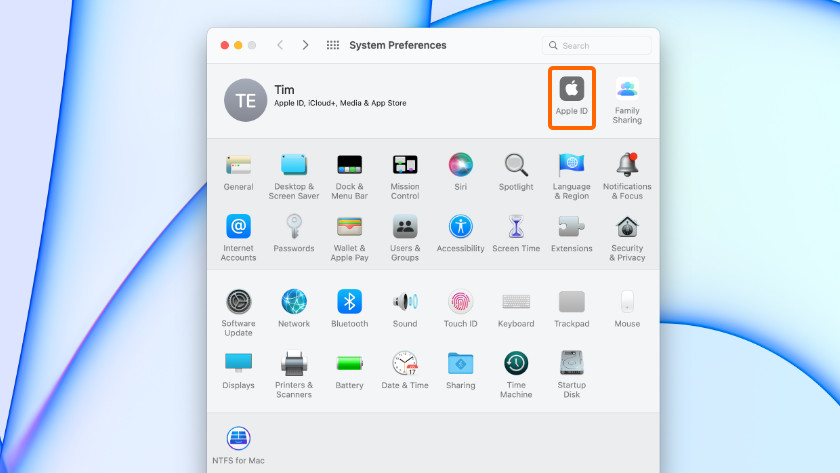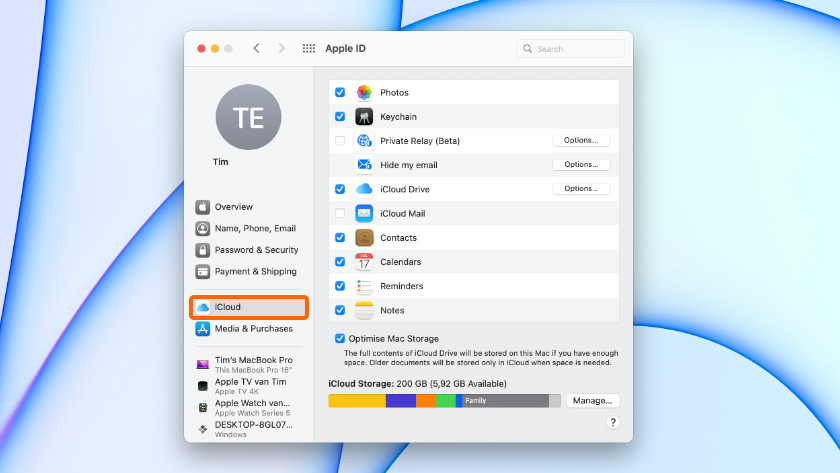How do you make a backup of your Apple Mac?
Make a backup

There are 2 ways to make a backup of the most important files on your Mac device.
- Make a backup with Time Machine
- Make a backup with iCloud
Make a backup with Time Machine
-
Select Disk
-
Available Disks
Time Machine is an Apple program with which you can easily copy the data on your Mac to a external storage device. When you make a backup, always choose a drive with a larger storage capacity than your Mac.
- Click on the Apple logo in the upper left corner and click on System Preferences
- Click on Time Machine
- Click on Select Disk
- Select the hard drive you want to use for the backup
- Confirm the drive you're going to use. It's possible the drive has to be emptied, formatted, or configurated first
- Check Back Up Automatically to keep making backups
Make a backup via iCloud
With iCloud, you can store files in the cloud on the Apple server. You have access to iCloud with your Apple ID. As opposed to Time Machine, which makes a complete backup, you can only use iCloud to store the parts that fall within iCloud. That are your Contacts, Calendar, Keychain, Photos, and iCloud Drive, for example.
- Click on the Apple logo in the bottom left and click on System Preferences
- Click on Apple ID
- Click on iCloud on the left, and click on what you want to store in iCloud on the right
- Also select iCloud Drive and click on Options. You can select all programs, files, and data you want to store in your iCloud here
- iCloud Drive is now available in Finder. You can manually drag files there.
Expand iCloud
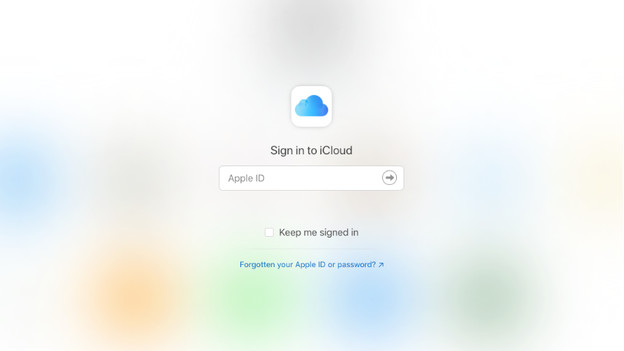
iCloud has a limited storage capacity of 5GB. Apple gives you this storage space for free. If you want to store more files in iCloud, you can purchase additional storage space. These are the rates:
- € 0.99 per month for 50GB of storage
- € 2.99 per month for 200GB of storage
- € 9.99 per month for 2TB of storage